 Craftman
VS
Craftman
VS
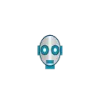 GPTService
GPTService
Craftman
Craftman empowers businesses to enhance their website engagement through customized ChatGPT-powered chatbots trained on specific website content. The platform streamlines customer support by delivering instant, accurate responses to visitor queries, potentially increasing response speed by up to 10 times compared to manual handling.
The system features an intuitive three-step setup process, allowing users to easily import website data, train their chatbot, and deploy it through a simple widget integration. With support for multiple languages and various data input options including PDFs and website URLs, Craftman ensures comprehensive coverage of customer support needs while maintaining brand consistency.
GPTService
GPTService transforms website content into intelligent customer service solutions through automated chatbot creation. The platform streamlines the traditional chatbot building process by directly utilizing website content as a knowledge base, eliminating the need for manual conversation flow creation.
The system supports multilingual capabilities across 95 languages and enables quick implementation through a simple three-line code integration. By automatically processing website content, it creates contextually aware chatbots that can handle customer inquiries efficiently and accurately.
Pricing
Craftman Pricing
Craftman offers Freemium pricing with plans starting from $29 per month .
GPTService Pricing
GPTService offers Freemium pricing with plans starting from $30 per month .
Features
Craftman
- Data Integration: Easy import of website content and PDF documents
- Custom Training: Automated learning from selected website pages
- Multi-language Support: Compatibility with 95 different languages
- Real-time Responses: Instant answers to visitor queries
- Customizable Interface: Adjustable chat widget appearance and behavior
- Analytics & Feedback: Built-in system for collecting user feedback
- GPT Model Options: Choice between GPT-3.5 and GPT-4 engines
- Secure Storage: AWS server-based data protection
GPTService
- Automated Training: Creates chatbots directly from website content
- Multilingual Support: Handles conversations in 95 languages
- Easy Integration: Simple three-line code implementation
- URL Control: Option to exclude specific URLs from training
- Instant Setup: Quick deployment through website URL processing
Use Cases
Craftman Use Cases
- 24/7 Customer Support
- Sales Automation
- Knowledge Base Management
- Website FAQ handling
- Lead Generation
- Product Information Distribution
- Feature Request Collection
- User Feedback Management
GPTService Use Cases
- Customer support automation
- Website FAQ handling
- Multilingual customer service
- 24/7 website visitor assistance
- Knowledge base query resolution
FAQs
Craftman FAQs
-
What types of data can I use to train the chatbot?
You can use PDFs, text files, documents, or directly paste text. You can also provide a website link for Craftman to analyze and learn from the content. -
How is data stored and secured?
All documents are stored securely on AWS servers located in the eastern United States. -
Can I make my chatbot public?
Yes, while chatbots are private by default, you can adjust the settings to make them public and shareable. -
What languages does the chatbot support?
Craftman supports 95 different languages, allowing you to use content and ask questions in any of these languages.
GPTService FAQs
-
Is the Chatbot multilingual?
Yes, the system supports up to 95 languages. Even with website content in one language, the chatbot can answer questions in any of these 95 languages. -
How is the chatbot trained?
The chatbot is trained by fetching all relevant content from available pages after providing the website's URL. This content becomes the knowledge base for the chatbot's operations. -
How can I add the bot to my website?
Select your chatbot on the left side of your dashboard, click the 'Copy Code' button, and paste the code into your website.
Uptime Monitor
Uptime Monitor
Average Uptime
100%
Average Response Time
129.97 ms
Last 30 Days
Uptime Monitor
Average Uptime
0%
Average Response Time
0 ms
Last 30 Days
Craftman
GPTService
More Comparisons:
-
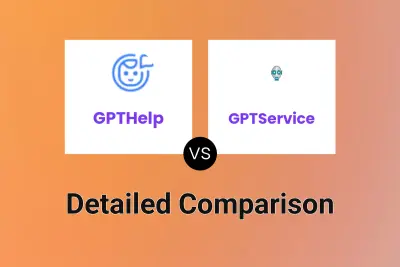
GPTHelp vs GPTService Detailed comparison features, price
ComparisonView details → -
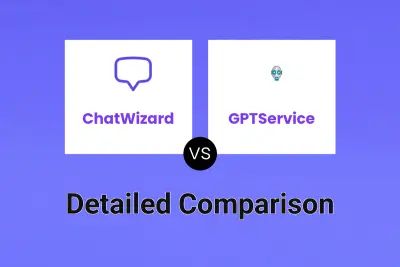
ChatWizard vs GPTService Detailed comparison features, price
ComparisonView details → -

QuestGPT vs GPTService Detailed comparison features, price
ComparisonView details → -

Craftman vs GPTService Detailed comparison features, price
ComparisonView details → -
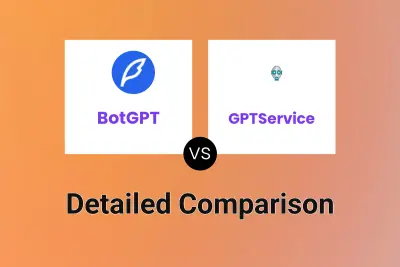
BotGPT vs GPTService Detailed comparison features, price
ComparisonView details → -
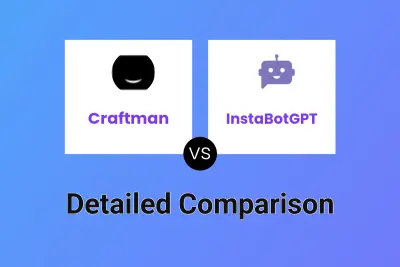
Craftman vs InstaBotGPT Detailed comparison features, price
ComparisonView details → -
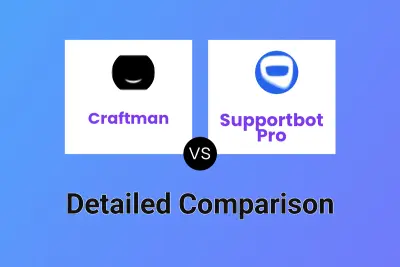
Craftman vs Supportbot Pro Detailed comparison features, price
ComparisonView details → -
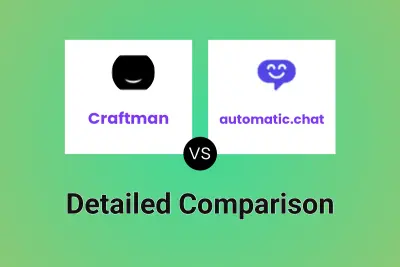
Craftman vs automatic.chat Detailed comparison features, price
ComparisonView details →
Didn't find tool you were looking for?