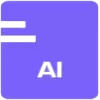 CreateDraft
VS
CreateDraft
VS
 WhatsLaw
WhatsLaw
CreateDraft
CreateDraft revolutionizes legal document management by combining advanced AI technology with an extensive template library of over 340 legal documents. The platform streamlines the creation of legal agreements while providing powerful analysis tools for existing documents.
The platform offers comprehensive capabilities including document summarization, insight extraction, response drafting, and interactive document questioning. With support for 25+ languages and jurisdiction-specific customization, it serves both legal professionals and business users seeking efficient document management solutions.
WhatsLaw
WhatsLaw is an AI-driven platform designed to revolutionize the contract management process for businesses by combining the speed and efficiency of artificial intelligence with the expertise of qualified lawyers. The platform reviews, drafts, and analyzes business contracts, delivering fast and accurate legal documents while ensuring every contract is vetted by legal professionals.
WhatsLaw goes beyond simple templates or legal marketplaces, offering tailored legal advice that continually adapts to a company's unique processes. Users can securely store, monitor, and manage all legal documents in one place, benefiting from significant cost savings and enhanced risk identification compared to traditional legal services.
Pricing
CreateDraft Pricing
CreateDraft offers Freemium pricing with plans starting from $10 per month .
WhatsLaw Pricing
WhatsLaw offers Contact for Pricing pricing .
Features
CreateDraft
- Document Analysis: Summarize and extract insights from legal documents
- Template Library: 340+ customizable legal document templates
- Multilingual Support: Available in 25+ languages
- Interactive Document Chat: Question and interrogate legal documents
- Draft Generation: Create first drafts of legal documents quickly
- Contract Review: Analyze and breakdown complex contracts
- Document Export: Edit, polish, and export final documents
- Jurisdiction Compliance: Country-specific legal document customization
WhatsLaw
- AI Contract Review: Instantly reviews contracts for risks and compliance using advanced AI models.
- Lawyer Approval: Ensures all contracts are approved by qualified legal professionals.
- Tailored Legal Advice: Delivers recommendations that adapt to each business's unique contract handling.
- Contract Generation: Drafts lawyer-grade contracts customized to company requirements.
- Document Storage and Monitoring: Securely stores and monitors all legal documents in a centralized environment.
- Continuous Learning: AI that improves advice effectiveness by learning from each interaction.
Use Cases
CreateDraft Use Cases
- Creating NDAs and confidentiality agreements
- Drafting employment contracts
- Generating partnership agreements
- Reviewing and analyzing complex contracts
- Creating service agreements
- Developing legal documentation for startups
- Preparing lease agreements
- Customizing legal templates for different jurisdictions
WhatsLaw Use Cases
- Business contract review for risk and compliance.
- Drafting new service agreements tailored to business needs.
- Securely storing and monitoring all contractual documents.
- Receiving adaptive legal advice for ongoing business operations.
- Cost-effective and rapid contract management versus traditional law firms.
FAQs
CreateDraft FAQs
-
What payment methods do you accept?
CreateDraft accepts credit cards and debit cards as payment methods. -
Can I change plans?
Yes, you can change your plan at any time. Your current subscription will be cancelled immediately upon switching plans. -
Can I cancel my subscription?
Yes, you can cancel your subscription at any time. You'll continue to have access to the features you've paid for until the end of your billing cycle. -
What happens when my subscription expires?
Once your subscription expires, you'll lose access to all the subscription features.
WhatsLaw FAQs
-
How can I trust WhatsLaw?
WhatsLaw ensures all contracts are reviewed and approved by qualified lawyers while maintaining strict data security measures. -
What happens to my data?
Your data is handled in a secure environment, with confidentiality and privacy as priority. -
Are WhatsLaw contracts secure?
Contracts managed through WhatsLaw are secured using safe digital practices, ensuring legal data protection. -
How does WhatsLaw improve over time?
The AI continuously learns from your contract interactions, tailoring legal advice to your specific business needs.
Uptime Monitor
Uptime Monitor
Average Uptime
99.3%
Average Response Time
449.33 ms
Last 30 Days
Uptime Monitor
Average Uptime
99.43%
Average Response Time
215.93 ms
Last 30 Days
CreateDraft
WhatsLaw
More Comparisons:
-

CreateDraft vs Review.legal Detailed comparison features, price
ComparisonView details → -

CreateDraft vs CallidusAI Detailed comparison features, price
ComparisonView details → -
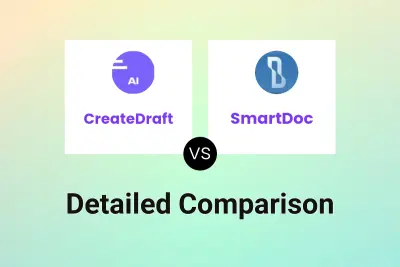
CreateDraft vs SmartDoc Detailed comparison features, price
ComparisonView details → -
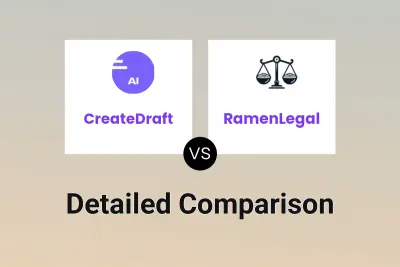
CreateDraft vs RamenLegal Detailed comparison features, price
ComparisonView details → -
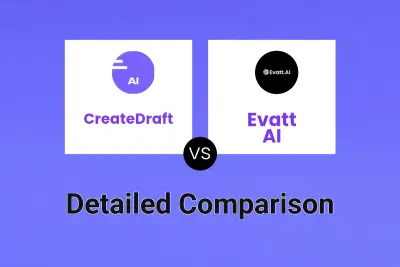
CreateDraft vs Evatt AI Detailed comparison features, price
ComparisonView details → -

CreateDraft vs WhatsLaw Detailed comparison features, price
ComparisonView details → -

Legartis vs WhatsLaw Detailed comparison features, price
ComparisonView details → -
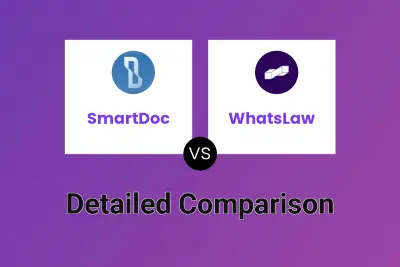
SmartDoc vs WhatsLaw Detailed comparison features, price
ComparisonView details →
Didn't find tool you were looking for?