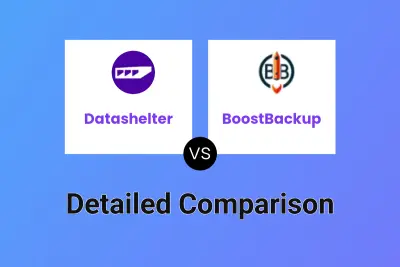Datashelter
VS
Datashelter
VS
 BoostBackup
BoostBackup
Datashelter
Datashelter offers a comprehensive, automated solution for backing up Linux servers, databases, and files, addressing business continuity and data protection. The platform features intuitive setup, allowing users to safeguard their data within minutes. Through continuous anomaly screening, users are alerted to potential issues, ensuring backup integrity even in the event of cyber-attacks.
All data is secured with AES-256 and TLS encryption, compressed, and deduplicated to optimize storage. Backups are stored exclusively on OVHcloud's ISO 27001 and HDS-certified infrastructure, distributed across multiple European data centers for maximum resilience. The unified interface and dedicated CLI enable flexible backup management and easy restores, giving businesses complete control over their data safety.
BoostBackup
BoostBackup provides a unified platform for managing backups and monitoring the health of websites and servers, specifically designed for small businesses, agencies, and entrepreneurs overseeing numerous client projects. Users can automate backup processes for files and databases, set custom backup frequencies, and utilize various external storage services such as Amazon AWS, Microsoft Azure, and any S3-compatible provider.
The platform enables comprehensive monitoring of Linux server resources, including CPU, RAM, disk, and network usage, along with website availability and SSL certificate checks. Features include automated incident alerts, validations, log analysis, and notification via email or SMS. BoostBackup aims to simplify and enhance backup management and server monitoring, ensuring service availability and data safety for clients.
Pricing
Datashelter Pricing
Datashelter offers Usage Based pricing with plans starting from $10 per month .
BoostBackup Pricing
BoostBackup offers Freemium pricing with plans starting from $9 per month .
Features
Datashelter
- Automated Backup: Easily schedule and manage server, file, and database backups with minimal setup.
- Anomaly Detection: Continuously monitors backups for irregularities and sends email alerts.
- End-to-End Encryption: Implements AES-256 and TLS encryption to ensure data privacy and security.
- Unified Dashboard: Centralizes management of all server backups with quick restore capabilities.
- Storage Optimization: Utilizes compression and deduplication to reduce storage needs by up to 80%.
- Immutable Storage: Stores backups on certified infrastructure that prevents data alteration.
- Dedicated CLI: Offers a command-line interface for direct, scriptable backup operations.
- S3 Compatibility: Communicates securely via S3 API, ensuring privacy and data segregation.
- Scalable Cloud Model: Pay-as-you-go billing adapts to evolving business requirements.
BoostBackup
- Automated Backups: Schedule backups for files and databases with custom frequencies.
- External Storage Integration: Supports Amazon AWS, Microsoft Azure, DigitalOcean Spaces, and any S3 provider.
- Server Resource Monitoring: Track CPU, RAM, disk, network usage, and uptime on Linux servers.
- Health Checks: Monitor website text, SSL certificate expiration, API availability, and service ports.
- Incident Reporting: Automatic alerts and detailed incident history.
- Log Analysis: Analyze server and application logs for error detection.
- Notifications: Real-time email and SMS notifications for incidents.
- Flexible Plans: Free and paid tiers with scalable asset and data retention options.
Use Cases
Datashelter Use Cases
- Automating regular backups for critical business servers.
- Securing sensitive database and file backups against ransomware.
- Ensuring compliance through certified encrypted storage.
- Centralizing backup administration for multiple servers.
- Quickly restoring systems and databases after a failure or cyber-attack.
- Optimizing backup storage and reducing associated costs.
BoostBackup Use Cases
- Centralizing backups for client websites and databases.
- Monitoring server health and application uptime for managed services.
- Automating incident detection and alerting for IT teams.
- Ensuring compliance with data safety and retention standards.
- Providing managed hosting services with integrated backup solutions.
- Tracking SSL certificates and website availability for multiple domains.
FAQs
Datashelter FAQs
-
What server types and databases can Datashelter back up?
Datashelter supports backups for all Linux servers, as well as flat file backups and MySQL, PostgreSQL, and MongoDB databases. -
Where is client data physically stored?
Client data is stored on OVHcloud’s ISO 27001 and HDS-certified infrastructure, distributed across multiple European data centers. -
What is counted as a server for billing purposes?
A server refers to a dedicated or VPS server on your infrastructure, and may include multiple services such as filesystems and databases. -
Is there a free trial available?
Yes, Datashelter offers a 14-day free trial that includes one server and up to 1TB of storage without requiring a credit card. -
How does Datashelter optimize backup storage?
Datashelter automatically compresses and deduplicates backups, potentially saving up to 80% in storage space.
BoostBackup FAQs
-
What storage providers are supported for backups?
BoostBackup supports Amazon AWS, Microsoft Azure, DigitalOcean Spaces, and any S3-compatible provider for storing backups. -
What types of data can be backed up?
Users can back up various files including static assets, images, and documents, as well as databases such as MySQL, PostgreSQL, MongoDB, and Redis. -
Does BoostBackup offer notifications for incidents?
Yes, the platform provides real-time email and SMS notifications for incident alerts and backup statuses. -
Are there any data retention limits?
Data retention depends on the chosen plan, ranging from one month in the Free plan up to unlimited retention in the Premium plan.
Uptime Monitor
Uptime Monitor
Average Uptime
98.98%
Average Response Time
1773.33 ms
Last 30 Days
Uptime Monitor
Average Uptime
97.84%
Average Response Time
652.03 ms
Last 30 Days
Datashelter
BoostBackup
More Comparisons:
Didn't find tool you were looking for?