 DigiParser
VS
DigiParser
VS
 Lido InvoiceOCR
Lido InvoiceOCR
DigiParser
DigiParser is an AI-powered Optical Character Recognition (OCR) solution designed to streamline document and email data extraction. It leverages advanced AI models to accurately process various document formats, including PDFs, images, scans, and even handwritten documents.
The platform offers a simple, no-code workflow builder, enabling users to automate their document workflows and improve business efficiency. DigiParser supports seamless integrations with over 5000+ tools, fitting into your existing workflow.
Lido InvoiceOCR
Lido InvoiceOCR leverages best-in-class AI technology to accurately extract data from invoices, streamlining accounts payable workflows and reducing time spent on manual data entry. Supporting a wide range of file types, including PDFs, scans, images, and documents, it allows users to upload invoices and automatically capture structured data such as names, dates, and invoice numbers.
With features like automated email parsing, seamless integrations with tools like Excel, Google Sheets, and QuickBooks, and advanced customization rules, Lido adapts to multiple vendor formats without requiring custom templates. Robust security ensures data privacy using state-of-the-art AES-256 encryption, and no user data is used for AI model training. This makes Lido InvoiceOCR a scalable, secure, and efficient solution for businesses aiming to improve accuracy and efficiency in invoice processing.
Pricing
DigiParser Pricing
DigiParser offers Freemium pricing with plans starting from $29 per month .
Lido InvoiceOCR Pricing
Lido InvoiceOCR offers Paid pricing with plans starting from $150 per month .
Features
DigiParser
- Fast Processing: Process documents in seconds with pre-trained OCR models.
- Any Format: Support for PDFs, images, scans, emails and even handwritten documents.
- Easy Integration: Integrates with 5000+ tools, including Quickbooks, Xero, and more.
- 24/7 Support: Round-the-clock assistance for your document processing needs.
- Customize Extraction Schema: Tailor DigiParser to your specific data extraction needs with custom schemas.
- Automate Your Workflow: Streamline repetitive tasks by automating your document workflows.
- Enterprise-Grade Security: Bank-level security with SOC 2 Type II compliance and end-to-end encryption.
- Data Privacy: GDPR, CCPA, and HIPAA compliant.
- Pre-trained and custom models: Harness the power of artificial intelligence to intelligently extract and interpret data from documents.
- Workflow builder and integrations: Design and customize intricate document processing workflows effortlessly.
Lido InvoiceOCR
- AI OCR Extraction: Accurately extracts invoice data from PDFs, scans, images, and documents.
- Automated Email Parser: Processes invoices received via a shared email inbox including attachments.
- Template-Free Processing: Handles multiple vendor formats without needing custom templates.
- Customizable Data Rules: Allows user-defined data transformation, such as renaming or formatting fields.
- Seamless Import and Export: Imports from desktop, drives, emails, and exports to Excel, Google Sheets, QuickBooks, and ERPs.
- Data Security: Utilizes AES-256 encryption for data at rest and in transit, ensuring privacy and compliance.
- Scalable Plans: Offers tiered pricing for businesses of different sizes and page volume needs.
Use Cases
DigiParser Use Cases
- Automate invoice data extraction and entry into accounting systems.
- Extract data from customer emails and update CRM systems.
- Process forms and applications automatically.
- Digitize and archive paper documents.
- Extract data from receipts and expense reports for accounting.
Lido InvoiceOCR Use Cases
- Automating invoice data entry for accounts payable teams.
- Batch processing large volumes of vendor invoices into structured spreadsheets.
- Reducing manual errors in invoice processing for medium and large enterprises.
- Integrating invoice data directly into QuickBooks, ERPs, and accounting platforms.
- Extracting and transforming specific invoice fields with customized rules.
- Automating the parsing of invoices sent to a centralized email address.
FAQs
DigiParser FAQs
-
Can DigiParser handle messy documents and handwriting?
Yes, DigiParser is designed to handle various document qualities, including messy documents and handwriting. -
Can I customize parsing rules for unique formats?
Yes, you can customize parsing rules to accommodate unique document formats. -
What types of documents does DigiParser support?
DigiParser supports a wide range of document types, including PDFs, images, scans, emails, and handwritten documents. -
Can DigiParser integrate with other tools and platforms?
Yes, DigiParser integrates with over 5000 tools, including popular accounting software, CRM systems, and cloud storage platforms. -
How does DigiParser ensure data security?
DigiParser prioritizes data security with measures like SOC 2 Type II compliance, end-to-end encryption, GDPR, CCPA, and HIPAA compliance, and secure infrastructure hosted on AWS.
Lido InvoiceOCR FAQs
-
Which file formats does Lido InvoiceOCR support for data extraction?
Lido InvoiceOCR works with scanned and searchable PDFs, images, and document files for extracting invoice data. -
Can Lido InvoiceOCR export data to different accounting platforms?
Yes, it can export extracted invoice data directly to Excel, Google Sheets, QuickBooks, and ERP systems. -
Is data processed by Lido InvoiceOCR used for AI model training?
No, Lido's technology ensures that user data is not used for training its AI models. -
How does Lido InvoiceOCR ensure data security?
Data is protected with AES-256 encryption while at rest and during transmission, and comprehensive data processing agreements ensure privacy. -
What business sizes can benefit from Lido InvoiceOCR?
Lido offers scalable plans designed for businesses of all sizes, from small enterprises to large organizations.
Uptime Monitor
Uptime Monitor
Average Uptime
99.86%
Average Response Time
247.07 ms
Last 30 Days
Uptime Monitor
Average Uptime
99.82%
Average Response Time
133.9 ms
Last 30 Days
DigiParser
Lido InvoiceOCR
More Comparisons:
-
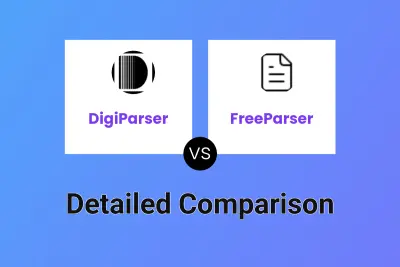
DigiParser vs FreeParser Detailed comparison features, price
ComparisonView details → -
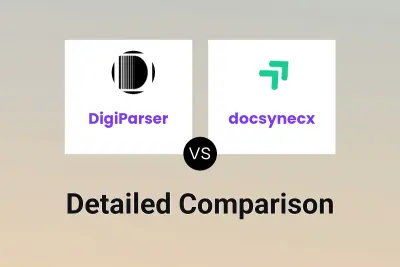
DigiParser vs docsynecx Detailed comparison features, price
ComparisonView details → -

Invoice Data Extraction vs Lido InvoiceOCR Detailed comparison features, price
ComparisonView details → -
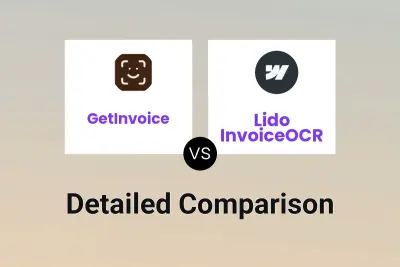
GetInvoice vs Lido InvoiceOCR Detailed comparison features, price
ComparisonView details → -

InvoiceGPT vs Lido InvoiceOCR Detailed comparison features, price
ComparisonView details → -

Invoice OCR World vs Lido InvoiceOCR Detailed comparison features, price
ComparisonView details → -
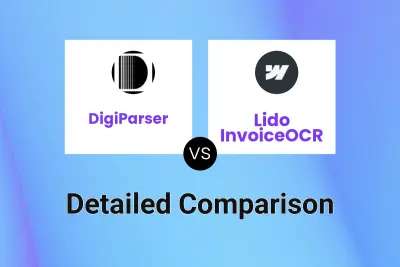
DigiParser vs Lido InvoiceOCR Detailed comparison features, price
ComparisonView details → -
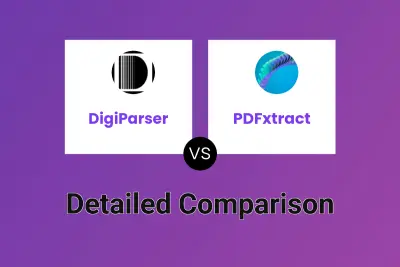
DigiParser vs PDFxtract Detailed comparison features, price
ComparisonView details →
Didn't find tool you were looking for?