 DIKTATORIAL Suite
VS
DIKTATORIAL Suite
VS
 Masterchannel
Masterchannel
DIKTATORIAL Suite
DIKTATORIAL Suite offers a revolutionary approach to audio mastering. It provides a virtual audio engineer capable of understanding and implementing changes based on simple text prompts. This technology instantly optimizes music for various platforms, including Spotify, Apple Music, and CD, ensuring professional-quality sound across all genres.
Developed by musicians, for musicians, DIKTATORIAL Suite prioritizes the safety and security of user data. Unlike competitors, DIKTATORIAL Suite does not train its AI on your music or share your tracks with third parties.
Masterchannel
Masterchannel provides an advanced Artificial Intelligence mastering solution trusted by industry professionals, including GRAMMY-winning producers. It is designed to elevate the quality of music tracks by automatically enhancing frequency response and dynamics, ensuring a professional sound ready for distribution. The platform aims to simplify the technical aspects of mastering, allowing creators to focus on their music.
The service ensures that mastered tracks are optimized for all major digital streaming platforms and sound consistent across various playback systems, from car stereos to club speakers. Masterchannel employs a genre-agnostic approach, mastering each track based on its unique characteristics rather than using generic presets. Importantly, it upholds user privacy by guaranteeing that uploaded tracks remain confidential and are never used for AI training purposes, offering peace of mind alongside improved audio quality.
Pricing
DIKTATORIAL Suite Pricing
DIKTATORIAL Suite offers Paid pricing with plans starting from $9 per month .
Masterchannel Pricing
Masterchannel offers Freemium pricing .
Features
DIKTATORIAL Suite
- Text Prompts & Audio Mastering: Describe your desired sound using text, and the AI will adjust accordingly.
- Streaming Optimized: Instantly optimizes audio for various platforms like Spotify, Apple Music, and CD.
- Genre Versatility: Caters to a wide range of genres, from electronic and rock to soul and lo-fi.
- Endless Audio Flavors: Adjust the mastering with text prompts or virtual knobs that change effects and filters, giving you creative freedom.
- Revisions: Refine the master with text prompts until it sounds perfect.
- Secure Data Handling: User music is not used for AI training or shared with third parties.
- Effects & Filters: Offers options like Stereo Width, Analog Warmth, and Saturation.
Masterchannel
- AI Mastering: Utilizes advanced Artificial Intelligence to automatically master audio tracks.
- Streaming Optimized: Ensures tracks are release-ready and optimized for digital streaming platforms.
- Speaker Optimized: Masters tracks to sound optimal on various speaker systems (car, phone, radio, club).
- Genre Agnostic Mastering: Adapts mastering without presets, respecting the track's specific genre.
- Fair & Ethical Data Use: Guarantees user tracks remain 100% private and are not used for AI training.
- Unlimited Access: Paid tiers offer the ability to process and download unlimited tracks.
Use Cases
DIKTATORIAL Suite Use Cases
- Mastering tracks for release on streaming services.
- Quickly perfecting audio for demos.
- Experimenting with different mastering styles.
- Achieving a professional sound without hiring a mastering engineer.
Masterchannel Use Cases
- Mastering music tracks for professional release.
- Optimizing songs for digital streaming services.
- Ensuring consistent sound quality across different playback systems.
- Quickly mastering demos or final mixes without extensive technical knowledge.
- Producers seeking an efficient, AI-driven mastering solution.
Uptime Monitor
Uptime Monitor
Average Uptime
99.54%
Average Response Time
175.53 ms
Last 30 Days
Uptime Monitor
Average Uptime
98.67%
Average Response Time
1119.8 ms
Last 30 Days
DIKTATORIAL Suite
Masterchannel
More Comparisons:
-
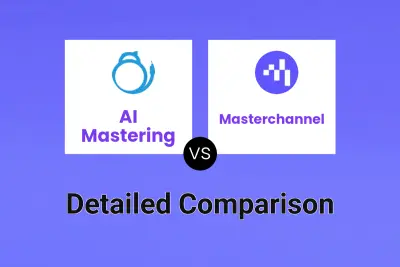
AI Mastering vs Masterchannel Detailed comparison features, price
ComparisonView details → -

DIKTATORIAL Suite vs Masterchannel Detailed comparison features, price
ComparisonView details → -

Emastered vs Masterchannel Detailed comparison features, price
ComparisonView details → -

Music AI vs Masterchannel Detailed comparison features, price
ComparisonView details → -
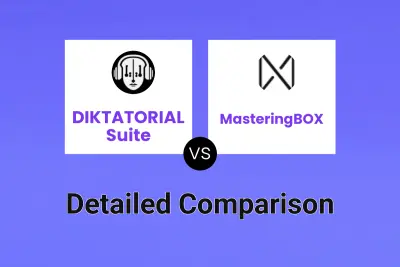
DIKTATORIAL Suite vs MasteringBOX Detailed comparison features, price
ComparisonView details →
Didn't find tool you were looking for?