 Doclime
VS
Doclime
VS
 DocuDive
DocuDive
Doclime
Doclime is a professional AI assistant designed to revolutionize document understanding and analysis. The platform leverages advanced AI models from industry leaders like OpenAI and Anthropic to help users process and comprehend large documents at unprecedented speeds.
The tool features comprehensive PDF analysis capabilities, including support for scanned documents through OCR technology, vision-based querying through screenshot analysis, and the ability to handle multiple PDF files simultaneously. Users can ask questions and receive answers backed by document references, making it an invaluable resource for document analysis and information extraction.
DocuDive
DocuDive utilizes Artificial Intelligence to revolutionize how users interact with their documents and images. Instead of wading through dense, unstructured data, the platform allows users to engage in interactive dialogues with their files. This conversational approach significantly enhances comprehension and can reduce reading time by up to 45%, making it easier to grasp complex information quickly and efficiently.
Designed with user-friendliness in mind, DocuDive provides an intuitive interface for navigating even the most intricate documents. The AI works to distill clarity from potentially chaotic information, delivering key insights proactively. It transforms static documents into dynamic resources, facilitating faster learning and analysis, suitable for various needs ranging from academic study to professional research and business strategy review.
Pricing
Doclime Pricing
Doclime offers Paid pricing with plans starting from $12 per month .
DocuDive Pricing
DocuDive offers Freemium pricing with plans starting from $10 per month .
Features
Doclime
- Multi-PDF Chat: Process and analyze multiple PDF files simultaneously
- Vision Support: Analyze screenshots and visual elements within documents
- Advanced AI Integration: Access to OpenAI and Anthropic AI models
- OCR Technology: Support for scanned PDF documents
- Reference-Backed Answers: Responses with document citations
DocuDive
- Interactive AI Dialogues: Engage with documents conversationally to enhance understanding.
- Time Savings: Reduce document reading and analysis time significantly.
- Information Extraction: Access premium service to pull key information from documents.
- User-Friendly Interface: Easily navigate through complex documents.
- Multi-format Support: Works with both documents and images.
- Insight Delivery: AI distills clarity and delivers key insights.
Use Cases
Doclime Use Cases
- Analyzing research papers and academic documents
- Processing legal documents and contracts
- Reviewing financial reports and statements
- Understanding technical manuals and documentation
- Quick information extraction from large documents
DocuDive Use Cases
- Analyzing complex research papers.
- Understanding dense study materials or syllabi.
- Reviewing business strategy documents.
- Extracting key information from reports.
- Accelerating document comprehension for professionals.
- Engaging with technical manuals or guides.
FAQs
Doclime FAQs
-
What is Doclime and how does it work?
Doclime is a tool that allows you to chat with any PDF file. It uses advanced AI models to understand the content of the PDF and answer questions about it. -
What should I use Doclime for?
Doclime quickly extracts information from large documents like research papers, legal texts, financial reports, and technical manuals. It's ideal for efficiently analyzing any PDF and getting quick answers. Students, researchers, professionals, and anyone needing to process large amounts of text will find it particularly useful. -
Does it support scanned PDF files?
Yes, Doclime supports scanned PDF files. It uses Optical Character Recognition (OCR) technology to convert scanned documents into machine-readable text.
DocuDive FAQs
-
Can I upgrade or downgrade my plan at any time?
Yes, you can easily upgrade or downgrade your plan anytime through your account settings. Changes take effect immediately, and pricing adjustments apply to your next billing cycle. -
What if I run out of credits?
You can resubscribe to the same plan to add more credits to your account. -
What's your refund policy?
We offer a 30-day money-back guarantee. If you're not satisfied, contact support within 30 days of purchase for a full refund. -
How to get support for the product?
You can reach the support team through the contact form on the website, via email, or by using the live chat feature.
Uptime Monitor
Uptime Monitor
Average Uptime
99.86%
Average Response Time
447.9 ms
Last 30 Days
Uptime Monitor
Average Uptime
99.16%
Average Response Time
143.83 ms
Last 30 Days
Doclime
DocuDive
More Comparisons:
-

Doclime vs pdfchat.com Detailed comparison features, price
ComparisonView details → -
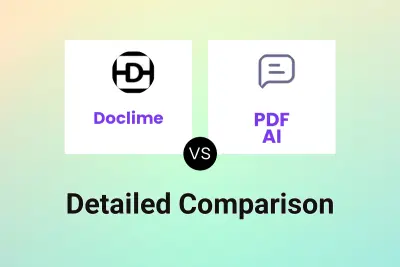
Doclime vs PDF AI Detailed comparison features, price
ComparisonView details → -
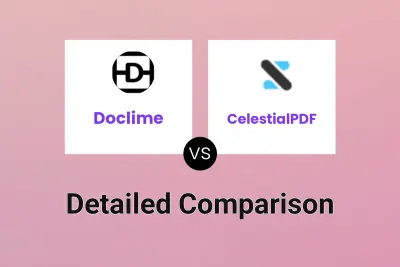
Doclime vs CelestialPDF Detailed comparison features, price
ComparisonView details → -
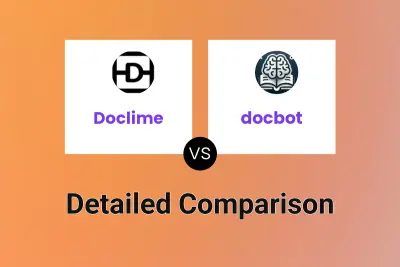
Doclime vs docbot Detailed comparison features, price
ComparisonView details → -
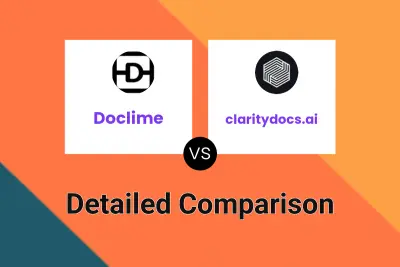
Doclime vs claritydocs.ai Detailed comparison features, price
ComparisonView details → -

Doclime vs DocuDive Detailed comparison features, price
ComparisonView details → -

Doclime vs DeepPDF Detailed comparison features, price
ComparisonView details → -
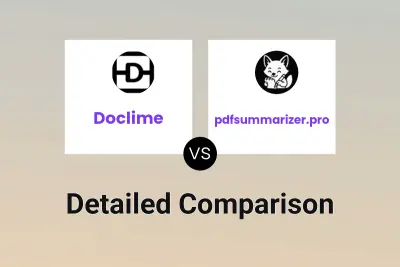
Doclime vs pdfsummarizer.pro Detailed comparison features, price
ComparisonView details →
Didn't find tool you were looking for?