 DocsChat
VS
DocsChat
VS
 Chatize
Chatize
DocsChat
DocsChat is an innovative platform designed to revolutionize the way users interact with their documents. Leveraging the power of AI and Optical Character Recognition (OCR) technology, DocsChat provides a seamless chat interface for various document types, including PDFs, DOCX, TXT, and Markdown files.
This intuitive tool enables users to extract and interact with text from scanned documents effortlessly, receiving fast and precise answers. Enhance productivity by directly chatting with your files and gaining instant insights.
Chatize
Harness the power of AI document processing to transform static documents into interactive conversational partners. Upload various file types including PDF, DOCX, XLS, PPT, EPUB, and MD using a simple drag-and-drop interface to initiate a chat. This platform utilizes ChatGPT technology to bring documents to life, enabling users to ask questions and receive instant, easy-to-understand answers, streamlining information retrieval.Designed for efficiency, this tool eliminates the need for extensive reading and searching through documents. It supports multiple languages and ensures document security with encrypted cloud storage and automatic deletion after 24 hours for free users. Engage in insightful conversations with your files, making learning and data analysis more effective and enjoyable.
Pricing
DocsChat Pricing
DocsChat offers Freemium pricing with plans starting from $5 per month .
Chatize Pricing
Chatize offers Freemium pricing with plans starting from $15 per month .
Features
DocsChat
- Chat with Your Files: Enhance productivity by chatting directly with your documents.
- Document Support: Easily chat with PDFs, DOCX, TXT, and Markdown files.
- Instant Document Insights: Receive fast, precise answers from your documents.
- OCR: Extract and interact with text from scanned documents effortlessly.
- Widget Integration: Allow users to access and interact with your document-based knowledge base directly on your site.
- Easy Integration: Add the widget to any website quickly and easily.
- Framework-Agnostic: Built for smooth integration across different frameworks.
- Open Source: Customize the widget to suit your brand and website design.
Chatize
- Document Interaction: Chat with various file formats (PDF, DOCX, PPT, TXT, CSV, etc.).
- Instant Answers: Get quick responses to questions about document content.
- AI-Powered: Utilizes ChatGPT 3.5 and GPT-4 for accurate analysis.
- Free Access: Offers a free tier with no registration required.
- Document Security: Uses encrypted cloud storage (AWS) and deletes free user documents after 24 hours.
- Multilingual Support: Functions in multiple languages for broader accessibility.
- File Sharing: Generate a unique link to share the document chat.
Use Cases
DocsChat Use Cases
- Enhancing comprehension and fostering discussions for books.
- Exchanging knowledge and dissecting complex concepts in scientific papers.
- Gaining rapid insights and uncovering trends in financial reports.
- Simplifying setup and troubleshooting with product user manuals.
- Streamlining legal processes and accessing relevant information in legal documents.
- Creating interactive learning environments and delivering personalized content for employee training.
Chatize Use Cases
- Students understanding educational materials, e-books, and presentations.
- Businesses analyzing financial reports, legal contracts, and other documents quickly.
- Researchers extracting information from scientific papers and articles.
- Individuals exploring religious scriptures and texts.
- Anyone needing to quickly find specific information within a large document.
FAQs
DocsChat FAQs
-
What formats does DocsChat support?
DocsChat supports a wide range of document formats, including PDFs, DOCX, Markdow, and TXT files. Simply upload your document, and start a chat interface for you to interact with the content. -
Is this a secure service?
Yes, our service is built with industry-standard security measures to protect your data. We prioritize the privacy and security of your information. -
How can I cancel my subscription?
You can cancel your subscription by logging into your account and navigating to the subscription settings page. -
How is my privacy protected?
We take your privacy seriously. Your files are not stored on our servers. Instead, we use mathematical representations to process and analyze the content, ensuring maximum privacy and security.
Chatize FAQs
-
How to use Chatize?
Upload your document and then enter a clear and specific question that you want to know from the document, after which you can get an answer. -
Is Chatize free to use?
Yes, Chatize offers a free tier that doesn't require registration or payment, allowing you to chat with your documents for free with certain limits. -
Is my document safe when uploaded to Chatize?
Your document's security is prioritized. Files are stored in encrypted cloud storage (Amazon Web Services), are never shared, and you retain full control to delete files. For free users, the chat and document are deleted after 24 hours. -
Is Chatize compatible with all devices?
Yes, Chatize is an online web application, accessible for Q&A on documents using Windows, Mac, Android, and iOS devices through a web browser.
Uptime Monitor
Uptime Monitor
Average Uptime
0%
Average Response Time
0 ms
Last 30 Days
Uptime Monitor
Average Uptime
100%
Average Response Time
105.83 ms
Last 30 Days
DocsChat
Chatize
More Comparisons:
-
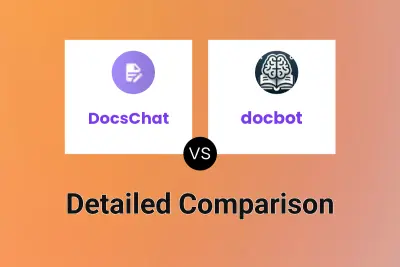
DocsChat vs docbot Detailed comparison features, price
ComparisonView details → -
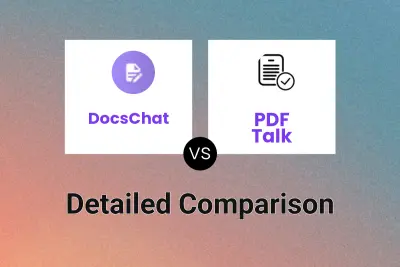
DocsChat vs PDF Talk Detailed comparison features, price
ComparisonView details → -

ChatDocuments vs Chatize Detailed comparison features, price
ComparisonView details → -

thedocgpt.com vs Chatize Detailed comparison features, price
ComparisonView details → -

ChatPDFGPT vs Chatize Detailed comparison features, price
ComparisonView details → -
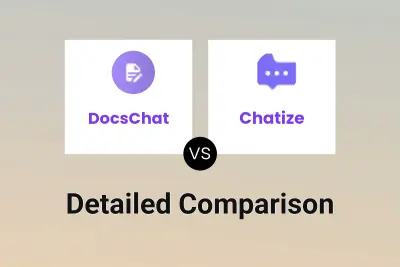
DocsChat vs Chatize Detailed comparison features, price
ComparisonView details → -

ChatWithPDF vs Chatize Detailed comparison features, price
ComparisonView details → -
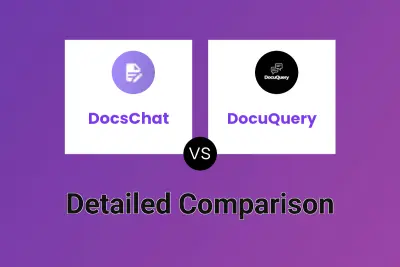
DocsChat vs DocuQuery Detailed comparison features, price
ComparisonView details →
Didn't find tool you were looking for?