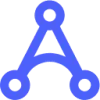 Docsumo
VS
Docsumo
VS
 SenseTask
SenseTask
Docsumo
Docsumo is an intelligent document processing platform that leverages AI to automate data extraction from various unstructured documents including invoices, bank statements, utility bills, and insurance forms. The platform utilizes advanced OCR and machine learning capabilities to deliver highly accurate data extraction with straight-through processing rates exceeding 95%.
The solution offers comprehensive features including document pre-processing, smart table extraction, automated validation checks, and seamless integration capabilities through APIs. With enterprise-grade security compliance and flexible deployment options, Docsumo enables organizations to streamline their document workflows while maintaining data privacy and control.
SenseTask
SenseTask is a comprehensive document management and workflow automation platform powered by artificial intelligence. It efficiently classifies documents and extracts critical data with high accuracy, significantly reducing manual effort and errors. This allows businesses to process documents faster and maintain focus on core activities.
Beyond data extraction, SenseTask enables the creation of AI-driven workflows and approval processes. By organizing documents into dedicated folders and customizing processing steps, organizations can ensure seamless and efficient document handling. The platform integrates with various applications and offers features for document reconciliation, validation, and reporting, further optimizing business operations.
Pricing
Docsumo Pricing
Docsumo offers Freemium pricing with plans starting from $299 per month .
SenseTask Pricing
SenseTask offers Freemium pricing with plans starting from $99 per month .
Features
Docsumo
- Smart Table Extraction: Automatically captures tabular data with high accuracy
- Document Classification: AI-powered automatic document categorization
- Pre-trained Models: 100+ out-of-the-box document types supported
- Validation Checks: Excel-like rules for data verification
- API Integration: Seamless connection with existing systems
- Auto-Split Functionality: Automatic document splitting capabilities
- Human-in-the-Loop Review: Manual verification interface when needed
- OCR Processing: Advanced text extraction from images and scans
SenseTask
- AI Data Extraction and Document Classification: Automatically categorizes and organizes documents by type, ensuring accurate extraction of key data.
- Customizable Field Extraction: Specify and add custom fields tailored to your document needs.
- AI-powered Classification and Data Extraction: Automatically categorize and organize documents by type, ensuring accurate data extraction.
- Efficient Validation: Streamlines the review of extracted data.
- Smart Data Association: Links document fields with external data sources like ERP or CRM platforms.
- Document Workflow Automation and Approval Management: Set up automatic document uploads, AI-driven classification, and custom processing rules.
- Automated Upload Rules: Configure automatic document intake from email or API.
- Custom Processing Steps: Define specific operational logic based on key data.
- AI-Driven Workflows and Approvals: Create multi-level workflows and automate approvals.
- Advanced Automation Rules: Implement rules to flag only documents requiring manual validation.
- Business Process Automation: Simplify accounting or inventory management tasks.
- AI-Powered Document Reconciliation & Validation: Streamline workflows by linking documents to external systems.
- Invoice and e-Invoice Management: Extract, process, convert and streamline invoice approvals.
- Create Reports Effortlessly: Quickly generate professional reports from extracted data.
- Broad Integration: Integrate with applications like Sharepoint, Microsoft Business Central, QuickBooks and Xero.
Use Cases
Docsumo Use Cases
- Invoice Processing
- Bank Statement Analysis
- Insurance Form Processing
- Utility Bill Management
- Commercial Lending Documentation
- Revenue Reconciliation
- Accounts Payable Automation
- Real Estate Document Processing
SenseTask Use Cases
- Invoice processing
- Contract processing
- Purchase order automation
- Receipt processing
- E-invoice processing
- Document management
- Workflow automation
- Data extraction and validation
FAQs
Docsumo FAQs
-
How accurate is Docsumo's data extraction?
Docsumo achieves 95%+ straight-through processing accuracy rates for document data extraction. -
What types of documents can Docsumo process?
Docsumo can process various documents including invoices, bank statements, utility bills, insurance forms, checks, and tax returns among others. -
Is Docsumo compliant with security standards?
Yes, Docsumo is GDPR, SOC 2, and HIPAA compliant with robust security measures built into the platform. -
How many pre-trained document models are available?
Docsumo offers 100+ out-of-the-box pre-trained document types for immediate use.
SenseTask FAQs
-
Is there a free trial?
Yes, the Starter plan offers a 10-day free trial to explore SenseTask’s capabilities. -
Can I use SenseTask for different types of documents?
Yes, SenseTask supports various document types, including invoices, receipts, or forms, making it versatile for different processing needs. -
How are pages counted?
Each page processed counts toward your monthly page limit, with each page in multipage documents counted individually (1 file with 3 pages will count as 3 pages). -
What is a workflow?
A workflow in SenseTask is a grouping of documents of the same type (invoices, purchase orders, receipts etc.) with dedicated processing settings, covering steps from import and approvals to final export. -
What is a workspace?
A workspace is a virtual area in SenseTask used for organizing documents with tailored access and visibility rules, ideal for organizing departments or teams within an organization.
Uptime Monitor
Uptime Monitor
Average Uptime
99.73%
Average Response Time
217.67 ms
Last 30 Days
Uptime Monitor
Average Uptime
99.7%
Average Response Time
406.03 ms
Last 30 Days
Docsumo
SenseTask
More Comparisons:
-

Docsumo vs Rossum Detailed comparison features, price
ComparisonView details → -

Docsumo vs .dodocs Detailed comparison features, price
ComparisonView details → -

Docsumo vs SenseTask Detailed comparison features, price
ComparisonView details → -
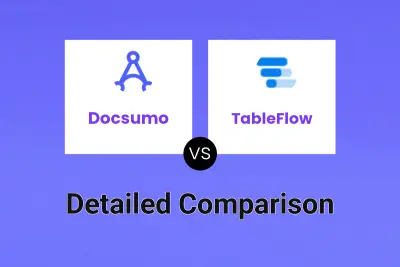
Docsumo vs TableFlow Detailed comparison features, price
ComparisonView details → -
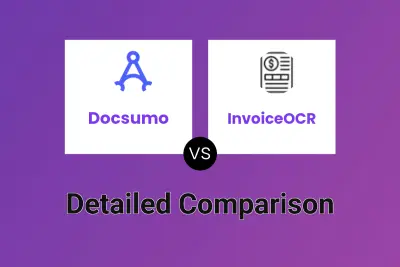
Docsumo vs InvoiceOCR Detailed comparison features, price
ComparisonView details → -

Docsumo vs Docparser Detailed comparison features, price
ComparisonView details → -
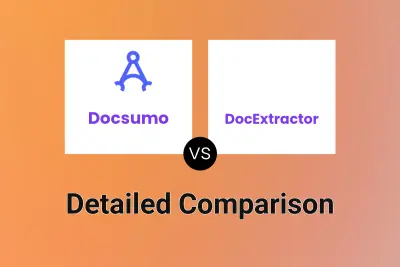
Docsumo vs DocExtractor Detailed comparison features, price
ComparisonView details → -

Docsumo vs OCR Invoice AI Detailed comparison features, price
ComparisonView details →
Didn't find tool you were looking for?