 DocuWriter.ai
VS
DocuWriter.ai
VS
 GitDocs AI
GitDocs AI
DocuWriter.ai
DocuWriter.ai is a powerful AI tool that assists developers by automating the generation of code documentation and API documentation directly from source code files. It simplifies the software documentation process, helping to save precious time that can be dedicated to other crucial development tasks. Furthermore, the tool offers features like automated test suites, intelligent code refactoring, and a code language converter to improve code quality and maintainability while adhering to best practices.
With the ability to handle multiple programming languages and integrate with various tools like Swagger and Postman, DocuWriter.ai provides a comprehensive suite for polishing and optimizing codebases. By offering a smooth transition for converting code from one language to another, the tool ensures swift and efficient project progress. DocuWriter.ai's intention is to become an indispensable asset for individual developers, freelancers, small businesses, and enterprises looking to improve their software documentation and overall code quality.
GitDocs AI
GitDocs AI offers a streamlined solution for creating technical documentation. By leveraging artificial intelligence, it analyzes your codebase to automatically generate detailed and accurate README files and other documentation. This tool integrates directly with Git repositories (GitHub, GitLab, Bitbucket), ensuring that your documentation remains synchronized with code changes.Focus on development while the AI handles the often time-consuming task of documentation. The platform supports multiple programming languages and frameworks, parsing code intelligently to extract relevant information and examples. It provides an intuitive interface and customizable templates, allowing users to tailor the output to their specific needs.
Pricing
DocuWriter.ai Pricing
DocuWriter.ai offers Free Trial pricing with plans starting from $29 per month .
GitDocs AI Pricing
GitDocs AI offers Freemium pricing with plans starting from $9 per month .
Features
DocuWriter.ai
- Automated Code Documentation Generation: Rapid and accurate documentation for multiple programming languages
- API Documentation: Swagger-compliant and Postman compatible automated generation
- AI-Powered Code Tests Suite Generation: Automated creation of test suites for code reliability assurance
- Intelligent Code Refactoring: Enhances code readability and maintainability using AI
- Code Language Converter: Instantly translates code between various programming languages
- Code Comments & DocBlock Generator: Automatically generates necessary code comments and documentation blocks
- UML Diagram Generator: Automated creation of UML diagrams from source code
GitDocs AI
- Smart Documentation: Automatically generates comprehensive documentation from your codebase using AI.
- Git Integration: Seamlessly integrates with Git workflows (GitHub, GitLab, Bitbucket) to keep documentation synchronized with code.
- Code Analysis: Intelligently parses code to extract meaningful documentation and examples.
- AI-Powered Insights: Provides suggestions for improving documentation based on AI analysis.
- Custom Dashboard: Offers a dashboard for managing and organizing documentation projects.
- Multi-Language Support: Supports documentation generation for various programming languages and frameworks.
- Customizable Templates: Allows customization of documentation templates and themes.
- Automatic Updates: Keeps documentation up-to-date as the codebase evolves.
Use Cases
DocuWriter.ai Use Cases
- Developing software documentation
- Automating generation of unit tests
- Refactoring existing codebases
- Converting code between different programming languages
- Creating UML diagrams for system design
GitDocs AI Use Cases
- Generating README files for new projects or component libraries.
- Maintaining up-to-date documentation for evolving codebases.
- Automating documentation tasks for development teams.
- Creating standardized documentation across multiple repositories.
- Improving documentation quality with AI-driven suggestions.
- Documenting code written in various programming languages.
FAQs
DocuWriter.ai FAQs
-
What does DocuWriter.ai specialize in?
DocuWriter.ai specializes in automating the generation of code documentation, API documentation, test suites, and code refactoring for developers, enhancing software documentation processes. -
Can DocuWriter.ai handle multiple programming languages?
Yes, DocuWriter.ai can handle multiple programming languages seamlessly, providing support for a wide range of languages to cater to diverse development needs. -
How does DocuWriter.ai benefit developers?
DocuWriter.ai benefits developers by saving time through automated documentation generation, improving code quality with intelligent refactoring, and facilitating smooth code language conversions for efficient project progress. -
Is DocuWriter.ai suitable for freelancers and small businesses?
Yes, DocuWriter.ai is designed to be a valuable asset for individual developers, freelancers, small businesses, and enterprises seeking to enhance their software documentation and code quality. -
What tools can DocuWriter.ai integrate with?
DocuWriter.ai can seamlessly integrate with tools like Swagger and Postman, offering compatibility and flexibility for enhancing codebases and project workflows.
GitDocs AI FAQs
-
How does GitDocs AI generate documentation?
GitDocs AI uses advanced natural language processing to analyze your codebase, understand its structure, and generate comprehensive documentation. It identifies functions, classes, APIs, and their relationships to create accurate, well-structured documentation. -
Which programming languages are supported?
GitDocs AI supports JavaScript, TypeScript, Python, Java, Go, Ruby, PHP, C#, Rust, and is constantly adding support for more languages. -
Can I customize the generated documentation?
Yes, you can customize documentation templates, choose different themes, and edit any generated content. GitDocs AI also learns from your edits to improve future documentation. -
How does the GitHub integration work?
After connecting your GitHub repository, GitDocs AI automatically syncs with your codebase. When you push new changes, the system detects them and updates your documentation accordingly. You can also set up automatic pull requests for documentation updates. -
Is my code secure with GitDocs AI?
Security is a top priority. GitDocs AI uses bank-level encryption and does not store your actual code. It only analyzes the structure and documentation-relevant parts in isolated, secure environments.
Uptime Monitor
Uptime Monitor
Average Uptime
99.44%
Average Response Time
156.6 ms
Last 30 Days
Uptime Monitor
Average Uptime
99.52%
Average Response Time
848.37 ms
Last 30 Days
DocuWriter.ai
GitDocs AI
More Comparisons:
-
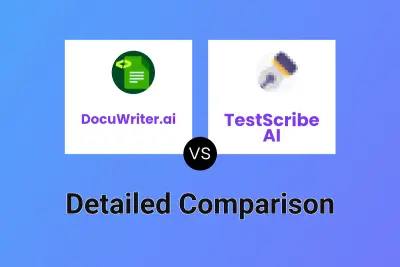
DocuWriter.ai vs TestScribe AI Detailed comparison features, price
ComparisonView details → -

AutomaticDocs vs GitDocs AI Detailed comparison features, price
ComparisonView details → -

DocuWriter.ai vs GitDocs AI Detailed comparison features, price
ComparisonView details → -

AutoKT vs GitDocs AI Detailed comparison features, price
ComparisonView details → -

CodexAtlas vs GitDocs AI Detailed comparison features, price
ComparisonView details → -

Swimm AI vs GitDocs AI Detailed comparison features, price
ComparisonView details → -

Lightski vs GitDocs AI Detailed comparison features, price
ComparisonView details → -
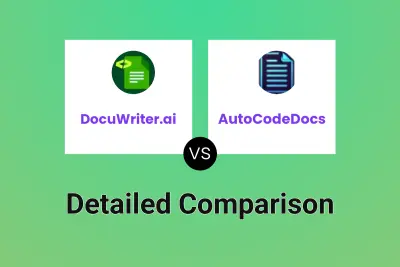
DocuWriter.ai vs AutoCodeDocs Detailed comparison features, price
ComparisonView details →
Didn't find tool you were looking for?