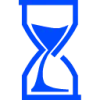 DoubleTime
VS
DoubleTime
VS
 Tydwork
Tydwork
DoubleTime
DoubleTime maximises productivity for individuals and teams by combining advanced time tracking, streamlined task management, integrated note-taking, and automated invoicing. The platform enables users to log working hours effortlessly, organise tasks with customisable tags, attach detailed notes, and centralise project oversight in a unified dashboard.
With robust analytics tools, users gain valuable insights into work patterns, while integrated invoicing automates billing based on tracked activity. DoubleTime's intuitive design and flexible accessibility, including Progressive Web Application support, ensure efficient workflow management and informed decision-making for various professional needs.
Tydwork
Tydwork is a time tracking and productivity platform built to help professionals and teams manage their work hours efficiently. With automated reporting, comprehensive timesheets, and seamless client management, it streamlines workflow and ensures data remains organized and accessible.
The platform facilitates easy collaboration by supporting multiple users and roles, while also maintaining detailed logs for audit trails. Users can export data in multiple formats, enjoy secure and private data storage, and rely on always up-to-date features with no hidden fees or usage limits.
Pricing
DoubleTime Pricing
DoubleTime offers Freemium pricing with plans starting from $5 per month .
Tydwork Pricing
Tydwork offers Free Trial pricing with plans starting from $5 per month .
Features
DoubleTime
- Time Tracking: Effortlessly log hours and track all activities with customisable tags
- Task Management: Centralised dashboard for organising and monitoring tasks and projects
- Note Integration: Attach notes directly to time entries for detailed task records
- Invoicing: Generate professional invoices from tracked time to simplify billing
- Workflow Analytics: Instant access to reports and analytics for data-driven improvement
- Unlimited Clients & Tags: Manage multiple clients and categorise work for clarity
- Unified Platform: Access all productivity tools in one application
- Quick Search & Filtering: Locate tasks and entries efficiently
- Progressive Web App: Installable across devices for seamless on-the-go access
Tydwork
- Automated Reports: Generate detailed reports automatically to save time and ensure accuracy.
- Comprehensive Timesheets: Efficiently track and manage work hours with user-friendly timesheets.
- Client Management: Organize and manage all client-related information in one unified platform.
- Multiple Export Formats: Export data in Excel and CSV formats for flexibility in sharing and analysis.
- Multi User Support: Enable effortless team collaboration with support for multiple users and roles.
- Audit & Papertrails: Maintain a clear record of all activities with detailed logs for accountability.
Use Cases
DoubleTime Use Cases
- Tracking billable hours for freelancers and contractors
- Organising personal and professional tasks for enhanced productivity
- Managing multiple client projects with tagged time logs
- Generating invoices to accurately bill clients based on actual work done
- Reviewing work patterns to inform future estimates and planning
- Centralising task management for small business teams
- Recording meeting and development notes alongside tracked activities
- Streamlining remote work and time management for hybrid teams
Tydwork Use Cases
- Tracking billable hours for freelancers or consultants.
- Monitoring team productivity within businesses.
- Managing client projects and time allocation for agencies.
- Exporting timesheets for payroll processing.
- Maintaining compliance and audit trails for professional services.
FAQs
DoubleTime FAQs
-
Who can benefit from time tracking with DoubleTime?
DoubleTime is suitable for contractors, employees, hobbyists, and students looking to improve productivity, track billable hours, and gain insights into their work patterns. -
What activities can DoubleTime track?
DoubleTime can track any activity, from client projects and meetings to daily commutes, research, overtime, and even smaller ad-hoc tasks. -
How do tags help organise tasks?
Tags in DoubleTime allow users to categorise tasks and associate them with specific clients, enhancing task organisation and making management more efficient. -
Can DoubleTime generate invoices from tracked tasks?
Yes, DoubleTime converts tracked hours and tasks into professional invoices, enabling accurate and streamlined billing for clients. -
Is DoubleTime available as a mobile app?
DoubleTime can be installed as a Progressive Web Application on Android and iPhone devices, providing an app-like experience for task and time management on the go.
Tydwork FAQs
-
What export formats does Tydwork support?
Tydwork allows you to export your data in Excel and CSV formats for easy sharing and analysis. -
How many users can collaborate on Tydwork?
Tydwork supports multiple users and roles, making it suitable for both individuals and teams. -
Does Tydwork provide any trial period?
Yes, Tydwork offers a 7-day free trial to help you evaluate its features before subscribing. -
Is customer support available with my subscription?
Yes, reliable customer support is included with every Tydwork subscription.
Uptime Monitor
Uptime Monitor
Average Uptime
100%
Average Response Time
916.79 ms
Last 30 Days
Uptime Monitor
Average Uptime
99.71%
Average Response Time
1046.69 ms
Last 30 Days
DoubleTime
Tydwork
More Comparisons:
-
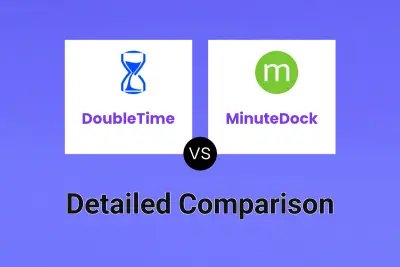
DoubleTime vs MinuteDock Detailed comparison features, price
ComparisonView details → -

DoubleTime vs Timecity Detailed comparison features, price
ComparisonView details → -

DoubleTime vs prooftime tracking Detailed comparison features, price
ComparisonView details → -
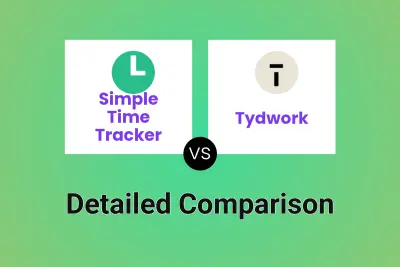
Simple Time Tracker vs Tydwork Detailed comparison features, price
ComparisonView details → -

More T1me vs Tydwork Detailed comparison features, price
ComparisonView details → -

TimeCamp vs Tydwork Detailed comparison features, price
ComparisonView details → -
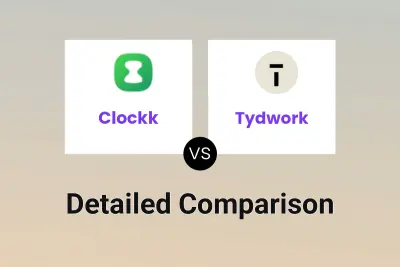
Clockk vs Tydwork Detailed comparison features, price
ComparisonView details → -

TimeTK vs Tydwork Detailed comparison features, price
ComparisonView details →
Didn't find tool you were looking for?