 More T1me
VS
More T1me
VS
 Tydwork
Tydwork
More T1me
More T1me is a time-tracking solution designed to streamline the process of recording and reporting work hours. It offers a user-friendly desktop application compatible with MacOS, Windows, and Linux, allowing users to quickly log their activities and the time spent on each task. The application provides a customizable popup frequency to suit individual preferences.
The platform enables effortless generation and download of timesheets in Excel format. For managers, More T1me facilitates team oversight by offering insights into team members' time allocation. A project management table feature helps manage, add, and update tickets. Furthermore, it includes an AI assistant that generates a summary of user activities.
Tydwork
Tydwork is a time tracking and productivity platform built to help professionals and teams manage their work hours efficiently. With automated reporting, comprehensive timesheets, and seamless client management, it streamlines workflow and ensures data remains organized and accessible.
The platform facilitates easy collaboration by supporting multiple users and roles, while also maintaining detailed logs for audit trails. Users can export data in multiple formats, enjoy secure and private data storage, and rely on always up-to-date features with no hidden fees or usage limits.
Pricing
More T1me Pricing
More T1me offers Free Trial pricing with plans starting from $399 per month .
Tydwork Pricing
Tydwork offers Free Trial pricing with plans starting from $5 per month .
Features
More T1me
- Quick Time Entry: Quickly log tasks and time spent in 30 seconds.
- Desktop App: Available on MacOS, Windows, and Linux.
- Excel Timesheets: Download timesheets in Excel format.
- Team Management: View team members' time allocation.
- Project Management Table: Manage, add and update tickets
- AI Summary: Provides an AI-powered summary of activities.
Tydwork
- Automated Reports: Generate detailed reports automatically to save time and ensure accuracy.
- Comprehensive Timesheets: Efficiently track and manage work hours with user-friendly timesheets.
- Client Management: Organize and manage all client-related information in one unified platform.
- Multiple Export Formats: Export data in Excel and CSV formats for flexibility in sharing and analysis.
- Multi User Support: Enable effortless team collaboration with support for multiple users and roles.
- Audit & Papertrails: Maintain a clear record of all activities with detailed logs for accountability.
Use Cases
More T1me Use Cases
- Tracking individual work hours
- Generating timesheets for payroll
- Monitoring team productivity
- Managing project tasks and timelines
- Summarizing daily or weekly work activities
Tydwork Use Cases
- Tracking billable hours for freelancers or consultants.
- Monitoring team productivity within businesses.
- Managing client projects and time allocation for agencies.
- Exporting timesheets for payroll processing.
- Maintaining compliance and audit trails for professional services.
Uptime Monitor
Uptime Monitor
Average Uptime
0%
Average Response Time
0 ms
Last 30 Days
Uptime Monitor
Average Uptime
99.71%
Average Response Time
1046.69 ms
Last 30 Days
More T1me
Tydwork
More Comparisons:
-

More T1me vs TimeCamp Detailed comparison features, price
ComparisonView details → -

More T1me vs ManicTime Detailed comparison features, price
ComparisonView details → -

More T1me vs Simple Time Tracker Detailed comparison features, price
ComparisonView details → -

More T1me vs Timecity Detailed comparison features, price
ComparisonView details → -

prooftime tracking vs Tydwork Detailed comparison features, price
ComparisonView details → -
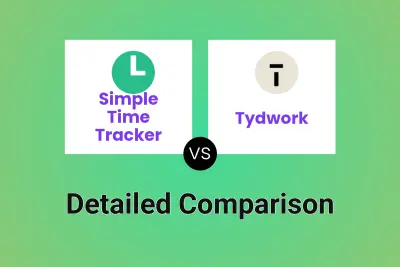
Simple Time Tracker vs Tydwork Detailed comparison features, price
ComparisonView details → -

More T1me vs Tydwork Detailed comparison features, price
ComparisonView details → -
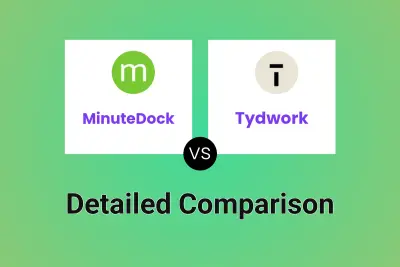
MinuteDock vs Tydwork Detailed comparison features, price
ComparisonView details →
Didn't find tool you were looking for?