 More T1me
VS
More T1me
VS
 Simple Time Tracker
Simple Time Tracker
More T1me
More T1me is a time-tracking solution designed to streamline the process of recording and reporting work hours. It offers a user-friendly desktop application compatible with MacOS, Windows, and Linux, allowing users to quickly log their activities and the time spent on each task. The application provides a customizable popup frequency to suit individual preferences.
The platform enables effortless generation and download of timesheets in Excel format. For managers, More T1me facilitates team oversight by offering insights into team members' time allocation. A project management table feature helps manage, add, and update tickets. Furthermore, it includes an AI assistant that generates a summary of user activities.
Simple Time Tracker
Simple Time Tracker offers a streamlined solution for users to monitor how they spend their time on tasks, projects, and clients. The platform is designed for ease of use, allowing individuals to gain true insight into their productivity without complicated processes or unnecessary features.
Accessible on both mobile and desktop, Simple enables real-time synchronization, ensuring that all updates are reflected instantly across all devices. With features such as task management, reporting, and neatly structured lists, users can efficiently prioritize and analyze their work to improve focus and output. Simple Time Tracker is ideal for those who value simplicity and transparency in managing their time.
Pricing
More T1me Pricing
More T1me offers Free Trial pricing with plans starting from $399 per month .
Simple Time Tracker Pricing
Simple Time Tracker offers Freemium pricing with plans starting from $10 per month .
Features
More T1me
- Quick Time Entry: Quickly log tasks and time spent in 30 seconds.
- Desktop App: Available on MacOS, Windows, and Linux.
- Excel Timesheets: Download timesheets in Excel format.
- Team Management: View team members' time allocation.
- Project Management Table: Manage, add and update tickets
- AI Summary: Provides an AI-powered summary of activities.
Simple Time Tracker
- Time Tracking: Monitor and record time spent on tasks and projects.
- Task Management: Prioritize and organize tasks with structured lists.
- Real-Time Synchronization: Instant updates across mobile and desktop devices.
- Reporting: Generate insights and reports on time utilization.
- Cross-Device Functionality: Use the tool seamlessly on both desktop and mobile.
Use Cases
More T1me Use Cases
- Tracking individual work hours
- Generating timesheets for payroll
- Monitoring team productivity
- Managing project tasks and timelines
- Summarizing daily or weekly work activities
Simple Time Tracker Use Cases
- Freelancers tracking billable hours for clients.
- Remote workers monitoring daily productivity.
- Small teams managing project and task progress.
- Individuals seeking greater control over personal time management.
- Consultants generating time reports for project analysis.
Uptime Monitor
Uptime Monitor
Average Uptime
0%
Average Response Time
0 ms
Last 30 Days
Uptime Monitor
Average Uptime
99.86%
Average Response Time
183.97 ms
Last 30 Days
More T1me
Simple Time Tracker
More Comparisons:
-

More T1me vs Timely Detailed comparison features, price
ComparisonView details → -
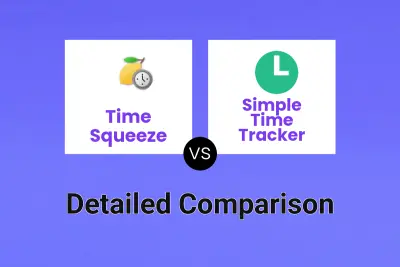
Time Squeeze vs Simple Time Tracker Detailed comparison features, price
ComparisonView details → -
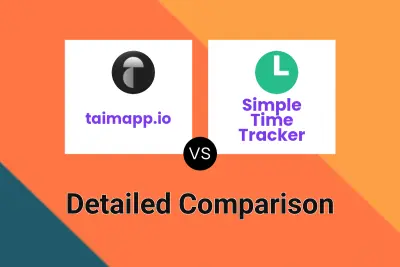
taimapp.io vs Simple Time Tracker Detailed comparison features, price
ComparisonView details → -
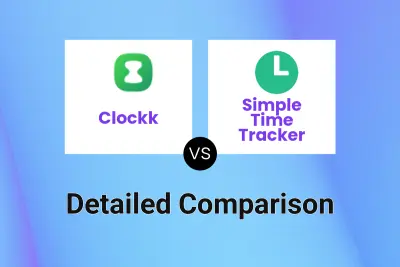
Clockk vs Simple Time Tracker Detailed comparison features, price
ComparisonView details → -
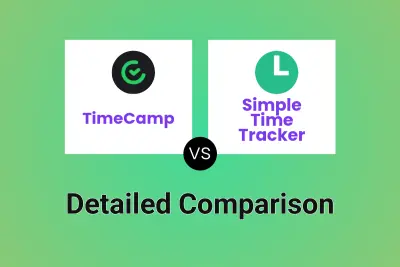
TimeCamp vs Simple Time Tracker Detailed comparison features, price
ComparisonView details → -
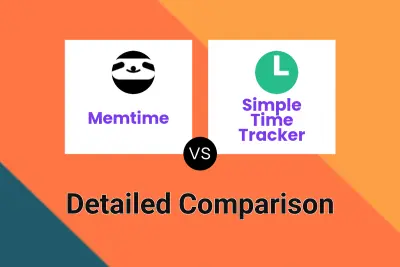
Memtime vs Simple Time Tracker Detailed comparison features, price
ComparisonView details → -

More T1me vs Timecity Detailed comparison features, price
ComparisonView details → -

More T1me vs prooftime tracking Detailed comparison features, price
ComparisonView details →
Didn't find tool you were looking for?