 More T1me
VS
More T1me
VS
 Timely
Timely
More T1me
More T1me is a time-tracking solution designed to streamline the process of recording and reporting work hours. It offers a user-friendly desktop application compatible with MacOS, Windows, and Linux, allowing users to quickly log their activities and the time spent on each task. The application provides a customizable popup frequency to suit individual preferences.
The platform enables effortless generation and download of timesheets in Excel format. For managers, More T1me facilitates team oversight by offering insights into team members' time allocation. A project management table feature helps manage, add, and update tickets. Furthermore, it includes an AI assistant that generates a summary of user activities.
Timely
Timely is an automatic time tracking tool designed to help businesses improve efficiency and gain accurate data. It uses AI to automate the time tracking process, eliminating the need for manual timers and reducing errors.
With Timely, businesses can track employee work activity in the background. It provides comprehensive reporting, team-wide transparency, and integrates seamlessly with various project management and accounting tools. Timely prioritizes user privacy, ensuring tracked data remains confidential until shared by the user.
Pricing
More T1me Pricing
More T1me offers Free Trial pricing with plans starting from $399 per month .
Timely Pricing
Timely offers Free Trial pricing with plans starting from $11 per month .
Features
More T1me
- Quick Time Entry: Quickly log tasks and time spent in 30 seconds.
- Desktop App: Available on MacOS, Windows, and Linux.
- Excel Timesheets: Download timesheets in Excel format.
- Team Management: View team members' time allocation.
- Project Management Table: Manage, add and update tickets
- AI Summary: Provides an AI-powered summary of activities.
Timely
- Automatic Time Tracking: Automates time tracking, eliminating manual input and ensuring accurate data.
- Memory Tracker: Remembers activity automatically with high accuracy, without the need for timers.
- AI Timesheets: Generates accurate timesheets in seconds based on logged patterns.
- Capacity Planning: Understands team availability for billable client work.
- Project Dashboard: Provides instant insight into project health and deliverables.
- Integrations: Seamlessly integrates with over 100 apps and project management tools.
- Billable Rates: Optimizes team rates to drive business profitability.
- Reporting: Comprehensive reporting for billing, project management, and performance reviews.
Use Cases
More T1me Use Cases
- Tracking individual work hours
- Generating timesheets for payroll
- Monitoring team productivity
- Managing project tasks and timelines
- Summarizing daily or weekly work activities
Timely Use Cases
- Accurate client billing
- Project management and tracking
- Team performance monitoring
- Resource allocation and capacity planning
- Improving team utilization rates
- Generating detailed time reports
- Optimizing workflow and efficiency
- Business insight generation
Uptime Monitor
Uptime Monitor
Average Uptime
0%
Average Response Time
0 ms
Last 30 Days
Uptime Monitor
Average Uptime
97.72%
Average Response Time
211.77 ms
Last 30 Days
More T1me
Timely
More Comparisons:
-
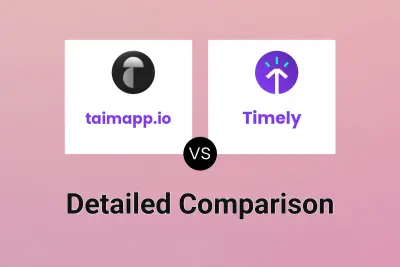
taimapp.io vs Timely Detailed comparison features, price
ComparisonView details → -

TimeTK vs Timely Detailed comparison features, price
ComparisonView details → -

More T1me vs Timely Detailed comparison features, price
ComparisonView details → -
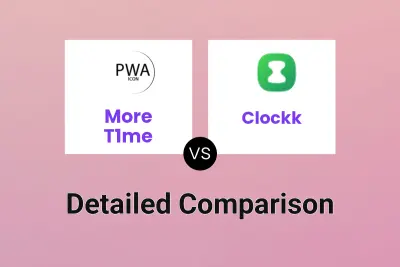
More T1me vs Clockk Detailed comparison features, price
ComparisonView details → -

More T1me vs ManicTime Detailed comparison features, price
ComparisonView details → -

More T1me vs Timecity Detailed comparison features, price
ComparisonView details → -

More T1me vs prooftime tracking Detailed comparison features, price
ComparisonView details → -

More T1me vs Tydwork Detailed comparison features, price
ComparisonView details →
Didn't find tool you were looking for?