 DreamzAR
VS
DreamzAR
VS
 Ogrovision
Ogrovision
DreamzAR
DreamzAR revolutionizes landscape design by combining artificial intelligence with practical landscaping tools. The platform enables users to compose outdoor spaces using 2D plant models and AI-generated designs, offering access to over 2000 plant varieties and various ground covering options including mulch, lawn, and gravel.
The tool's versatility allows users to either upload photos of their existing yard for virtual makeovers or start from scratch using text prompts in plain English. Whether designing for front yards or backyards, DreamzAR's AI landscape design stylist helps users create personalized, visually appealing outdoor spaces with professional-quality results.
Ogrovision
Ogrovision leverages artificial intelligence to revolutionize garden design, enabling users to visualize their ideal outdoor space effortlessly. By simply uploading a photograph of their yard, highlighting the area for transformation, and providing a textual description, users can generate realistic garden concepts within seconds. The platform's AI analyzes the original image's characteristics, such as season and lighting, to ensure the generated designs appear natural and seamlessly integrated.
This tool offers intelligent assistance throughout the design process, including a built-in prompt generator for users seeking inspiration. Ogrovision can also identify plants within the generated visualizations, providing care tips and suggesting potential planting layouts. This comprehensive approach streamlines garden planning, making professional-level design accessible to homeowners and gardening enthusiasts alike without requiring complex software or extensive design knowledge.
Pricing
DreamzAR Pricing
DreamzAR offers Freemium pricing .
Ogrovision Pricing
Ogrovision offers Usage Based pricing .
Features
DreamzAR
- Photo Integration: Upload and transform existing yard photos with AI-generated designs
- Plant Database: Access to over 2000 plant varieties for landscape composition
- Text-to-Design: Generate landscape designs using simple English text prompts
- Ground Cover Options: Add mulch, lawn, gravel, walkways, and driveways
- 2D Design Tools: Create layouts using 2D plant models and landscape elements
- AI Style Enhancement: Enhance designs with AI landscape design stylist
Ogrovision
- AI-Powered Visualization: Generate garden designs from photos using AI.
- Easy 3-Step Process: Upload a photo, highlight an area, and describe your vision.
- Built-in Prompt Generator: Get help describing your desired garden transformation.
- Plant Identification & Care Tips: Recognizes plants in generated designs and provides care information.
- Season & Style Matching: Adapts designs to match the original photo's context for realism.
- Masking Tool: Define specific areas of the photo for AI modification.
- Generation History: Access previously created designs.
Use Cases
DreamzAR Use Cases
- Front yard makeover visualization
- Backyard landscape planning
- Garden design and planning
- Curb appeal improvement
- Professional landscape presentation
- Virtual landscape testing
Ogrovision Use Cases
- Visualizing garden makeovers before starting physical work.
- Exploring different garden styles and themes for a specific space.
- Generating ideas for landscaping projects.
- Creating herb garden layouts.
- Designing urban allotment gardens or small spaces.
- Getting plant suggestions and care information for new garden designs.
FAQs
DreamzAR FAQs
-
How can AI enhance my landscape design process?
AI for landscape design uses advanced algorithms to analyze your yard and preferences, providing tailored garden design ideas. It saves time and helps create beautiful, personalized outdoor spaces. -
How can I improve my front yard's curb appeal?
Add colorful flowers or shrubs for visual impact, maintain a well-manicured lawn, and consider adding outdoor lighting to enhance your front yard's appearance, especially at night.
Ogrovision FAQs
-
How does Ogrovision create garden designs?
Ogrovision uses AI to transform a photo of your yard. You upload a photo, mask the area to change, and describe your desired garden using text prompts. The AI then generates a visualization based on your input and the original photo's context. -
Is Ogrovision free to use?
You can start for free. New users receive 2 free credits upon signing up, where 1 credit equals 1 garden transformation. After using the free credits, you can purchase additional credits as needed. -
What if I don't know how to describe my dream garden?
Ogrovision includes a built-in prompt generator and prompt templates to provide inspiration and help you articulate your vision for the AI. -
Can Ogrovision identify plants in the generated designs?
Yes, the AI can recognize plants in the visualizations it creates and provide information about them, including care tips and potential planting layouts. -
How realistic are the generated garden designs?
Ogrovision's AI analyzes the season, lighting, and style of your original photo to create designs that look natural and fit realistically within your space.
Uptime Monitor
Uptime Monitor
Average Uptime
100%
Average Response Time
148.83 ms
Last 30 Days
Uptime Monitor
Average Uptime
100%
Average Response Time
801.57 ms
Last 30 Days
DreamzAR
Ogrovision
More Comparisons:
-
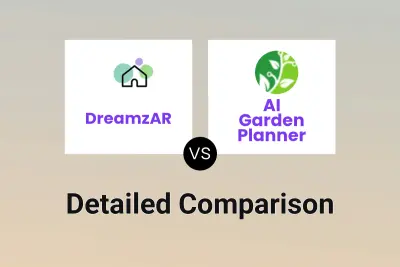
DreamzAR vs AI Garden Planner Detailed comparison features, price
ComparisonView details → -
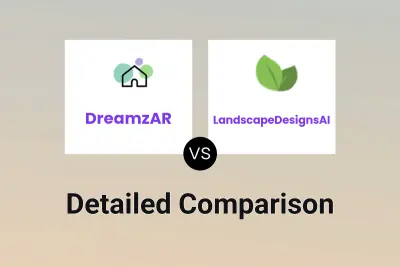
DreamzAR vs LandscapeDesignsAI Detailed comparison features, price
ComparisonView details → -

DreamzAR vs YardFlip Detailed comparison features, price
ComparisonView details → -

AI Garden Planner vs Ogrovision Detailed comparison features, price
ComparisonView details → -

LandscapeDesignsAI vs Ogrovision Detailed comparison features, price
ComparisonView details → -
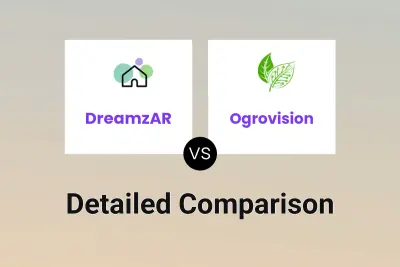
DreamzAR vs Ogrovision Detailed comparison features, price
ComparisonView details →
Didn't find tool you were looking for?