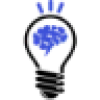 Easy Apply
VS
Easy Apply
VS
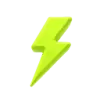 AutoApplier
AutoApplier
Easy Apply
Easy Apply revolutionizes the job application process by combining advanced AI technology with intuitive user experience. The platform features a unique side-by-side layout with a chat box and resume editor, making it simple for job seekers to create and customize their application materials.
The service includes a powerful browser extension that integrates seamlessly with major job boards like LinkedIn, Indeed, and Seek, enabling users to generate tailored application materials with a single click. The platform supports multiple document formats including PDF, DOC, DOCX, and TXT, while offering professional templates to enhance presentation.
AutoApplier
Streamline your job search using an AI-powered platform designed to handle the application process efficiently. AutoApplier focuses on automating applications, creating optimized resumes, and generating personalized cover letters to help users secure interviews faster.
The core functionality revolves around a Chrome extension that automates LinkedIn Easy Apply applications intelligently in the background. This tool allows users to set preferences, blacklist companies, and track application progress via a dashboard, ensuring a secure and discreet job hunting experience. Additionally, the platform includes AI tools to generate resumes optimized with smart keywords for Applicant Tracking Systems (ATS) and craft compelling, ATS-friendly cover letters tailored to specific job descriptions.
Pricing
Easy Apply Pricing
Easy Apply offers Freemium pricing with plans starting from $9 per month .
AutoApplier Pricing
AutoApplier offers Paid pricing .
Features
Easy Apply
- AI Resume Builder: Automatically generates tailored resumes for specific positions
- One-Click Customization: Browser extension for instant document generation
- Multi-Platform Integration: Works with LinkedIn, Indeed, Seek, and other job boards
- Multiple Format Support: Handles PDF, DOC, DOCX, and TXT files
- Professional Templates: Various pre-designed resume layouts
AutoApplier
- AI LinkedIn Autoapplier: Automates LinkedIn Easy Apply job applications via a Chrome extension.
- Application Tracking Dashboard: Monitor all submitted applications in one place.
- Company Blacklisting: Prevent applications to current employers or unwanted companies.
- LinkedIn-Compliant Security: Operates securely within LinkedIn's guidelines.
- Silent Operation Mode: Runs discretely in the background for privacy.
- AI Resume Generator: Creates ATS-optimized resumes with smart keyword integration.
- Automatic Skills Matching: Aligns resume content with job requirements.
- AI Cover Letter Generator: Produces tailored, ATS-friendly cover letters with a natural writing style.
- PDF Downloads: Resumes and cover letters are ready to download in PDF format.
Use Cases
Easy Apply Use Cases
- Creating position-specific resumes
- Generating matching cover letters
- Quick job application submissions
- Resume optimization for different industries
- International student job applications
AutoApplier Use Cases
- Automating the submission of LinkedIn Easy Apply job applications.
- Generating tailored resumes optimized for Applicant Tracking Systems (ATS).
- Creating personalized and relevant cover letters for specific job openings.
- Tracking the status of multiple job applications efficiently.
- Saving time during the job search process by automating repetitive tasks.
- Improving the quality and relevance of job application materials.
FAQs
Easy Apply FAQs
-
How many documents can I generate with the free plan?
The free plan allows for 10 document generations per month and 3 document downloads. -
What job boards does the browser extension work with?
The extension works with major job boards including LinkedIn, Indeed, Seek, and many others. -
What file formats are supported for resume upload?
Easy Apply supports PDF, DOC, DOCX, and TXT file formats.
AutoApplier FAQs
-
How does Autoapplier's LinkedIn automation work?
Our Chrome extension automates LinkedIn Easy Apply applications using advanced AI trained on successful job applications. The system intelligently fills out applications while you focus on other things. You can blacklist specific companies, set job preferences, and track your application status through our dashboard. -
What's included in Autoapplier's premium subscription?
Premium gives you unlimited access to all our job search automation tools: LinkedIn Easy Apply automation, AI resume generation, and AI cover letter creation. You also get priority support and early access to new features. -
How does Autoapplier ensure application quality?
Each application is uniquely tailored using our AI that's finetuned on successful six-figure job applications. Our system analyzes job descriptions to create perfectly matched resumes and cover letters that pass ATS screening while maintaining a natural, professional tone. -
Will LinkedIn block me for using this chrome extension?
We have implemented multiple safeguards to minimize detection chances, such as mimicking human behavior, randomizing actions, and limiting request rates. To date, no users have reported being blocked, but we cannot guarantee this indefinitely as LinkedIn's policies may change.
Uptime Monitor
Uptime Monitor
Average Uptime
100%
Average Response Time
710.1 ms
Last 30 Days
Uptime Monitor
Average Uptime
99.84%
Average Response Time
159.07 ms
Last 30 Days
Easy Apply
AutoApplier
More Comparisons:
-
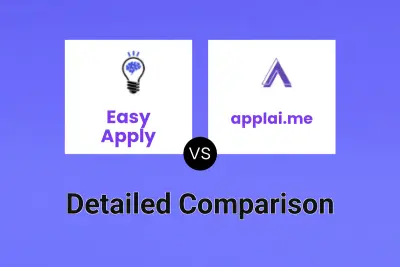
Easy Apply vs applai.me Detailed comparison features, price
ComparisonView details → -

Easy Apply vs Cover Letter Buddy Detailed comparison features, price
ComparisonView details → -

Easy Apply vs MyJobPal Detailed comparison features, price
ComparisonView details → -

Easy Apply vs ApplyBuddy Detailed comparison features, price
ComparisonView details → -

Easy Apply vs NextJob Detailed comparison features, price
ComparisonView details → -
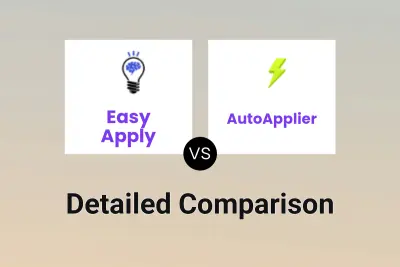
Easy Apply vs AutoApplier Detailed comparison features, price
ComparisonView details → -

CareerPen vs AutoApplier Detailed comparison features, price
ComparisonView details → -
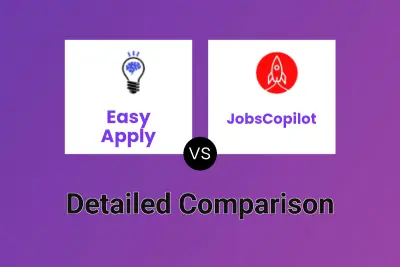
Easy Apply vs JobsCopilot Detailed comparison features, price
ComparisonView details →
Didn't find tool you were looking for?