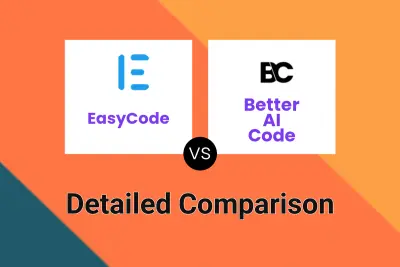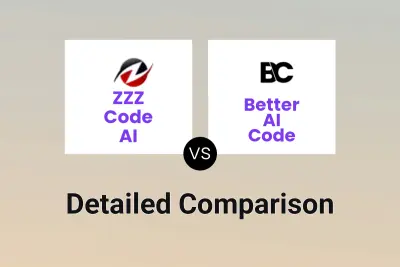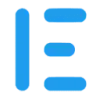 EasyCode
VS
EasyCode
VS
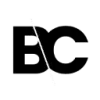 Better AI Code
Better AI Code
EasyCode
EasyCode is an advanced AI assistant engineered to comprehend software codebases, significantly aiding developers in their workflow. It offers context-aware code suggestions, facilitates the understanding of complex legacy projects, and enables users to locate relevant code sections efficiently. By integrating capabilities similar to ChatGPT directly within the Integrated Development Environment (IDE), EasyCode provides instant answers to programming queries without requiring developers to switch contexts.
The tool aims to minimize interruptions and enhance developer flow state, leading to increased productivity and improved code quality through real-time feedback and consistent style enforcement. It helps reduce developer fatigue by automating tedious tasks and promotes better collaboration by facilitating knowledge sharing among team members. EasyCode supports multiple programming languages and assists with various development challenges.
Better AI Code
Better AI Code provides a suite of AI-powered tools designed to assist developers in crafting effective coding prompts with remarkable speed and precision. The platform focuses on streamlining the interaction between developers and AI coding assistants, enabling users to articulate complex project requirements clearly and efficiently. By significantly reducing the time and effort traditionally involved in prompt engineering, Better AI Code empowers users to achieve substantially higher quality results from AI-generated code, thereby accelerating development cycles.
The system offers a range of functionalities to enhance the prompt creation process, including a Quick Prompt Builder for instant generation of foundational prompts and an 'Improve My Prompt' feature that transforms concise inputs into detailed, markdown-formatted instructions ideal for AI. It also features a Live Prompt Builder for interactive prompt development, Prebuilt Feature Recipes for common coding tasks like implementing authentication systems, and an AI Framework to ensure adherence to coding best practices. With planned integrations for popular IDEs like VS Code and features such as voice-to-prompt conversion, Better AI Code is poised to become an indispensable tool for modern software development.
Pricing
EasyCode Pricing
EasyCode offers Freemium pricing with plans starting from $10 per month .
Better AI Code Pricing
Better AI Code offers Freemium pricing with plans starting from $6 per month .
Features
EasyCode
- AI Codebase Understanding: Comprehends project code for contextual assistance.
- Context-Aware Code Suggestions: Provides relevant code recommendations based on the current context.
- Legacy Project Comprehension: Helps developers understand older or unfamiliar codebases.
- Relevant Code Finder: Assists in locating specific code sections easily.
- In-IDE Question Answering: Uses integrated AI (like ChatGPT) to answer programming questions within the IDE.
- Intelligent Autocomplete: Offers advanced code completion in 15+ languages including Python, JavaScript, TypeScript, Go, Ruby.
- Codebase Aware Answers: Utilizes indexed codebase embeddings to provide contextually relevant answers.
- File Indexing: Indexes project files (limits vary by plan) to provide codebase context.
Better AI Code
- Quick Prompt Builder: Rapidly generate detailed coding prompts to explain project needs to AI.
- Improve My Prompt: Transform brief prompts into well-explained, markdown-formatted prompts.
- Live Prompt Builder: Interactively build and manage prompts with an intuitive workflow.
- Prebuilt Feature Recipes: Utilize ready-made prompts, like an Authentication Recipe, to implement features quickly.
- AI Framework: Leverage an AI Framework to benefit from best coding practices, customizable to project needs.
- MCP & Prompt Marketplace: Access and install Meta Code Prompts (MCPs) or other prompts from a dedicated marketplace.
- Structured Prompt Templating: Create YAML files for generating reusable and structured coding prompts.
Use Cases
EasyCode Use Cases
- Accelerating developer onboarding.
- Speeding up new feature development.
- Migrating legacy codebases.
- Increasing code test coverage.
- Troubleshooting programming errors.
- Learning new programming languages or technologies.
- Improving overall developer productivity.
- Enhancing team collaboration and knowledge sharing.
Better AI Code Use Cases
- Accelerating AI-assisted software development by quickly generating effective coding prompts.
- Enhancing the quality of AI-generated code through detailed and well-structured prompts.
- Implementing common software features rapidly using Prebuilt Feature Recipes.
- Standardizing prompt creation across development teams with Structured Prompt Templating.
- Clearly communicating complex coding requirements to various AI models.
- Streamlining developer workflows by managing prompts efficiently.
FAQs
EasyCode FAQs
-
What counts as a use?
Each time you ask a question, or use AI to edit a piece of code, it counts towards a use. -
How do I cancel my plan?
Click "Manage Plan" inside the EasyCode extension to make changes to your subscriptions. -
Do you offer team plans?
Yes, please contact support@easycode.ai and let us know the size of your team. -
Can I use my own API keys?
Yes, you can use your own OpenAI API keys. However, certain features require custom models which are only available in paid plans. -
Do you store my code?
No, your code is never stored on our servers and never used for training. We use embeddings to provide codebase aware answers.
Better AI Code FAQs
-
What is the primary benefit of using Better AI Code?
Better AI Code helps developers achieve up to 60% higher quality results from AI and create coding prompts 10x faster, significantly speeding up development and improving code output. -
Which Integrated Development Environments (IDEs) are supported?
Currently, Better AI Code supports Cursor. Support for Windsurf and VS Code is coming soon. -
What features are available in the free 'Starter' plan?
The free Starter plan includes the Quick Prompt Builder, one usage of Structured Prompt Templates, limited access to the Prompt and MCP Marketplace, and community access. -
How does the 'Improve My Prompt' feature enhance prompts?
The 'Improve My Prompt' feature takes a brief user prompt and automatically converts it into a detailed, well-explained, markdown-formatted prompt optimized for AI understanding. -
What is 'Structured Prompt Templating'?
Structured Prompt Templating allows users to build a YAML file to define templates for generating reusable and consistent coding prompts, making it easier to manage complex prompt requirements.
Uptime Monitor
Uptime Monitor
Average Uptime
100%
Average Response Time
205.7 ms
Last 30 Days
Uptime Monitor
Average Uptime
99.4%
Average Response Time
170.48 ms
Last 30 Days
EasyCode
Better AI Code
More Comparisons:
Didn't find tool you were looking for?