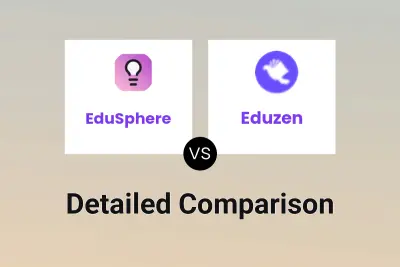EduSphere
VS
EduSphere
VS
 Eduzen
Eduzen
EduSphere
EduSphere offers a suite of free AI-powered educational tools designed to enhance the learning and teaching experience. These tools are crafted to support both educators and students in various tasks.
The platform provides functionalities such as generating mindmaps, quizzes, and rubrics, grading assignments, summarizing lecture slides, and creating presentation content from research papers. EduSphere leverages artificial intelligence to streamline these processes, saving time and improving efficiency.
Eduzen
Eduzen provides a suite of AI-driven tools designed to enhance the learning process. Users can upload course materials such as PDFs, lecture notes, documents, PowerPoints, or provide YouTube video links to automatically generate study aids. The platform offers functionalities to create interactive flashcards for reviewing key concepts and customized quizzes to test understanding based on the provided content.
Additionally, it features a mind map generator to visually organize complex topics and an AI lecture recorder. This recorder captures live lectures, generates real-time notes and summaries, allowing users to revisit important points later. All generated content, including flashcards, quizzes, and mind maps, is customizable, enabling users to tailor the materials to their specific study needs.
Pricing
EduSphere Pricing
EduSphere offers Free pricing .
Eduzen Pricing
Eduzen offers Freemium pricing with plans starting from $7 per month .
Features
EduSphere
- Mindmap Generator: Generate mindmap from a given topic
- Quiz Generator: Generate Quiz of varied types in seconds
- Assignment Grader: Grade Students assignments based on your own assessment criteria
- Rubrics Generator: Generate Rubrics based on Students' Level and Learning Subject
- Lecture Slides To Markdown: Generate Markdown summaries from lecture slides
- Research Paper To Presentation Content Generator: Generate Presentation Content from a Research Paper
Eduzen
- Flashcard Generator: Instantly generate flashcards from study material using AI.
- Quiz Generator: Create customized quizzes based on course content or videos.
- Lecture Recorder: Record live lectures, capture key points, and generate notes/summaries in real-time.
- Mind Map Generator: Generate visual mind maps from documents or videos to organize complex topics.
- AI Essay Grader: Provides AI-powered essay grading.
- AI Summarizer: Summarizes content using AI.
- Multi-Format Input: Accepts PDFs, DOCs, PowerPoints, text, and YouTube links.
- Customization: Allows editing and organization of AI-generated study materials.
Use Cases
EduSphere Use Cases
- Creating visual representations of concepts using the mindmap generator.
- Generating quizzes for student assessments.
- Grading assignments based on custom criteria.
- Creating rubrics for different subjects and student levels.
- Summarizing lecture slides into markdown format.
- Generating presentation content from research papers.
Eduzen Use Cases
- Generating flashcards for quick study sessions and memorizing key concepts.
- Creating quizzes to test understanding after lessons or from videos.
- Developing mock exams for exam preparation.
- Recording and summarizing lectures in real-time for later review.
- Annotating lecture recordings for organized study.
- Simplifying complex topics visually using mind maps.
- Brainstorming ideas and organizing concepts with mind maps.
- Summarizing materials into easy-to-follow mind map chunks.
- Organizing content for essays and projects visually.
FAQs
EduSphere FAQs
-
Will there be more workflows added?
Yes. As I continue to explore the exciting world of AI and generative AI, I'll be adding even more workflows designed to enhance your educational journey. -
Can I customize these workflows?
Yes. Currently when viewing one tool, you can have the option to edit it in MindPal. You can go ahead and customize further or create new workflows of your preference there.
Eduzen FAQs
-
What formats can I upload for mind maps?
You can upload PDFs, DOCs, PowerPoints, and more to generate mind maps. Support for YouTube video links is also provided for generating mind maps from video content. -
Can I edit the flashcards, quizzes, or mind maps AI generates?
Yes, all AI-generated content is fully customizable. You can edit, organize, and review it as you like. -
Do I need to download any software?
No downloads are required. Eduzen runs directly in your browser, making it accessible on any device. -
Can I access my flashcards, quizzes, and mind maps on any device?
Yes, once generated, your study materials are accessible across all devices as long as you're logged into your account. -
Can I cancel my subscription at any time?
Yes, you can cancel your subscription at any time. Access will continue until the end of the current billing period (monthly or yearly). -
What payment methods do you accept?
We accept all major credit and debit cards (Visa, MasterCard, American Express) via Stripe. Bank transfers may be available for yearly plans in certain regions.
Uptime Monitor
Uptime Monitor
Average Uptime
26.03%
Average Response Time
36 ms
Last 30 Days
Uptime Monitor
Average Uptime
100%
Average Response Time
329.83 ms
Last 30 Days
EduSphere
Eduzen
More Comparisons:
Didn't find tool you were looking for?