 EmailTriager
VS
EmailTriager
VS
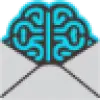 Mail Lab AI
Mail Lab AI
EmailTriager
EmailTriager is an AI-powered email assistant designed to streamline your email management. It integrates directly with Gmail and works in the background to organize incoming emails and draft replies.
The tool leverages its "True Voice" technology, learning from your past emails to generate responses that accurately reflect your writing style and tone. EmailTriager prioritizes security and privacy, holding a CASA Tier 2 accreditation, emails are never used to train a general AI model and you will always have access to the private AI model.
Mail Lab AI
Mail Lab AI offers an advanced solution for generating, editing, and refining emails using artificial intelligence. This tool leverages AI to significantly enhance productivity, allowing users to compose emails quickly and efficiently. It provides features for easy personalization, enabling users to tailor each message for a specific audience or purpose. The platform supports multiple languages, facilitating communication with a global audience.
Designed specifically for email composition, Mail Lab AI utilizes tailored prompts and structured inputs to generate context-aware emails. A key feature is its section-based editor, which breaks down emails into manageable parts. This allows users to easily refine, iterate, and enhance individual sections using AI-powered suggestions for length adjustment, rephrasing, and grammar correction, ensuring a polished final draft without needing external tools.
Pricing
EmailTriager Pricing
EmailTriager offers Usage Based pricing .
Mail Lab AI Pricing
Mail Lab AI offers Freemium pricing .
Features
EmailTriager
- True Voice: Drafts email replies in your unique writing style.
- Gmail Integration: Plugs directly into Gmail without needing a Chrome extension.
- Automated Drafts: Generates ready-to-send email replies in the background.
- Privacy Focused: CASA Tier 2 accredited. Emails are not used for general AI model training.
- Background Operation: Works seamlessly without disrupting your workflow.
Mail Lab AI
- AI-Powered Generation: Leverages AI to write emails quickly.
- Personalization: Tailor each message for a unique touch.
- Time-Saving: Generate complex emails in seconds.
- Integrated Editor: Refine and polish generated emails within the tool.
- Multi-Language Support: Generate emails in various languages.
- Section-Based Editor: Edit emails in clear, distinct sections for better control.
- Generate New Sections: Add new AI-crafted sections based on brief input.
- AI-Powered Text Enhancement: Optimize sections for length, phrasing, and grammar.
Use Cases
EmailTriager Use Cases
- Managing high volumes of email.
- Automating responses to frequently asked questions.
- Reducing time spent on email correspondence.
- Maintaining a consistent tone and voice in email replies.
- Improving email productivity.
Mail Lab AI Use Cases
- Drafting professional emails quickly.
- Personalizing email outreach campaigns.
- Composing emails in multiple languages.
- Refining and polishing email drafts.
- Overcoming writer's block for email communication.
- Improving email grammar and style.
FAQs
EmailTriager FAQs
-
What is an Accepted Draft?
An Accepted Draft is a draft that EmailTriager creates for you that you send with less than 20% of the words changed. You only pay for Accepted Drafts. -
Does EmailTriager send emails on my behalf?
No. EmailTriager will never send emails on your behalf. It only drafts responses for you to review and send. -
How does EmailTriager train on my emails?
To train on your emails, EmailTriager reads your past emails once and creates a Knowledge Base that contains everything it needs to draft responses to new emails. -
If EmailTriager doesn't work for me how do I remove it?
You can remove EmailTriager at any time. Your Gmail account will go back to normal and no more drafts will be created for you. -
What should I see when EmailTriager is live?
Once EmailTriager is live, you should start to see drafts for any new email that needs a response. These drafts will show up directly in Gmail and take a little over a minute to appear.
Mail Lab AI FAQs
-
What is Mail Lab AI?
Mail Lab AI is an AI-powered email generator tool designed to help you write emails faster and more effectively. -
How does Mail Lab AI work?
Mail Lab AI utilizes a Large Language Model (LLM) to generate emails based on the specific input you provide. -
How is Mail Lab AI different from ChatGPT?
Mail Lab AI is built specifically for email writing, using tailored prompts and structured details to create precise, context-aware emails. It offers an editor to refine each email section individually for a polished final result. -
How is Mail Lab AI different from other AI Writers?
Unlike other AI writers, Mail Lab AI offers an editor and customization options for iterative improvements, as it’s rare for AI to produce a flawless draft on the first attempt. -
Are generated emails logged?
No, generated emails are not logged. They are stored encrypted locally in your browser, ensuring privacy and security. (Login is required for storage.)
Uptime Monitor
Uptime Monitor
Average Uptime
99.53%
Average Response Time
143.68 ms
Last 30 Days
Uptime Monitor
Average Uptime
99.55%
Average Response Time
415.79 ms
Last 30 Days
EmailTriager
Mail Lab AI
More Comparisons:
-
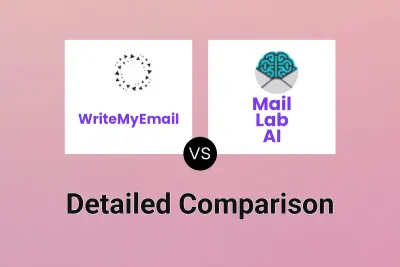
WriteMyEmail vs Mail Lab AI Detailed comparison features, price
ComparisonView details → -
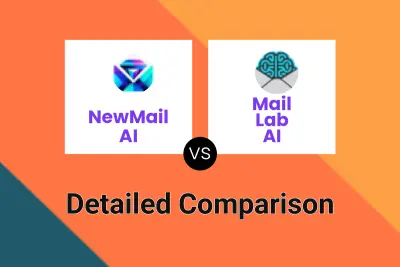
NewMail AI vs Mail Lab AI Detailed comparison features, price
ComparisonView details → -
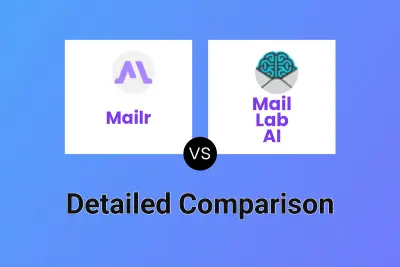
Mailr vs Mail Lab AI Detailed comparison features, price
ComparisonView details → -

Magic Mail vs Mail Lab AI Detailed comparison features, price
ComparisonView details → -
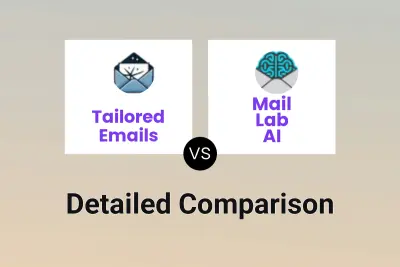
Tailored Emails vs Mail Lab AI Detailed comparison features, price
ComparisonView details → -
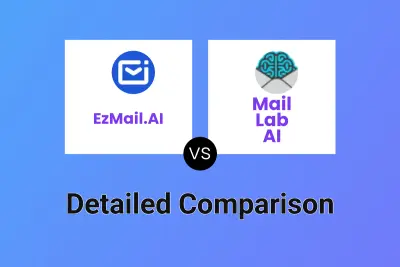
EzMail.AI vs Mail Lab AI Detailed comparison features, price
ComparisonView details → -

Persuwise vs Mail Lab AI Detailed comparison features, price
ComparisonView details → -
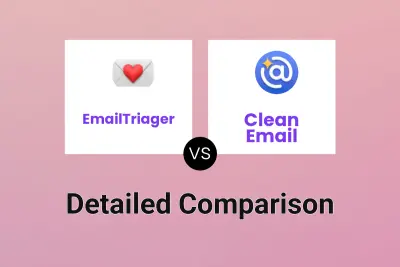
EmailTriager vs Clean Email Detailed comparison features, price
ComparisonView details →
Didn't find tool you were looking for?