 EmojAI
VS
EmojAI
VS
 Facemoji Keyboard
Facemoji Keyboard
EmojAI
EmojAI is a tool designed to generate multiple emojis simultaneously using advanced artificial intelligence. All previous queries are saved for convenient reuse until the page is refreshed, which allows creating personalized emoji 'factory' tailored to specific needs.
The generated emojis can be easily copied and implemented directly into your favorite apps. EmojAI also includes a functionality to adjust the creativity level of the AI, and an option to switch to an emoji background.
Facemoji Keyboard
Facemoji Keyboard elevates digital expression by integrating AI-driven tools directly into your typing experience. Users can access a wide range of fonts, emojis, and text art to personalize their messages, making every conversation more engaging and expressive. The platform's AI-powered writing assistant aids in generating captivating hashtags, captions, and bios for social media, maximizing user presence and creativity across platforms.
With support for over 150 languages and thousands of unique keyboard themes, Facemoji Keyboard streamlines content creation while providing intuitive, fast access to customizable elements. Whether for social media, messaging, or personal branding, it enables seamless, creative communication through its suite of AI-enhanced utilities.
Pricing
EmojAI Pricing
EmojAI offers Free pricing .
Facemoji Keyboard Pricing
Facemoji Keyboard offers Free pricing .
Features
EmojAI
- Multiple Emoji Generation: Generate several emojis at once based on a single query.
- Query History: Saves all previous queries until the page is refreshed.
- Creativity Adjustment: Allows users to adjust the creativity level of the AI.
- Easy Copying: Copy all generated emojis with a single click.
- Emoji Background: Option to use an emoji background.
Facemoji Keyboard
- Font Generator: Offers over 50 stylish fonts for personalized messages.
- Emoji Access: Provides thousands of emojis and text art to enhance communication.
- AI Writing Assistant: Generates social media content like captions, hashtags, and bios quickly.
- Keyboard Themes: Features 1500+ customizable keyboard themes.
- Language Support: Supports more than 150 languages for global accessibility.
- Quick Copy & Paste: Enables fast and easy application of fonts and art across platforms.
Use Cases
EmojAI Use Cases
- Enhancing social media posts with relevant emojis
- Adding emojis to messaging app conversations
- Creating visually appealing presentations with custom emojis
- Developing marketing materials with diverse emoji sets
- Designing websites with unique and relevant emoji graphics
Facemoji Keyboard Use Cases
- Creating eye-catching social media captions and bios.
- Enhancing text messages with unique fonts, emojis, and text art.
- Generating effective hashtags to increase post visibility.
- Designing personalized greetings or creative texts.
- Customizing keyboard appearance for a unique typing experience.
EmojAI
Facemoji Keyboard
More Comparisons:
-
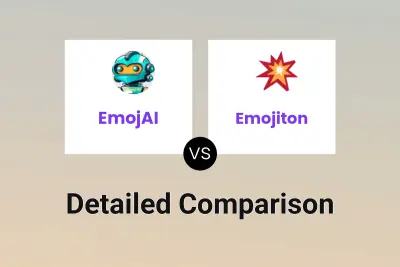
EmojAI vs Emojiton Detailed comparison features, price
ComparisonView details → -

EmojAI vs Kaomoji.ai Detailed comparison features, price
ComparisonView details → -

EmojAI vs AI Emojis Detailed comparison features, price
ComparisonView details → -
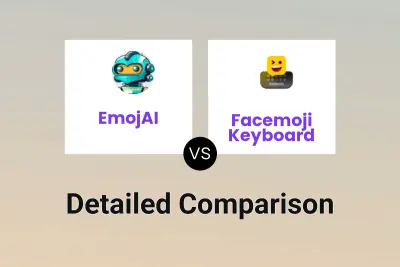
EmojAI vs Facemoji Keyboard Detailed comparison features, price
ComparisonView details → -

Kika Keyboard vs Facemoji Keyboard Detailed comparison features, price
ComparisonView details →
Didn't find tool you were looking for?