 EmojiZoo
VS
EmojiZoo
VS
 Emoji Say
Emoji Say
EmojiZoo
EmojiZoo offers an advanced, AI-driven approach to emoji search. The intelligent system understands natural language and context, enabling users to quickly discover the most suitable emojis for any situation. It analyzes a vast dataset of emoji usage to ensure accurate and relevant search results.
The platform provides an intuitive interface for browsing and searching emojis. Users can explore various categories, popular tags, and even input descriptive phrases to locate exactly what they need. EmojiZoo simplifies communication by making emoji selection faster and more efficient.
Emoji Say
Emoji Say is an intelligent Chrome extension designed to enhance emoji input across any website. It offers a rich set of features to make finding and using emojis more convenient, intelligent, and personalized for users. With its AI-powered smart search, users can find the perfect emoji using natural language descriptions in multiple languages, eliminating the need to memorize shortcodes. This AI capability requires users to configure their own API key that supports the OpenAI API protocol for optimal performance.
The extension provides a complete and up-to-date emoji library and supports various rendering styles, including Google, Twitter, Apple, and Facebook, for a personalized visual experience. Users can further customize Emoji Say by adjusting emoji size, setting click actions, configuring hotkeys, and choosing skin tones. It also includes features like quick copy and selection for efficient messaging and a history of recently used emojis, with premium options offering animated emojis and a permanent offline license.
Pricing
EmojiZoo Pricing
EmojiZoo offers Free pricing .
Emoji Say Pricing
Emoji Say offers Freemium pricing .
Features
EmojiZoo
- AI-Powered Search: Understands natural language and context for precise emoji discovery.
- Smart Categories: Explore emojis by popular themes based on millions of emoji uses.
- Emoji Details: Click on any emoji to view details and copy it.
- Popular Emoji Tags: Discover related emojis by clicking on themed tags.
Emoji Say
- Extensive Emoji Library: Access a complete, up-to-date collection of emojis.
- Multiple Rendering Styles: Choose from Google, Twitter, Apple, and Facebook emoji designs for a personalized touch.
- Animated Google Emojis (Premium): Bring conversations to life with delightful animated Google emojis.
- AI-Powered Multilingual Search: Find the perfect emoji using natural language descriptions in various languages (requires user's own API key supporting OpenAI API protocol).
- Quick Copy & Selection: Easily copy individual emojis or select multiple for efficient messaging.
- Customizable Panel & Settings: Tailor emoji size, click actions, rendering styles, skin tones, and AI search settings.
- Recent Emojis History: Quickly access frequently used emojis.
- Permanent Offline License (Premium): Buy once, use forever on a single device with built-in offline activation.
- Configurable Hotkeys: Set up keyboard shortcuts for more efficient operation.
Use Cases
EmojiZoo Use Cases
- Enhancing social media posts
- Adding emotional context to messages
- Creating engaging content
- Improving communication in personal and professional settings
- Finding specific emojis quickly and easily
Emoji Say Use Cases
- Enhancing online communication with expressive emojis.
- Quickly finding specific emojis without knowing shortcodes.
- Personalizing emoji appearance across different platforms.
- Streamlining emoji input in daily web browsing.
- Using animated emojis to add dynamism to messages.
- Searching for emojis using natural language in various languages.
FAQs
EmojiZoo FAQs
-
How does EmojiZoo's AI-powered emoji finder work?
EmojiZoo's AI analyzes natural language input and uses a vast database of emoji usage to find the most relevant emojis. -
Is EmojiZoo's emoji finder free to use?
Yes, EmojiZoo's emoji finder is free to use. -
How often is the AI emoji finder updated with new emojis and trends?
The provided content does not contain information about this topic. -
Can I suggest improvements to the AI's emoji classifications?
The provided content does not contain information about this topic. -
Can I download emojis found by the AI in different formats?
The provided content does not contain information about this topic.
Emoji Say FAQs
-
Why is the extension file size relatively large?
The extension file size is mainly due to: 1) Built-in font packages for multiple rendering styles (Google, Twitter, Apple, Facebook, etc.); 2) Inclusion of animation files required for Google animated emoji effects; 3) Integration of all necessary resources to ensure a smooth offline experience and provide the best user experience. -
What are the purchase and activation policies for the premium version?
Emoji Say adopts a one-time purchase, lifetime use policy. You will receive an activation code after purchase, which can activate one device. After the first successful activation, you should save the offline encryption key for offline activation. Online activation is also available. The premium version can be used without limitations after activation. -
What special features are included in the paid version?
The paid version offers Google animated emoji effects, AI-powered emoji search (requires self-configured large language model API Key), natural language emoji finding, and priority customer support. Existing paid users will also receive future updates for free. -
Does using the extension require connection to Emoji Say's servers?
Emoji Say adopts a local-first design philosophy. Daily use requires no connection to Emoji Say's servers. Server connection is only needed for initial activation code verification. After activation, it supports completely offline use, including all premium features. AI features only require your own API Key and do not need to connect to Emoji Say's servers. -
How can I get help if I encounter issues?
If you encounter any issues while using Emoji Say, you can get help by contacting via Twitter @sylwair or sending an email to [email protected].
Uptime Monitor
Uptime Monitor
Average Uptime
99.07%
Average Response Time
423.57 ms
Last 30 Days
Uptime Monitor
Average Uptime
99.72%
Average Response Time
850.43 ms
Last 30 Days
EmojiZoo
Emoji Say
More Comparisons:
-

EmojiZoo vs AIGenEmoji Detailed comparison features, price
ComparisonView details → -

EmojiZoo vs EmojAI Detailed comparison features, price
ComparisonView details → -

EmojiZoo vs AI Emojis Detailed comparison features, price
ComparisonView details → -
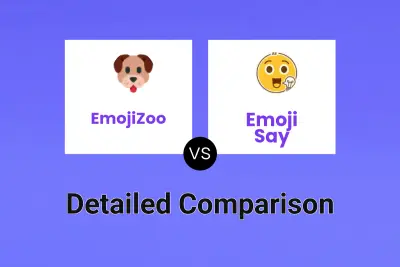
EmojiZoo vs Emoji Say Detailed comparison features, price
ComparisonView details →
Didn't find tool you were looking for?