 EmployPlan
VS
EmployPlan
VS
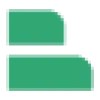 Hub Planner
Hub Planner
EmployPlan
EmployPlan is a Resource Management platform that streamlines the process of building and staffing service projects. It works by intelligently matching project roles with the most suitable resources, considering their skills, experience, and availability. The platform dynamically tracks each delivery experience and the specific skills developed by your team.
EmployPlan helps identify skill gaps proactively and allows assignment of training from over 30,000 online courses. It integrates with Professional Services Automation (PSA) and timecard systems to ensure seamless updates and accurate tracking of project plans and billing information. The platform enhances project delivery and team development.
Hub Planner
Hub Planner delivers a comprehensive solution for resource management, project scheduling, and team capacity planning, tailored for organizations of all sizes. Its robust suite of features allows businesses to allocate resources efficiently, manage timesheets, monitor project spend, oversee capacity and utilization, and track vacation or PTO—ensuring seamless project delivery.
With dynamic dashboards, detailed reporting, and customizable skills matching, Hub Planner enhances visibility across projects and teams for more accurate forecasting and improved productivity. Real-time data and integrations enable decision-makers to optimize workflows while supporting efficient collaboration and project profitability.
Pricing
EmployPlan Pricing
EmployPlan offers Paid pricing with plans starting from $10 per month .
Hub Planner Pricing
Hub Planner offers Paid pricing with plans starting from $7 per month .
Features
EmployPlan
- Build: Create new projects with roles aligned to budgets and phases.
- Staff: Automatically find the best fit of complex skills and experiences for each role.
- Manage: Manage project changes across task and timecard systems.
- Track: Track learning experiences across online training, books and experiences.
- Grow: Identify skill gaps and automatically assign training and mentors.
Hub Planner
- Resource Scheduling: Visualize and manage team allocation and availability in real time.
- Timesheets: Track actual versus planned hours for accurate performance measurement.
- Dashboards & Reports: Access dynamic, real-time analytics on projects, budgets, and resources.
- Skills Matching: Assign resources based on custom skill sets, availability, and project requirements.
- Capacity Planning: Identify resource availability and optimize workload distribution.
- Vacation & PTO Management: Streamline leave requests and tracking within project schedules.
- Financial Budgeting: Monitor project spend, resource rates, and profitability.
- Resource Requesting: Facilitate streamlined requests across teams for efficient staffing.
Use Cases
EmployPlan Use Cases
- Staffing projects with skilled resources
- Identifying and closing skill gaps within teams
- Managing project changes and resource reallocations
- Tracking employee training and development
- Proactive resource planning and forecasting
Hub Planner Use Cases
- Optimizing allocation of personnel for creative or technical projects.
- Tracking actual hours worked versus scheduled time for accurate billing.
- Managing leave, vacations, and absence planning within project timelines.
- Forecasting resource utilization to improve profitability and on-time project delivery.
- Creating dynamic reports to aid strategic planning and decision making.
- Automating skill-based staffing assignments for specialized project needs.
FAQs
EmployPlan FAQs
-
How can I cancel my EmployPlan subscription?
You can stop using the service at any time if you are under a standard month-to-month contract. When you cease using the service and notify us through the application, you will cease to have access immediately but will owe nothing for the current billing period. -
How can I contact EmployPlan?
Questions about the Terms of Service should be sent to us at hey@employplan.com
Hub Planner FAQs
-
Is the trial version of Hub Planner unlimited?
Yes, the trial allows installation of any feature and supports unlimited projects and resources. -
Do I need a credit card for the trial?
No credit card is required to start the trial; subscriptions can be initiated directly within the tool once ready. -
Can I upgrade or downgrade my plan?
Yes, you can seamlessly upgrade or downgrade your Hub Planner plan as your needs change. -
Will data from the trial carry over to a paid subscription?
Yes, all trial data is retained and transitions smoothly when subscribing, ensuring uninterrupted workflow. -
Does the trial version include support?
Yes, trial users have access to support and can schedule a personal demo call with an account leader.
EmployPlan
Hub Planner
More Comparisons:
Didn't find tool you were looking for?
