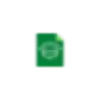 Excel-Bot
VS
Excel-Bot
VS
 Rosie AI
Rosie AI
Excel-Bot
Excel-Bot is a sophisticated AI assistant designed specifically for Excel and Google Sheets users. The platform aims to streamline spreadsheet work and enhance productivity by providing intelligent assistance with formulas and various spreadsheet-related tasks.
Developed by Zigment AI, Excel-Bot offers comprehensive support for both basic and complex spreadsheet operations, helping users work faster and smarter with their spreadsheet applications. The tool has garnered positive feedback from over 5000 users, demonstrating its effectiveness in practical applications.
Rosie AI
Rosie AI is an intelligent assistant designed to enhance productivity within Microsoft Excel. It functions as an AI-powered Excel expert, capable of understanding user requests to perform a variety of tasks. Users can ask Rosie AI to create financial models, analyze complex datasets, generate charts, and explain existing formulas, simplifying intricate spreadsheet operations.
By integrating directly into Excel as an add-in, Rosie AI provides a seamless user experience without requiring users to learn new software or alter their existing workflows. It aims to reduce the time spent on manual Excel tasks and troubleshooting, allowing users to focus more on generating insights and strategic thinking. The tool emphasizes security with enterprise-grade measures to protect user data and ensures trustworthy, verifiable solutions within the spreadsheet environment.
Pricing
Excel-Bot Pricing
Excel-Bot offers Freemium pricing with plans starting from $99 per month .
Rosie AI Pricing
Rosie AI offers Freemium pricing with plans starting from $5 per month .
Features
Excel-Bot
- Formula Conversion: Convert formulas to text format
- Multi-Platform Support: Works with both Excel and Google Sheets
- AI-Powered Assistance: Provides intelligent responses to spreadsheet queries
- Free Access: Currently offering free access for three months
Rosie AI
- AI Excel Expert: Provides 24/7 assistance like having an AI expert for all Excel-related queries and tasks.
- Model Creation & Data Analysis: Capable of creating Excel models and analyzing spreadsheet data based on user prompts.
- Chart Generation: Automatically creates charts to visualize data within Excel.
- Spreadsheet Comprehension: Reads and understands entire spreadsheets to locate specific information or explain content.
- Formula Explanation & Debugging: Assists in understanding how formulas work and can help identify errors.
- Seamless Excel Integration: Works directly inside Microsoft Excel as an add-in, requiring no new tools or workflow changes.
- Enterprise-Grade Security: Ensures data protection with robust security measures.
- Context-Aware Solutions: Delivers accurate and transparent Excel solutions that users can verify.
Use Cases
Excel-Bot Use Cases
- Converting complex Excel formulas to text
- Getting help with spreadsheet functions
- Automating spreadsheet tasks
- Learning Excel and Google Sheets functionality
- Troubleshooting spreadsheet issues
Rosie AI Use Cases
- Accelerating financial modeling and analysis.
- Simplifying the understanding of complex spreadsheets and models.
- Automating the creation of data visualizations and charts.
- Quickly finding specific data points or insights in large datasets.
- Assisting with learning and debugging Excel formulas.
- Streamlining data-driven decision-making processes.
- Reducing time spent on manual and repetitive Excel tasks.
FAQs
Excel-Bot FAQs
-
How long is the free access period?
Excel-bot.com is currently offering free access for the next 3 months, thanks to Zigment AI. -
What types of spreadsheet programs does Excel-Bot support?
Excel-Bot supports both Microsoft Excel and Google Sheets.
Rosie AI FAQs
-
What can Rosie AI do beyond basic tasks?
Rosie AI can interpret and explain complex spreadsheet models, assist in building and debugging formulas, and provide personalized recommendations to optimize your Excel tasks. It's designed to handle nuanced requests for financial data analysis and large dataset management, enhancing overall productivity and decision-making. -
How does Rosie AI integrate into my existing Excel workflow?
Rosie AI works directly within your Excel environment as an add-in. You can interact with it by asking questions or requesting assistance through a simple interface, and it provides immediate support and insights without needing to switch applications or learn a new tool. -
What security measures does Rosie AI have in place?
Rosie AI employs enterprise-grade security. Data is transmitted securely over HTTPS with TLS v1.2 or higher using HSTS. Infrastructure is hosted on Microsoft Azure and Google Cloud Platform, compliant with ISO-9001 and ISO-27001. Customer passwords are hashed, and sensitive payment information is not stored by Rosie AI. Stringent internal access controls and multi-factor authentication are also enforced. -
Who can benefit most from using Rosie AI?
Rosie AI is beneficial for a wide range of users including students needing efficiency for academic projects, professionals looking to streamline workflows (like data analysts, management consultants, and financial analysts), and teams aiming to enhance their collective Excel productivity with custom solutions. -
How are complex Excel models handled by Rosie AI?
Rosie AI simplifies complex Excel models by clearly highlighting key drivers, conclusions, and operations. It helps users understand how outputs are generated, grasp the context of the model, and saves time on troubleshooting, often without needing to seek external help.
Uptime Monitor
Uptime Monitor
Average Uptime
99.85%
Average Response Time
120.67 ms
Last 30 Days
Uptime Monitor
Average Uptime
99.85%
Average Response Time
221.31 ms
Last 30 Days
Excel-Bot
Rosie AI
More Comparisons:
-
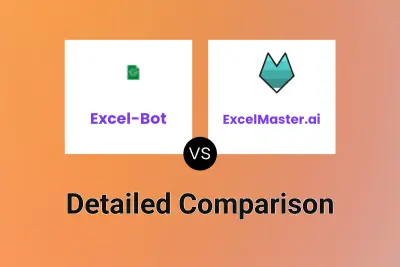
Excel-Bot vs ExcelMaster.ai Detailed comparison features, price
ComparisonView details → -
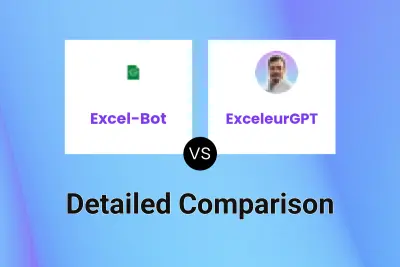
Excel-Bot vs ExceleurGPT Detailed comparison features, price
ComparisonView details → -
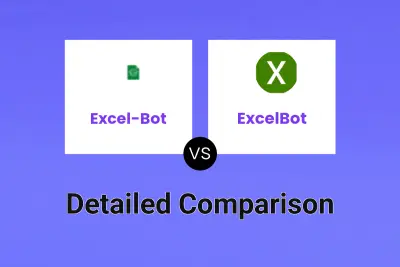
Excel-Bot vs ExcelBot Detailed comparison features, price
ComparisonView details → -
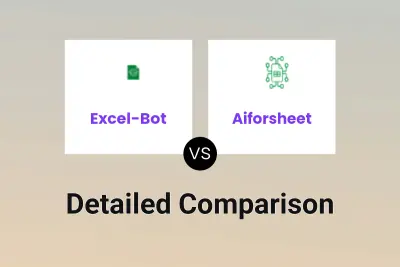
Excel-Bot vs Aiforsheet Detailed comparison features, price
ComparisonView details → -

ExceleurGPT vs Rosie AI Detailed comparison features, price
ComparisonView details → -

ExcelFormulaGPT vs Rosie AI Detailed comparison features, price
ComparisonView details → -
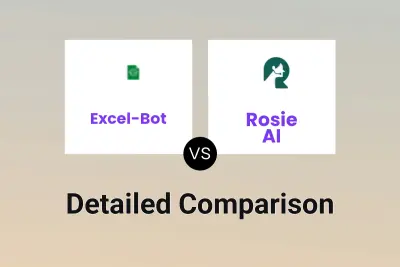
Excel-Bot vs Rosie AI Detailed comparison features, price
ComparisonView details → -
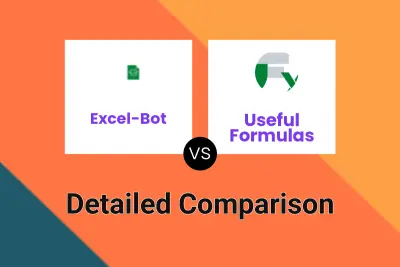
Excel-Bot vs Useful Formulas Detailed comparison features, price
ComparisonView details →
Didn't find tool you were looking for?