 EzyGraph
VS
EzyGraph
VS
 infographicgeneratorai.com
infographicgeneratorai.com
EzyGraph
EzyGraph streamlines the creation of infographics by leveraging artificial intelligence. Users can input content directly, paste text, or provide a URL from a blog post or article. The AI analyzes the provided information, identifies key points, and automatically generates a structured infographic draft.
This platform features intelligent icon matching, selecting appropriate visuals from its library to complement the content. Users retain creative control through a user-friendly editor, allowing customization of layouts, text, icons, and color schemes. Additionally, EzyGraph supports the creation and saving of custom templates, enabling users to maintain consistent branding across multiple infographics. It caters to various professionals seeking to transform complex data or text into visually appealing and easily digestible graphics.
infographicgeneratorai.com
AI Infographics enables users to create visually appealing infographics swiftly using artificial intelligence. The platform is designed for ease of use, allowing individuals to generate professional-grade infographics in minutes, suitable for various marketing and business applications. Users can simply describe the desired infographic and upload data if necessary, and the AI handles the generation process.The tool prioritizes data security, employing robust measures to protect user information. It processes requests quickly, delivering high-quality infographics with just a few clicks, making it a valuable asset for enhancing presentations and marketing materials without requiring extensive design skills.
Pricing
EzyGraph Pricing
EzyGraph offers Freemium pricing with plans starting from $5 per month .
infographicgeneratorai.com Pricing
infographicgeneratorai.com offers Paid pricing with plans starting from $19 per month .
Features
EzyGraph
- One-Click Content Transformation: Instantly converts blog URLs or text content into infographic drafts.
- Intelligent Icon Matching: AI automatically selects relevant icons from a library of thousands to match content points.
- Custom Templates: Create and save unique templates for AI-generated infographics that follow specific branding.
- Light & Powerful Editor: Intuitive interface for fine-tuning colors, fonts, layouts, and other design elements.
- AI Article to Infographic Conversion: Transforms written content into visually structured infographics.
infographicgeneratorai.com
- Easy to Use: Create stunning infographics in minutes.
- Data Integration: Brings infographics to life using various data sources (CSV, Excel, JSON).
- Fast Processing: Generates high-quality infographics quickly.
- Secure: Ensures data safety with top-notch security measures.
Use Cases
EzyGraph Use Cases
- Converting blog posts into engaging, shareable visuals.
- Creating simplified learning materials for educational purposes.
- Visualizing marketing data and insights for campaigns.
- Designing eye-catching infographics for social media feeds.
- Presenting business reports and data in a clear, visual format.
infographicgeneratorai.com Use Cases
- Creating marketing materials.
- Enhancing business presentations.
- Visualizing data for reports.
- Generating visual content for social media.
- Simplifying complex information visually.
FAQs
EzyGraph FAQs
-
How does EzyGraph work?
You provide content by pasting text or a URL. EzyGraph's AI analyzes it, identifies key points, and generates an initial infographic draft which you can then customize. -
Can I customize the generated infographics?
Yes, EzyGraph offers a flexible editor that allows you to modify the layout, text, icons, colors, and other elements to match your requirements. -
Is there a limit to how many infographics I can create?
The number of AI-powered infographic generations is based on your plan. The Free plan offers limited credits per month, while paid plans (Basic and Pro) offer more or unlimited conversions.
infographicgeneratorai.com FAQs
-
What formats are supported for data upload?
We support CSV, Excel, and JSON formats for uploading your data. -
Is my data secure?
Absolutely. We implement top-notch security measures to ensure your data is always safe and private.
Uptime Monitor
Uptime Monitor
Average Uptime
99.93%
Average Response Time
492.47 ms
Last 30 Days
Uptime Monitor
Average Uptime
28.82%
Average Response Time
439.17 ms
Last 30 Days
EzyGraph
infographicgeneratorai.com
More Comparisons:
-

EzyGraph vs AI Infographics Detailed comparison features, price
ComparisonView details → -

GraphicInfo vs infographicgeneratorai.com Detailed comparison features, price
ComparisonView details → -
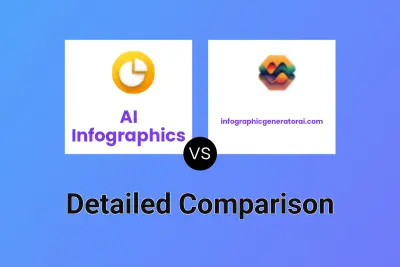
AI Infographics vs infographicgeneratorai.com Detailed comparison features, price
ComparisonView details → -
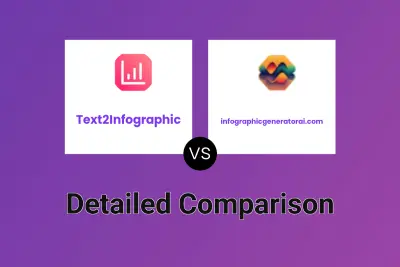
Text2Infographic vs infographicgeneratorai.com Detailed comparison features, price
ComparisonView details → -
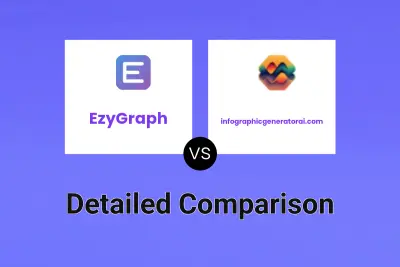
EzyGraph vs infographicgeneratorai.com Detailed comparison features, price
ComparisonView details → -

ChartsNotChapters.com vs infographicgeneratorai.com Detailed comparison features, price
ComparisonView details → -
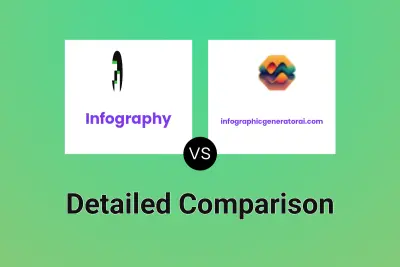
Infography vs infographicgeneratorai.com Detailed comparison features, price
ComparisonView details → -

Infogram vs infographicgeneratorai.com Detailed comparison features, price
ComparisonView details →
Didn't find tool you were looking for?