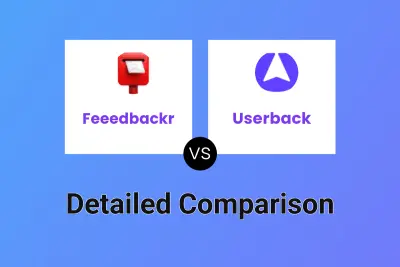Feeedbackr
VS
Feeedbackr
VS
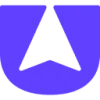 Userback
Userback
Feeedbackr
Feeedbackr is a platform designed to streamline the process of collecting and analyzing user feedback. By embedding a feedback button into your application, Feeedbackr handles the collection, analysis, and presentation of user suggestions.
The platform offers easy integration via a client portal or API. Feeedbackr provides AI-powered analysis, dashboards and webhook integration to help product development based on concrete user input.
Userback
Userback is a leading user feedback platform designed to help product teams collect, analyze, and act on feedback more efficiently. With tools such as customizable feedback widgets, video recording, screen annotation, and session replay, Userback enables teams to capture visual and contextual feedback directly from their websites or applications.
The solution includes advanced automation features and AI-driven assistance for feedback categorization and sentiment analysis, making it easier to prioritize and resolve issues. Userback integrates with major product, support, and workflow tools, offering a comprehensive suite to manage the entire lifecycle of feedback from submission to action. Its secure infrastructure ensures data protection and compliance for businesses of all sizes.
Pricing
Feeedbackr Pricing
Feeedbackr offers Paid pricing with plans starting from $9 per month .
Userback Pricing
Userback offers Freemium pricing with plans starting from $9 per month .
Features
Feeedbackr
- Easy Integration: Add a button and use our client portal to collect feedback from your users.
- Feedback Collection: Effortlessly collect user feedback through our hosted portal or API.
- Smart Analysis: Feedback data analysis using AI.
- Dashboards: Visual representation of feedback data.
- Webhook Integration: Connect feedback data with other tools.
Userback
- Feedback Widget: Customizable widget for real-time user feedback collection on web or app.
- User Surveys: Targeted surveys for capturing user experiences and preferences.
- Session Replay: Watch recordings of user interactions to understand feedback context.
- Screen Annotation: Visual feedback with annotated screenshots.
- Video Recording: Capture detailed video feedback and bug reports.
- AI Assist: Automatic feedback categorization and sentiment analysis.
- Automation: Workflow automation for faster feedback handling and resolution.
- Feedback Management: Centralized Kanban boards and customizable workflows.
- Integrations: Connect with project management, messaging, and support tools.
- Feature Portal (Add-on): Portal for managing, voting, and commenting on feature requests.
Use Cases
Feeedbackr Use Cases
- Improving app features based on user suggestions.
- Prioritizing feature development based on user demand.
- Understanding user needs and preferences.
- Making data-driven product decisions.
Userback Use Cases
- Collect actionable feedback from users to improve product quality.
- Streamline bug reporting and tracking for software QA teams.
- Conduct user surveys to gather targeted insights and ratings.
- Manage feature requests and prioritize product development.
- Enhance customer support with integrated feedback and session replays.
- Facilitate visual website or application reviews for web agencies.
- Improve user experience by quickly identifying pain points.
- Collaborate efficiently across product, development, and support teams.
FAQs
Feeedbackr FAQs
-
Is there a free plan available for Feeedbackr?
Register and get 3 free feedback collections -
How does Feeedbackr analyze customer feedback?
Feeedbackr uses AI to analyze customer feedback. -
How long does it take to set up Feeedbackr?
You can set up Feeedbackr by just adding a button to your app. -
Can I export the analyzed data?
The content does not explicitly mention about the ability to export analyzed data. -
Do you offer custom integrations?
The content does not provide specific details about custom integrations.
Userback FAQs
-
Can I collect unlimited feedback with Userback?
Yes, all Userback plans allow unlimited feedback collection from users, with no caps on the number of feedback items received. -
What is meant by Feedback Availability?
Feedback Availability refers to how long collected feedback is accessible in your Userback account. Free plans offer 7 days of access, while paid plans offer unlimited availability. -
What is a seat and who needs one?
A seat is a Userback team member with access to manage or act on feedback. Seats are only required for internal users; end-users submitting feedback do not require a seat. -
Do session replays have a retention period?
Session replays linked to feedback are available as long as the related feedback exists in your account. Unlinked sessions have a 12-month retention period. -
Can I get a demo before signing up?
Yes, Userback offers demos upon request. Contact them via email or website chat to schedule a session.
Uptime Monitor
Uptime Monitor
Average Uptime
100%
Average Response Time
635.73 ms
Last 30 Days
Uptime Monitor
Average Uptime
99.89%
Average Response Time
207.2 ms
Last 30 Days
Feeedbackr
Userback
More Comparisons:
Didn't find tool you were looking for?