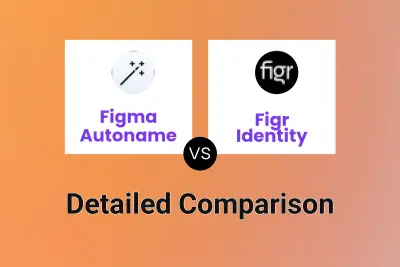Figma Autoname
VS
Figma Autoname
VS
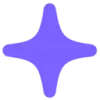 Magician
Magician
Figma Autoname
Figma Autoname revolutionizes the layer management workflow in Figma by leveraging artificial intelligence to automatically rename layers with a single click. This innovative plugin intelligently preserves component and instance layer names while streamlining the often tedious process of layer organization.
As a free and open-source tool released under the MIT license, Figma Autoname has garnered significant praise from the design community, serving over 48,000 designers. The plugin's integration with Teachable Machine models allows for customizable naming conventions, making it a versatile solution for design teams of all sizes.
Magician
Magician is an innovative AI-powered design tool that seamlessly integrates with Figma to transform the way designers work. This powerful plugin combines various AI capabilities to assist designers in creating icons, generating copy, and producing images directly within their Figma workspace.
The tool offers a comprehensive suite of 'magic spells' that work alongside designers to expand their creativity and streamline their workflow. With features like text-to-icon conversion, AI-powered copywriting, and image generation, Magician empowers designers to focus on creative decisions while automating routine tasks.
Pricing
Figma Autoname Pricing
Figma Autoname offers Free pricing .
Magician Pricing
Magician offers Freemium pricing .
Features
Figma Autoname
- One-Click Renaming: Rename all layers instantly with a single action
- Component Name Preservation: Automatically detects and maintains component layer names
- Custom Model Support: Import personal Teachable Machine models
- Smart Layer Recognition: AI-powered identification of layer content
Magician
- Text to Icon: Convert text descriptions into unique icons
- AI Copywriting: Generate design-ready copy
- Text to Image: Create images from text descriptions
- Magic Spells: Suite of AI-powered design automation tools
- Figma Integration: Seamless workflow within Figma platform
Use Cases
Figma Autoname Use Cases
- Organizing large design files
- Standardizing layer naming conventions
- Streamlining design handoff processes
- Managing complex component libraries
Magician Use Cases
- Creating custom icons for user interfaces
- Generating placeholder copy for design mockups
- Producing imagery for design concepts
- Streamlining design workflow automation
- Rapid prototyping and ideation
FAQs
Figma Autoname FAQs
-
Does the plugin work with Figma components?
Yes, the plugin intelligently detects and preserves component and instance layer names during the renaming process. -
Can I use custom naming models?
Yes, you can import your own Teachable Machine model to customize the naming conventions. -
Is the plugin really free?
Yes, the plugin is completely free and open-source under the MIT license.
Magician FAQs
-
What is included in the free version?
The free version includes 1 license with unlimited use, early access to magic spells, and all future updates. -
Does Magician work with other design tools besides Figma?
No, Magician is specifically designed as a Figma plugin and only works within the Figma platform.
Uptime Monitor
Uptime Monitor
Average Uptime
100%
Average Response Time
585.7 ms
Last 30 Days
Uptime Monitor
Average Uptime
99.42%
Average Response Time
719.83 ms
Last 30 Days
Figma Autoname
Magician
More Comparisons:
Didn't find tool you were looking for?