 Flowchart Maker
VS
Flowchart Maker
VS
 Fluig AI
Fluig AI
Flowchart Maker
Flowchart Maker utilizes artificial intelligence to simplify the process of creating flowchart diagrams. Users can input text descriptions of their process, and the tool automatically generates a corresponding flowchart within seconds, eliminating tedious manual drawing. It provides an interactive editing experience through a chat interface, allowing users to make real-time modifications, additions, or changes simply by chatting.
Furthermore, Flowchart Maker offers personalization options. Users can easily adjust the layout and appearance of their flowcharts using drag-and-drop functionality directly within the tool. This combination of AI generation, interactive chat editing, and manual customization makes creating and refining flowcharts significantly more efficient and user-friendly compared to traditional methods.
Fluig AI
Fluig AI is an innovative diagramming platform that leverages artificial intelligence to transform various types of content into clear, professional diagrams. The tool supports multiple input formats including PDFs, PowerPoint presentations, websites, Word documents, text files, and images, converting them into structured visual representations.
The platform stands out with its ability to seamlessly convert between different diagram formats, including mind maps, flowcharts, kanban boards, timelines, and tables. It offers real-time collaboration features with online comments, sticky notes, cross-device communication, and an infinite canvas for team interaction.
Pricing
Flowchart Maker Pricing
Flowchart Maker offers Freemium pricing .
Fluig AI Pricing
Fluig AI offers Freemium pricing with plans starting from $22 per month .
Features
Flowchart Maker
- AI Flowchart Generation: Creates flowcharts automatically from text descriptions.
- Interactive Chat Editing: Modify flowcharts using simple chat commands.
- Drag & Drop Customization: Personalize flowchart layout and appearance.
- Text-to-Flowchart Conversion: Translates process descriptions into visual diagrams.
- Flowchart Description: Provides easy comprehension of the created flowchart.
Fluig AI
- One-Click Document Conversion: Transform any document into diagrams instantly
- Multi-Format Support: Handle PDFs, PPTs, websites, Word docs, and images
- Format Switching: Convert between different diagram types effortlessly
- Real-Time Collaboration: Share and discuss ideas with team members live
- Infinite Canvas: Work without space constraints
- AI-Powered Generation: Create diagrams without technical expertise
Use Cases
Flowchart Maker Use Cases
- Visualizing business processes.
- Mapping project workflows.
- Creating tutorials and training materials.
- Documenting software requirements and user journeys.
- Outlining manufacturing procedures.
- Visualizing compliance regulations.
- Mind-mapping and note-taking visualization.
- Planning logistics operations.
Fluig AI Use Cases
- Knowledge organization and learning
- Business process mapping
- Project planning and management
- HR recruitment and assessment
- Legal document analysis
- Financial report visualization
- Research planning and analysis
- Marketing campaign planning
FAQs
Flowchart Maker FAQs
-
What is FlowChart Maker?
Flowchart Maker uses advanced AI technology to generate flowchart diagrams efficiently from text descriptions via a chat interface. Editing can be done through chat commands or drag-and-drop functionality. -
Are diagrams generated by Flowchart Maker accurate?
Flowchart Maker aims for accuracy but, like any AI, may occasionally make errors. The model is continuously trained to improve accuracy, and user feedback is valued. -
Can I cancel my subscription?
Yes, you can cancel your subscription anytime from your settings page. The subscription remains active until the current billing cycle ends. -
Is my data safe?
Yes. Input content is used to generate prompts for third-party AI platforms. Your data is not read, shared with third parties, or stored. -
Can anyone use Flowchartmaker?
Yes, Flowchart Maker (referred to as 'Flowsage' in the FAQ) is designed to be user-friendly for beginners while offering advanced features for experienced users via an intuitive interface.
Fluig AI FAQs
-
Is Fluig free to use?
Yes! Every user can sign up for free and get 3 diagram files plus 1,000 AI credits to fully explore all premium features—no payment required upfront.
Uptime Monitor
Uptime Monitor
Average Uptime
91.05%
Average Response Time
1510.21 ms
Last 30 Days
Uptime Monitor
Average Uptime
100%
Average Response Time
662.96 ms
Last 30 Days
Flowchart Maker
Fluig AI
More Comparisons:
-

Flowchart Maker vs dAIgram Detailed comparison features, price
ComparisonView details → -

Docugram vs Fluig AI Detailed comparison features, price
ComparisonView details → -

Diagramming AI vs Fluig AI Detailed comparison features, price
ComparisonView details → -

AI Infographics vs Fluig AI Detailed comparison features, price
ComparisonView details → -

Flowchart Maker vs Fluig AI Detailed comparison features, price
ComparisonView details → -

ConceptMap.AI vs Fluig AI Detailed comparison features, price
ComparisonView details → -
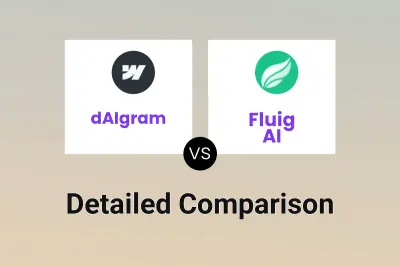
dAIgram vs Fluig AI Detailed comparison features, price
ComparisonView details → -

Draft1.ai vs Fluig AI Detailed comparison features, price
ComparisonView details →
Didn't find tool you were looking for?