 Focusdoro
VS
Focusdoro
VS
 Focus
Focus
Focusdoro
Focusdoro is a comprehensive productivity application designed to help users manage tasks effectively and improve their focus. It integrates the Pomodoro technique, allowing users to work in focused intervals with short breaks, scientifically proven to enhance concentration and reduce mental fatigue.
The application provides robust task management capabilities, allowing users to easily create, organize, and prioritize their tasks. Focusdoro also includes detailed time tracking and analytics, offering insights into work patterns and productivity levels. Additionally, smart features like offline support with local data storage and AI-powered task categorization contribute to an efficient and streamlined workflow.
Focus
Focus is a macOS application designed to help users drastically improve productivity by blocking distracting websites and applications. It offers customizable distraction control across all major browsers, powerful scheduling facilities, and integrates Pomodoro technique timers to support efficient work habits.
With features such as work session locking, password protection, detailed time and productivity tracking, and profile-based workflows, Focus enables users to tailor their work environment for maximum concentration and control. It guarantees privacy by running locally on your Mac, ensuring no sensitive data leaves your device while you achieve your productivity goals.
Pricing
Focusdoro Pricing
Focusdoro offers Paid pricing .
Focus Pricing
Focus offers Free Trial pricing .
Features
Focusdoro
- Task Management & Pomodoro: Organize work with easy-to-use task lists and boost focus with integrated Pomodoro technique.
- Time Tracking & Analytics: Monitor productivity with built-in timers and gain insights into work patterns with detailed analytics.
- Smart Features: Enjoy offline support with local data storage and AI-powered task categorization for improved organization.
Focus
- Website and App Blocking: Prevents access to distracting sites and applications across all major browsers.
- Custom Schedules: Enables daily, weekly, or weekend productivity routines.
- Pomodoro Timer Integration: Built-in timers support the Pomodoro technique for focused work sessions.
- Work Session Locking: Offers locked sessions and optional password protection for enhanced control.
- Productivity Tracking: Monitors productivity with statistics by day, week, month, and year.
- Instant Work Profiles: Quick setup and switching between profiles for different tasks or projects.
- Custom Scripting: Allows users to automate routines with scripts triggered by session or break events.
- Keyboard Shortcut Support: Activate Focus or switch profiles easily from anywhere on your Mac.
- Quick Distraction Blocking: Instantly add new distractions for blocking, even during locked sessions.
- Local Privacy: Operates entirely on-device with no data sent off your Mac.
Use Cases
Focusdoro Use Cases
- Boosting individual productivity through focused work sessions.
- Managing and organizing personal and professional tasks.
- Tracking time spent on various activities to improve time management.
- Analyzing work patterns to identify peak productivity periods.
Focus Use Cases
- Eliminating digital distractions during work sessions.
- Implementing Pomodoro-based productivity routines.
- Creating password-protected, distraction-free environments for children or students.
- Tracking time spent on freelance or personal projects.
- Setting up customized focus schedules to fit specific work habits.
- Managing focused work sessions in complex network environments like offices.
- Switching between productivity profiles for different projects or tasks.
FAQs
Focusdoro FAQs
-
What is pomodoro?
It's not detailed in the content.
Focus FAQs
-
Does Focus work with all major browsers?
Yes, Focus blocks distracting websites across all popular web browsers on macOS. -
Can I try Focus before purchasing?
Yes, Focus offers a 7-day free trial with a 30-day money-back guarantee. -
Is my data safe with Focus?
Focus operates entirely locally on your Mac and does not send sensitive data off your device. -
Can I use Focus to implement the Pomodoro Technique?
Yes, Focus includes built-in timers specifically for the Pomodoro Technique. -
Can I set up different profiles for various tasks?
Yes, Focus allows you to create and switch between instant work profiles for different projects or tasks.
Uptime Monitor
Uptime Monitor
Average Uptime
99.43%
Average Response Time
312.3 ms
Last 30 Days
Uptime Monitor
Average Uptime
100%
Average Response Time
169.73 ms
Last 30 Days
Focusdoro
Focus
More Comparisons:
-

Focusdoro vs Blitzit Detailed comparison features, price
ComparisonView details → -

FocusFusion vs Focus Detailed comparison features, price
ComparisonView details → -
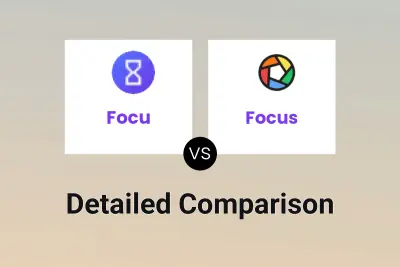
Focu vs Focus Detailed comparison features, price
ComparisonView details → -

TimeMaster vs Focus Detailed comparison features, price
ComparisonView details → -

Focusdoro vs Focus Detailed comparison features, price
ComparisonView details → -

Focusdoro vs Flowmo Detailed comparison features, price
ComparisonView details → -

Focusdoro vs ZenTik Detailed comparison features, price
ComparisonView details →
Didn't find tool you were looking for?