 Form Assist
VS
Form Assist
VS
 FormGenie AI
FormGenie AI
Form Assist
Form Assist streamlines the process of creating forms. By simply providing your requirements through a chat interface, this tool utilizes artificial intelligence to generate a comprehensive form that aligns with your specifications. The generated form is added directly to your Google Drive, allowing for future edits.
Form Assist supports multiple languages by auto-detecting input language and generating the form in that language. This removes the complexity typically associated with building forms and makes the creation process significantly easier and more efficient.
FormGenie AI
Leverage artificial intelligence to streamline the creation of online forms and surveys. Users describe the type of form needed, and the AI generates relevant questions and fields automatically, significantly reducing setup time. This platform supports a wide range of form types, including contact forms, event registrations, customer feedback surveys, quizzes, and more, catering to diverse data collection needs.
Beyond AI generation, the tool offers extensive customization options, allowing users to tailor the appearance with custom themes, colors, fonts, and logos to match their branding. It facilitates seamless workflow integration by connecting forms with popular tools like Google Sheets, Slack, and Webhooks. Additional functionalities include built-in analytics for tracking responses, multi-language support for broader reach, conditional logic for dynamic questioning, file upload capabilities, and CAPTCHA integration for enhanced security.
Pricing
Form Assist Pricing
Form Assist offers Paid pricing with plans starting from $5 per month .
FormGenie AI Pricing
FormGenie AI offers Freemium pricing with plans starting from $19 per month .
Features
Form Assist
- AI-Powered Generation: Utilizes artificial intelligence to create forms based on user requirements.
- Multi-Language Support: Automatically detects the language of the input and generates the form accordingly.
- Google Drive Integration: Adds the created form to the user's Google Drive for easy access and editing.
- Chat Interface: User provides requirements via a simple chat.
FormGenie AI
- AI-Powered Form Generation: Automatically creates forms and surveys based on user descriptions.
- Customizable Themes: Personalize form appearance with various colors, fonts, and logo options.
- Multiple Form Types: Supports creation of contact forms, registration forms, feedback surveys, quizzes, etc.
- Integrations: Connects with Google Sheets, Slack, and Webhooks for streamlined data flow.
- Response Analytics: Provides tools to view, track, and analyze form submissions.
- Conditional Logic: Enables dynamic forms where questions change based on previous answers.
- Multi-language Support: Create forms that can be understood by a global audience.
- File Uploads: Allows respondents to attach and submit files directly through the form.
Use Cases
Form Assist Use Cases
- Creating online surveys for market research
- Generating quizzes for educational purposes
- Building questionnaires for feedback collection
- Developing forms for event registration
- Creating contact forms for websites
FormGenie AI Use Cases
- Creating website contact forms.
- Building event registration forms.
- Gathering customer feedback via surveys.
- Conducting market research questionnaires.
- Generating lead capture forms.
- Making simple quizzes or polls.
- Automating data collection processes.
- Creating internal feedback forms for employees.
FAQs
Form Assist FAQs
-
How do I contact Form Assist?
You can contact Form Assist via email at formassist2024@gmail.com. -
How much does it cost to generate a form?
One token (💎) is used to generate one form. Token packages are available at different price points.
FormGenie AI FAQs
-
How does the AI generate the form questions?
The AI analyzes the description you provide about the form's purpose and intended audience to generate relevant questions and appropriate field types. -
Can I implement conditional logic in my forms?
Yes, FormGenie supports conditional logic, allowing you to show or hide specific questions based on the answers given to previous questions. -
How can I manage the data collected through the forms?
You can view and manage responses directly within the FormGenie dashboard, export the data, or automatically send it to integrated applications like Google Sheets or Slack. -
Does FormGenie allow respondents to upload files?
Yes, the platform supports file uploads, enabling respondents to submit documents, images, or other files as part of their form submission.
Uptime Monitor
Uptime Monitor
Average Uptime
100%
Average Response Time
123.07 ms
Last 30 Days
Uptime Monitor
Average Uptime
99.86%
Average Response Time
170.27 ms
Last 30 Days
Form Assist
FormGenie AI
More Comparisons:
-

Nicelyformed vs FormGenie AI Detailed comparison features, price
ComparisonView details → -

Formshare vs FormGenie AI Detailed comparison features, price
ComparisonView details → -

Form Assist vs FormGenie AI Detailed comparison features, price
ComparisonView details → -

EasyFill.ai vs FormGenie AI Detailed comparison features, price
ComparisonView details → -
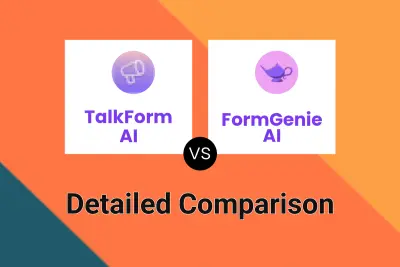
TalkForm AI vs FormGenie AI Detailed comparison features, price
ComparisonView details → -

Formester vs FormGenie AI Detailed comparison features, price
ComparisonView details → -

Typeform vs FormGenie AI Detailed comparison features, price
ComparisonView details → -

Formless vs FormGenie AI Detailed comparison features, price
ComparisonView details →
Didn't find tool you were looking for?