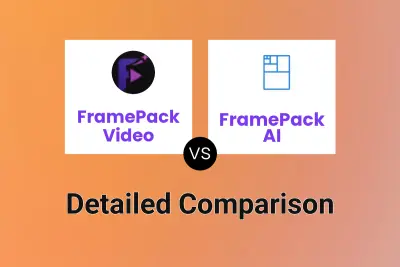FramePack Video
VS
FramePack Video
VS
 frame-pack.com
frame-pack.com
FramePack Video
FramePack Video utilizes a state-of-the-art, open-source AI model designed to generate high-quality videos with exceptional frame consistency. Its primary focus is solving the common issue of temporal incoherence found in many AI video generation tools, ensuring that elements like character appearance, motion, and scene details remain consistent throughout the video.
The tool allows users to transform static images into dynamic videos by uploading an image and providing a descriptive text prompt. FramePack Video then processes the input, applying its advanced architecture to create videos with smooth motion transitions and high-resolution detail, free from flickering or inconsistencies. It offers controls to fine-tune aspects like style and motion according to user specifications.
frame-pack.com
FramePack leverages breakthrough open-source neural network technology to convert static images and text prompts into engaging, high-quality videos. Developed with frame context compression techniques, it efficiently generates coherent video sequences frame-by-frame, even on consumer hardware with as little as 6GB VRAM. The solution is specifically designed to solve the long-standing 'forgetting-drifting dilemma' that impacts typical AI video generation systems, ensuring stable, consistent, and extended video outputs without sacrificing quality or efficiency.
Offering a complete creation suite, FramePack supports AI-powered image generation and enhancement optimized for flawless video transformations. Its user-friendly GUI and multi-stage optimization make it accessible to filmmakers, content creators, and small businesses. As a community-driven, open-source platform, FramePack empowers creators by providing access to state-of-the-art video diffusion models adaptable for both amateur and professional use.
Pricing
FramePack Video Pricing
FramePack Video offers Freemium pricing .
frame-pack.com Pricing
frame-pack.com offers Paid pricing with plans starting from $12 per month .
Features
FramePack Video
- Advanced FramePack Technology: Delivers exceptional temporal coherence and frame consistency.
- Temporal Coherence: Maintains consistent character appearance, motion, and scene elements across all frames.
- Precise Control: Offers fine-tuned control over video style, motion, and content.
- Image-to-Video Generation: Transforms uploaded images into videos based on text prompts.
- Frame Consistency: Ensures smooth motion transitions and consistent character identity without artifacts.
- High-Resolution Output: Produces videos with detailed textures.
- Open-Source Architecture: Based on an open-source model allowing for potential customization.
frame-pack.com
- Open-Source Video Diffusion: Access state-of-the-art next-frame prediction and video generation models.
- Frame Context Compression: Efficiently processes long-form videos with constant-length input format.
- Multi-Stage Optimization: Enhances local AI video generation for stable, consistent results.
- Consumer Hardware Support: Runs on devices with as little as 6GB of VRAM.
- Text-to-Video and Image-to-Video: Generates compelling videos from both text and images.
- AI-Powered Image Generation: Creates optimized images as ideal video generation starting points.
- Image Enhancement Tools: Prepares and improves existing images for superior video quality.
- Batch Generation Capability: Produces multiple images and videos simultaneously.
- Custom GUI: User-friendly interface optimized for content creators and researchers.
Use Cases
FramePack Video Use Cases
- Transforming static images into dynamic video clips.
- Creating animations with consistent character appearances.
- Generating product demonstration videos.
- Producing explainer videos with smooth motion.
- Developing engaging social media video content.
- Visualizing concepts described in text prompts.
frame-pack.com Use Cases
- Convert static images into dynamic video sequences for digital storytelling.
- Generate long-form marketing or educational videos from text prompts.
- Create video concept art for game development and media previsualization.
- Produce social media content or advertisements using local GPUs.
- Enhance and prepare images with AI optimization for subsequent video transformation.
- Experiment with and extend state-of-the-art generative video AI as a researcher or developer.
- Batch generate video content for professional and personal projects.
FAQs
FramePack Video FAQs
-
What is FramePack?
FramePack is an open-source AI model specifically designed to solve frame consistency issues in AI video generation. It creates high-quality videos with exceptional temporal coherence from text descriptions combined with an initial image. -
How does FramePack achieve frame consistency?
FramePack uses an innovative architecture that maintains consistent character appearance, scene elements, and motion across all frames. This eliminates the flickering and inconsistencies common in other AI video generators, resulting in smooth, professional-quality videos. -
What types of videos can I create with FramePack?
You can create a wide variety of videos including animations, product demonstrations, explainer videos, social media content, and more by providing an image and a prompt. FramePack excels at maintaining consistent character identity and smooth motion throughout the video. -
Do I own the videos I create with FramePack?
Yes, you retain full ownership of all videos created using FramePack. You can use them for personal or commercial purposes according to your subscription plan. -
How is FramePack different from other AI video generators?
FramePack specifically addresses the frame consistency problem. It maintains character identity, scene elements, and motion coherence throughout the entire video, eliminating flickering and inconsistencies for professional-quality results, primarily starting from an image input.
frame-pack.com FAQs
-
What is FramePack technology?
FramePack is an open-source neural network framework developed for innovative video generation, addressing the forgetting-drifting dilemma and enabling long-form video creation from images and text. -
How does FramePack run on consumer GPUs?
FramePack uses multi-stage optimization and frame context compression to process videos frame-by-frame efficiently, allowing high-quality output even on hardware with only 6GB of VRAM. -
Is FramePack open-source?
Yes, FramePack is fully open-source, allowing developers and researchers to access, use, and improve its codebase. -
What hardware is required to run FramePack?
FramePack can run effectively on consumer-grade GPUs with a minimum of 6GB VRAM, making it accessible to creators without expensive hardware. -
How does FramePack solve the 'forgetting-drifting dilemma'?
FramePack's architecture efficiently balances context retention and computational complexity using constant-length context compression and bi-directional sampling, maintaining video quality over longer sequences.
Uptime Monitor
Uptime Monitor
Average Uptime
100%
Average Response Time
105.9 ms
Last 30 Days
Uptime Monitor
Average Uptime
99.45%
Average Response Time
3161.35 ms
Last 30 Days
FramePack Video
frame-pack.com
More Comparisons:
Didn't find tool you were looking for?