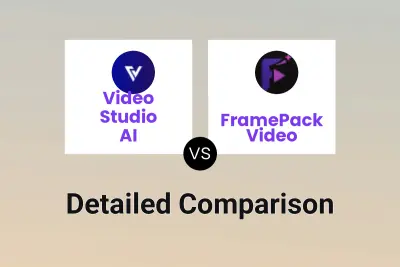FramePack
VS
FramePack
VS
 FramePack Video
FramePack Video
FramePack
FramePack introduces a groundbreaking video diffusion technology designed to make high-quality video generation accessible on standard consumer hardware. Its core innovation allows users to run sophisticated video creation processes locally, requiring only a GPU with 6GB of VRAM. This significantly lowers the barrier to entry for AI-driven video production, eliminating the need for expensive cloud processing or high-end GPU rentals.
The technology leverages efficient frame context packing and maintains a constant-length input, enabling next-frame prediction with remarkable temporal consistency. FramePack incorporates anti-drifting technology through bi-directional sampling, ensuring that video quality remains stable even over longer sequences. It supports multimodal inputs, accepting both text prompts and initial images to guide the generation process, offering flexibility for various creative workflows directly on the user's device.
FramePack Video
FramePack Video utilizes a state-of-the-art, open-source AI model designed to generate high-quality videos with exceptional frame consistency. Its primary focus is solving the common issue of temporal incoherence found in many AI video generation tools, ensuring that elements like character appearance, motion, and scene details remain consistent throughout the video.
The tool allows users to transform static images into dynamic videos by uploading an image and providing a descriptive text prompt. FramePack Video then processes the input, applying its advanced architecture to create videos with smooth motion transitions and high-resolution detail, free from flickering or inconsistencies. It offers controls to fine-tune aspects like style and motion according to user specifications.
Pricing
FramePack Pricing
FramePack offers Freemium pricing .
FramePack Video Pricing
FramePack Video offers Freemium pricing .
Features
FramePack
- Low VRAM Requirements: Operates on consumer GPUs with just 6GB of VRAM.
- Local Execution: Generates videos directly on user hardware, ensuring privacy and no cloud dependency.
- Anti-Drifting Technology: Employs bi-directional sampling to maintain consistency in long video sequences.
- Frame Context Packing: Efficiently compresses frame information for processing on standard hardware.
- Next-Frame Prediction: Generates video sequences frame by frame.
- Optimized Performance: Achieves ~1.5 seconds per frame generation on high-end GPUs (with Teacache).
- Open Source Access: Provides a fully open-source implementation for community contribution and customization.
- Multimodal Input: Supports both text prompts and image inputs for video guidance.
FramePack Video
- Advanced FramePack Technology: Delivers exceptional temporal coherence and frame consistency.
- Temporal Coherence: Maintains consistent character appearance, motion, and scene elements across all frames.
- Precise Control: Offers fine-tuned control over video style, motion, and content.
- Image-to-Video Generation: Transforms uploaded images into videos based on text prompts.
- Frame Consistency: Ensures smooth motion transitions and consistent character identity without artifacts.
- High-Resolution Output: Produces videos with detailed textures.
- Open-Source Architecture: Based on an open-source model allowing for potential customization.
Use Cases
FramePack Use Cases
- Creating short fashion videos.
- Developing product showcase videos.
- Generating sequences for travel documentaries.
- Producing food exploration content.
- Animating sports highlights.
- Making creative advertisements.
- Visualizing daily life moments.
- Generating nature scenery videos.
- Prototyping video concepts quickly.
- Creating animations for independent projects.
- Assisting VFX specialists with concept generation.
- Facilitating AI video generation research on standard lab equipment.
FramePack Video Use Cases
- Transforming static images into dynamic video clips.
- Creating animations with consistent character appearances.
- Generating product demonstration videos.
- Producing explainer videos with smooth motion.
- Developing engaging social media video content.
- Visualizing concepts described in text prompts.
FAQs
FramePack FAQs
-
What are the system requirements for FramePack?
FramePack requires an NVIDIA GPU with at least 6GB VRAM (e.g., RTX 3060), CUDA support, PyTorch 2.6+, and runs on Windows or Linux. An RTX 30 or 40 series GPU with 8GB+ VRAM is recommended for better performance. -
How fast can FramePack generate videos?
On high-end GPUs like the RTX 4090 with Teacache optimization, FramePack generates frames at about 1.5 seconds per frame. Generation is 4-8 times slower on laptops with 6GB VRAM. -
What is 'frame context packing' in FramePack?
Frame context packing is FramePack's technique to efficiently compress information from previous frames into a constant-length format, enabling consistent video generation without escalating memory needs. -
How does FramePack address 'drifting' in video generation?
FramePack uses bi-directional sampling, which references initial frames throughout the generation process to maintain consistent subject identity and scene composition, thus preventing quality degradation over long sequences.
FramePack Video FAQs
-
What is FramePack?
FramePack is an open-source AI model specifically designed to solve frame consistency issues in AI video generation. It creates high-quality videos with exceptional temporal coherence from text descriptions combined with an initial image. -
How does FramePack achieve frame consistency?
FramePack uses an innovative architecture that maintains consistent character appearance, scene elements, and motion across all frames. This eliminates the flickering and inconsistencies common in other AI video generators, resulting in smooth, professional-quality videos. -
What types of videos can I create with FramePack?
You can create a wide variety of videos including animations, product demonstrations, explainer videos, social media content, and more by providing an image and a prompt. FramePack excels at maintaining consistent character identity and smooth motion throughout the video. -
Do I own the videos I create with FramePack?
Yes, you retain full ownership of all videos created using FramePack. You can use them for personal or commercial purposes according to your subscription plan. -
How is FramePack different from other AI video generators?
FramePack specifically addresses the frame consistency problem. It maintains character identity, scene elements, and motion coherence throughout the entire video, eliminating flickering and inconsistencies for professional-quality results, primarily starting from an image input.
Uptime Monitor
Uptime Monitor
Average Uptime
99.54%
Average Response Time
318.59 ms
Last 30 Days
Uptime Monitor
Average Uptime
100%
Average Response Time
109.86 ms
Last 30 Days
FramePack
FramePack Video
More Comparisons:
Didn't find tool you were looking for?