 GitDocs AI
VS
GitDocs AI
VS
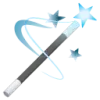 Hyperlint
Hyperlint
GitDocs AI
GitDocs AI offers a streamlined solution for creating technical documentation. By leveraging artificial intelligence, it analyzes your codebase to automatically generate detailed and accurate README files and other documentation. This tool integrates directly with Git repositories (GitHub, GitLab, Bitbucket), ensuring that your documentation remains synchronized with code changes.Focus on development while the AI handles the often time-consuming task of documentation. The platform supports multiple programming languages and frameworks, parsing code intelligently to extract relevant information and examples. It provides an intuitive interface and customizable templates, allowing users to tailor the output to their specific needs.
Hyperlint
Hyperlint is an AI-driven platform specifically engineered to streamline the documentation process for developer products. It assists teams in writing, editing, and consistently maintaining their documentation by integrating directly into existing workflows. The tool utilizes artificial intelligence to automate repetitive tasks associated with documentation upkeep.
By leveraging AI, Hyperlint proactively monitors APIs and CLIs, suggesting or automatically making updates to keep documentation accurate. It enforces style guides through automated checks within pull requests and identifies common issues like broken links or poor SEO optimization, proposing fixes to enhance documentation quality and maintainability. This allows technical writers and developers to focus on creating valuable content rather than tedious maintenance.
Pricing
GitDocs AI Pricing
GitDocs AI offers Freemium pricing with plans starting from $9 per month .
Hyperlint Pricing
Hyperlint offers Freemium pricing .
Features
GitDocs AI
- Smart Documentation: Automatically generates comprehensive documentation from your codebase using AI.
- Git Integration: Seamlessly integrates with Git workflows (GitHub, GitLab, Bitbucket) to keep documentation synchronized with code.
- Code Analysis: Intelligently parses code to extract meaningful documentation and examples.
- AI-Powered Insights: Provides suggestions for improving documentation based on AI analysis.
- Custom Dashboard: Offers a dashboard for managing and organizing documentation projects.
- Multi-Language Support: Supports documentation generation for various programming languages and frameworks.
- Customizable Templates: Allows customization of documentation templates and themes.
- Automatic Updates: Keeps documentation up-to-date as the codebase evolves.
Hyperlint
- AI Style Guide Automation: Runs and makes recommendations based on your custom style guide.
- Proactive Documentation Updates: Monitors APIs and CLIs, proactively suggesting changes to keep documentation current.
- Automated Issue Detection: Identifies common issues like broken links and poor SEO optimization.
- Pull Request Integration: Opens pull requests for suggested changes and runs checks directly within the PR workflow.
- Customization: Learns from user feedback (accepted/rejected changes) to tailor suggestions.
- Workflow Integration: Tightly integrates into existing documentation workflows, particularly GitHub.
Use Cases
GitDocs AI Use Cases
- Generating README files for new projects or component libraries.
- Maintaining up-to-date documentation for evolving codebases.
- Automating documentation tasks for development teams.
- Creating standardized documentation across multiple repositories.
- Improving documentation quality with AI-driven suggestions.
- Documenting code written in various programming languages.
Hyperlint Use Cases
- Automating the enforcement of documentation style guides.
- Keeping API and CLI documentation consistently up-to-date.
- Reducing the manual effort required for documentation maintenance.
- Proactively identifying and fixing broken links in documentation.
- Improving the SEO optimization of technical documentation.
- Streamlining the documentation review process via integrated PR checks.
FAQs
GitDocs AI FAQs
-
How does GitDocs AI generate documentation?
GitDocs AI uses advanced natural language processing to analyze your codebase, understand its structure, and generate comprehensive documentation. It identifies functions, classes, APIs, and their relationships to create accurate, well-structured documentation. -
Which programming languages are supported?
GitDocs AI supports JavaScript, TypeScript, Python, Java, Go, Ruby, PHP, C#, Rust, and is constantly adding support for more languages. -
Can I customize the generated documentation?
Yes, you can customize documentation templates, choose different themes, and edit any generated content. GitDocs AI also learns from your edits to improve future documentation. -
How does the GitHub integration work?
After connecting your GitHub repository, GitDocs AI automatically syncs with your codebase. When you push new changes, the system detects them and updates your documentation accordingly. You can also set up automatic pull requests for documentation updates. -
Is my code secure with GitDocs AI?
Security is a top priority. GitDocs AI uses bank-level encryption and does not store your actual code. It only analyzes the structure and documentation-relevant parts in isolated, secure environments.
Hyperlint FAQs
-
How does billing work?
When you purchase a subscription, you receive credits that are consumed through various interactions with Hyperlint. Details on credit consumption are available in the documentation. -
Can I buy more credits?
Currently, purchasing additional credits is not supported outside of the enterprise plan. You need to upgrade your plan for more credits. -
Do you offer refunds?
Yes, refunds are offered within the first 30 days of your subscription. You need to contact support. -
How do I upgrade my plan?
You can change your plan at any time by contacting Hyperlint support at [email protected] -
Do you offer custom plans or services?
Yes, custom plans and services are available via the enterprise plan. Contact Hyperlint for more information.
GitDocs AI
Hyperlint
More Comparisons:
Didn't find tool you were looking for?


