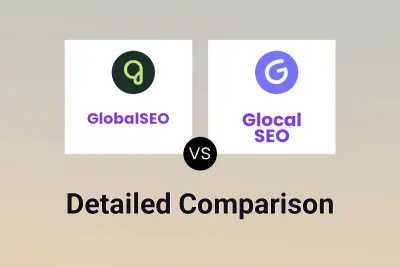GlobalSEO
VS
GlobalSEO
VS
 GTranslate
GTranslate
GlobalSEO
GlobalSEO delivers comprehensive website localization solutions powered by GPT-4o technology. The platform enables businesses to translate their websites into multiple languages while maintaining SEO optimization across all translated content.
The service offers flexible implementation options, including subdomain and subdirectory configurations, making it suitable for both technical and non-technical users. With support for 94 languages and features like custom glossaries and visitor language redirection, GlobalSEO provides a complete solution for multilingual website management.
GTranslate
GTranslate provides a website translation solution designed to make any HTML website multilingual, thereby expanding its reach to a global audience and tapping into new international markets. The service emphasizes the growing importance of catering to non-English speaking internet users, citing statistics that highlight the preference of online shoppers to browse and purchase in their native language. By translating website content, businesses can significantly improve user engagement and potentially increase sales from international visitors.
The platform utilizes machine translation technologies, including neural translations in its paid versions for higher accuracy, particularly when translating to and from English. It offers features designed for ease of use and SEO optimization, such as automatic translation upon installation, search engine indexing of translated pages, and unique URLs for each language version. GTranslate handles seamless updates, ensuring users always have access to the latest service capabilities without needing manual intervention.
Pricing
GlobalSEO Pricing
GlobalSEO offers Freemium pricing with plans starting from $10 per month .
GTranslate Pricing
GTranslate offers Freemium pricing with plans starting from $10 per month .
Features
GlobalSEO
- Multilingual Support: Translation capability for 94 languages
- SEO Optimization: Built-in multilingual SEO features
- Flexible Integration: Support for both subdomain and subdirectory configurations
- Custom Translation Control: Glossary rules and custom prompts
- Visitor Redirection: Automatic language-based visitor redirection
- Translation Management: Direct editing of translations through web app
GTranslate
- Search Engine Indexing: Allows search engines to index translated pages, improving visibility in different languages.
- Search Engine Friendly URLs: Creates separate, indexable URLs for each language (e.g., fr.domain.com or domain.com/fr).
- Machine Translation: Instantly translates website content using Google and Bing engines (Free version uses statistical, paid versions use neural).
- Translation Editing: Provides an inline editor to manually refine machine translations directly on the website.
- Usage Statistics: Offers a dashboard to monitor translation traffic and the number of translated words/pages.
- Language Hosting: Option to host translated versions on language-specific domains (e.g., domain.fr) for better local SEO.
- URL Translation: Translates website URLs (slugs) for enhanced multilingual SEO.
- Seamless Updates: Automatically updates the service without requiring user intervention.
- Translation Delivery Network (TDN): Cloud-based proxy service that hosts translated versions without needing server changes.
Use Cases
GlobalSEO Use Cases
- E-commerce website localization
- Government agency website translation
- International business expansion
- Global market penetration
- Multilingual content management
- Cross-border digital marketing
GTranslate Use Cases
- Making a business website accessible to international customers.
- Expanding e-commerce sales to global markets.
- Improving multilingual SEO performance for websites.
- Providing localized content for diverse audiences.
- Translating blogs and informational websites for broader readership.
FAQs
GlobalSEO FAQs
-
How many translated words do I need?
The number of translated words needed depends on your website's total word count and the number of target languages. Use the Word Count Tool to determine your website's word count and get a plan suggestion. -
What happens if I exceed my usage limit?
You'll receive an email notification if you exceed your limit. Translations will be paused until you either upgrade your plan or delete extra translations to stay within your plan's word count. -
Can I use GlobalSEO on multiple websites?
Yes, you can create as many websites as you want under your account as the plan is applied to your account rather than individual websites.
GTranslate FAQs
-
Which websites are supported?
All HTML websites are supported, regardless of the programming language or web server used. -
What is the quality of translation?
The free version uses statistical machine translations. Paid versions use more accurate neural machine translations (rated 8.3/10 compared to human translator average of 8.5/10 for Spanish to English). Manual editing is available in paid versions to refine translations. -
How does the free version differ from the paid versions?
The free version provides a language selector widget with automatic Javascript-based translation; URLs don't change, and translations aren't stored or indexed by search engines. Paid versions use a Translation Delivery Network (TDN), hosting translated versions on separate URLs/domains, enabling search engine indexing and offering features like translation editing and URL translation. -
What is a Translation Delivery Network (TDN)?
TDN is a cloud-based translation proxy that mirrors your website in different languages. GTranslate hosts the translated versions, and visits are proxied through their network to your original site, enabling multilingual capabilities without server changes. -
Do I need to pay for Google Translate API key usage?
No, GTranslate provides the automatic translations for free as part of their service.
Uptime Monitor
Uptime Monitor
Average Uptime
99.29%
Average Response Time
216.23 ms
Last 30 Days
Uptime Monitor
Average Uptime
99.86%
Average Response Time
96.17 ms
Last 30 Days
GlobalSEO
GTranslate
More Comparisons:
Didn't find tool you were looking for?