 Globify
VS
Globify
VS
 Transolve
Transolve
Globify
Globify offers a streamlined solution for iOS app localization, leveraging advanced GPT-4 technology to provide accurate and contextually appropriate translations. The tool enables developers to manage multiple projects simultaneously while maintaining consistent terminology through custom glossaries and style preferences.
With its intuitive interface and smart automation features, Globify simplifies the complex process of app internationalization, allowing developers to sync string catalog files and implement localizations with a single click.
Transolve
Transolve offers an automated solution for app localization, designed to help developers translate their applications quickly and effectively. It addresses the often time-consuming process of manual localization, enabling users to convert their app's text content into over 40 different languages within seconds or minutes. This rapid translation capability allows developers and businesses to reach global audiences much faster than traditional methods, potentially leading to significant revenue growth by tapping into new international markets.
The platform supports major app development frameworks, including iOS (using .xcstrings and .strings files), Android (.xml files), and Flutter (.arb files), with support for React Native planned. Transolve emphasizes ease of use and efficiency, providing context-aware translations and allowing users to manage multiple projects seamlessly. It aims to simplify the entire localization workflow, saving valuable development time that can be redirected towards app growth and improvement.
Pricing
Globify Pricing
Globify offers Paid pricing .
Transolve Pricing
Transolve offers Pay Once pricing .
Features
Globify
- GPT-4 Integration: Automatic translation using advanced AI language model
- Multi-project Management: Work on multiple iOS apps simultaneously
- Custom Glossaries: Create and maintain project-specific terminology
- Style Customization: Add custom tones and styles for translations
- String Catalog Sync: Seamless integration with existing string files
- Smart Localization: One-click translation implementation
Transolve
- Multi-Language Support: Localize applications into 40 different languages.
- Cross-Platform Compatibility: Supports iOS (.xcstrings, .strings), Android (.xml), and Flutter (.arb) files.
- Fast Translation Speed: Translates app content within seconds to minutes, depending on file size.
- Editable Translations: Users can review and modify translations through a user-friendly interface.
- Context-Aware Accuracy: Aims for high-quality, contextually appropriate translations.
- RTL Language Handling: Fully equipped to process and translate right-to-left languages.
- Unlimited Project Management: Allows users to handle localization for multiple apps.
- Priority Support: Offers dedicated assistance to users.
Use Cases
Globify Use Cases
- iOS app internationalization
- Multi-language app deployment
- Global market expansion
- App store optimization for international markets
- Maintaining consistent translations across app updates
Transolve Use Cases
- Expanding mobile app reach to international markets.
- Increasing app revenue potential through localization.
- Saving development time on manual translation tasks.
- Simplifying the localization workflow for indie developers.
- Streamlining localization for businesses of all sizes.
- Localizing apps built on iOS, Android, or Flutter platforms.
FAQs
Globify FAQs
-
What programming languages or platforms does Globify support?
Globify is specifically designed for iOS app localization and works with iOS string catalog files. -
How accurate are the translations provided by GPT-4?
GPT-4 provides high-quality translations, and users can further refine them using custom glossaries and style preferences to ensure accuracy and consistency.
Transolve FAQs
-
Is my data secure with Transolve?
Your data is treated as secure and confidential. Files are stored solely for translation purposes and are permanently deleted once the project is completed. -
How long does a translation process typically take?
Translation time depends on the file size but usually ranges from a few seconds to a few minutes for efficient processing. -
Can I edit the translations provided by Transolve?
Yes, you can edit every aspect of your translation directly on the platform using its user-friendly interface. -
Does Transolve support right-to-left (RTL) languages?
Absolutely, the platform is fully equipped to handle right-to-left (RTL) languages without compromising translation quality.
Uptime Monitor
Uptime Monitor
Average Uptime
99.67%
Average Response Time
213.7 ms
Last 30 Days
Uptime Monitor
Average Uptime
99.72%
Average Response Time
1822.2 ms
Last 30 Days
Globify
Transolve
More Comparisons:
-

Globify vs String Catalog Detailed comparison features, price
ComparisonView details → -

Globify vs Xpolyglot Detailed comparison features, price
ComparisonView details → -

Translized vs Transolve Detailed comparison features, price
ComparisonView details → -

Localize vs Transolve Detailed comparison features, price
ComparisonView details → -

Locales.ai vs Transolve Detailed comparison features, price
ComparisonView details → -

Globify vs Transolve Detailed comparison features, price
ComparisonView details → -
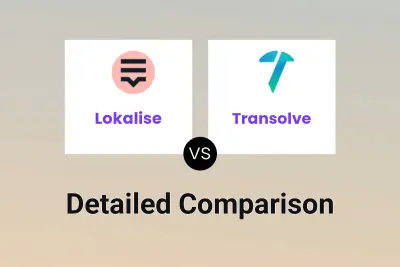
Lokalise vs Transolve Detailed comparison features, price
ComparisonView details →
Didn't find tool you were looking for?