 GoOCR
VS
GoOCR
VS
 i2OCR
i2OCR
GoOCR
GoOCR utilizes powerful Optical Character Recognition (OCR) technology from Google Drive to transform mobile devices into portable scanners. It efficiently converts written or printed text from images and PDF files into editable digital formats. This includes the capability to recognize and digitize handwritten content, significantly reducing the time required for manual transcription.
The tool supports over 230 languages, although accuracy for handwriting recognition can vary depending on the language and input quality, generally achieving around 80-90%. For printed English documents, accuracy can reach close to 99%. GoOCR works across various devices (mobiles, tablets, laptops) through a web browser, offering features like connecting a mobile device to scan and receive text on a PC. It is designed to enhance user efficiency and productivity by simplifying the process of text extraction from non-editable sources, available for free without requiring registration.
i2OCR
i2OCR is an advanced free online Optical Character Recognition (OCR) platform designed to convert images and scanned documents into editable, searchable, and formatted text. Supporting over 100 recognition languages, it allows users to process images and PDFs efficiently without the need for registration or usage limits. The tool utilizes artificial intelligence to analyze both single and multi-column documents, ensuring an accurate extraction of textual information from a wide range of formats.
With batch processing capabilities, i2OCR streamlines document digitization and is compatible with various output formats including Text, DOC, DOCX, PDF, and HTML. Additionally, users can directly translate extracted content and export it to popular platforms such as Google Docs. Designed for ease of use, i2OCR is accessible to individuals and businesses seeking a reliable AI-powered OCR solution.
Pricing
GoOCR Pricing
GoOCR offers Free pricing .
i2OCR Pricing
i2OCR offers Free pricing .
Features
GoOCR
- Digitize Documents: Convert scanned documents or photos into editable digital text for free.
- Handwriting Detection: Converts handwritten documents into simple text.
- High Accuracy: Achieves 80-90% accuracy, potentially higher for printed English text.
- Language Support: Detects text in over 230 languages.
- Cross-Device Compatibility: Works on mobile phones, tablets, and laptops via a browser.
- Mobile-to-PC Connection: Use a phone as a scanner and get editable text on a PC.
- Free Usage: No registration or payment required.
i2OCR
- Multi-Language Support: Recognizes text in images and PDFs across 100+ languages
- Batch OCR: Processes multiple images or documents simultaneously
- No Registration Required: 100% free with unlimited uploads
- Layout Analysis: Analyzes single and multi-column document layouts for accurate extraction
- Multiple Export Formats: Outputs text as TXT, DOC, DOCX, PDF (searchable), and HTML
- Direct Translation: Extracted text can be translated using Google or Bing
- Export to Google Docs: Seamless integration for document editing
- Image and PDF Support: Accepts both image files and PDF uploads
- User-Friendly Workflow: Simple step-by-step process for extraction and export
Use Cases
GoOCR Use Cases
- Digitizing handwritten notes for study or work.
- Extracting text from printed books or articles.
- Converting scanned documents into editable formats.
- Preserving historical documents digitally.
- Extracting text from photographs containing text.
- Reducing manual data entry time for students and professionals.
i2OCR Use Cases
- Digitizing printed or handwritten documents into editable formats
- Extracting text from invoices, receipts, and business cards for data entry
- Converting scanned books or academic materials into searchable documents
- Preparing translated versions of printed documents in multiple languages
- Automating archival of business paperwork by making text indexable
- Assisting visually impaired users by converting text to speech applications
FAQs
GoOCR FAQs
-
Why am I getting an error 'Sorry, unable to open the file at this time.'?
This error may occur if you are signed into multiple Google accounts in your browser. Try using Guest mode, Incognito mode, or sign out of all Google accounts except the one you wish to use with GoOCR. -
How can I achieve the best results with GoOCR?
For optimal results, use clear, high-quality scans or images. Ensure the document is properly oriented (horizontal, reading left-to-right). Manually selecting the document's language in 'Advanced Options' can also improve accuracy. If processing PDFs containing both images and copyable text, convert each PDF page to an image file first. -
Is it safe to upload my documents to GoOCR?
You can choose the 'Secret File' option to have your files deleted immediately after conversion. Otherwise, files might be stored temporarily for up to 30 days for service improvement analysis. GoOCR does not guarantee data protection, so avoid uploading confidential or sensitive documents.
i2OCR FAQs
-
What file formats does i2OCR support?
i2OCR accepts images and scanned documents such as JPG, PNG, BMP, TIFF, and PDF for text extraction. -
Is registration required to use i2OCR?
No registration is required; the service is completely free and without usage limits. -
Can i2OCR process documents in multiple languages?
Yes, i2OCR supports recognition of more than 100 languages for accurate text conversion. -
In which formats can I export the extracted text?
Users can export extracted text as TXT, DOC, DOCX, PDF (searchable), or HTML files and send it to Google Docs. -
Does i2OCR analyze multi-column documents?
Yes, i2OCR can detect and process both single and multi-column layouts.
Uptime Monitor
Uptime Monitor
Average Uptime
99.71%
Average Response Time
316 ms
Last 30 Days
Uptime Monitor
Average Uptime
99.84%
Average Response Time
260.13 ms
Last 30 Days
GoOCR
i2OCR
More Comparisons:
-
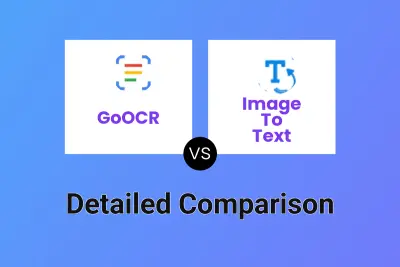
GoOCR vs Image To Text Detailed comparison features, price
ComparisonView details → -

GoOCR vs imagetotext.cc Detailed comparison features, price
ComparisonView details → -

GoOCR vs i2OCR Detailed comparison features, price
ComparisonView details → -

imagetotext.cc vs i2OCR Detailed comparison features, price
ComparisonView details → -

ImgText.org vs i2OCR Detailed comparison features, price
ComparisonView details → -
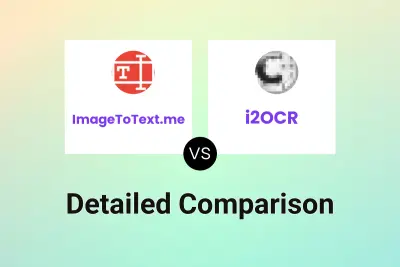
ImageToText.me vs i2OCR Detailed comparison features, price
ComparisonView details → -

JPG to Text vs i2OCR Detailed comparison features, price
ComparisonView details → -

GoOCR vs NewOCR.com Detailed comparison features, price
ComparisonView details →
Didn't find tool you were looking for?