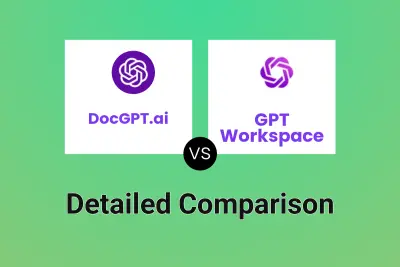Google Workspace
VS
Google Workspace
VS
 GPT Workspace
GPT Workspace
Google Workspace
Google Workspace unifies essential business applications into a seamless, integrated platform for modern work. The suite combines enterprise-grade email, cloud storage, video conferencing, and collaborative document editing tools with advanced AI capabilities.
Through integration with Gemini AI, the platform enhances productivity across applications, enabling features like email summarization, document creation assistance, meeting transcription, and intelligent data analysis. Security and compliance controls ensure enterprise-grade protection while enabling efficient team collaboration.
GPT Workspace
Integrates advanced AI capabilities, utilizing GPT-4o and Gemini models, directly into Google Workspace applications such as Docs, Sheets, Slides, Gmail, and Drive. This seamless integration is designed to significantly boost user productivity across various tasks commonly performed within the Google suite environment.
Offers a range of functionalities tailored to each application: transform data and generate marketing copy in Sheets using smart GPT formulas, rapidly build visually appealing presentations with AI-generated content and images in Slides, generate, correct, and refine documents in Docs across over 30 languages, and understand email context to suggest appropriate replies in Gmail. Additionally, it provides a convenient Chrome extension for summarizing, analyzing, and interacting with content on any webpage.
Pricing
Google Workspace Pricing
Google Workspace offers Freemium pricing with plans starting from $7 per month .
GPT Workspace Pricing
GPT Workspace offers Freemium pricing .
Features
Google Workspace
- AI Integration: Gemini AI assistant across Gmail, Docs, Meet and more applications
- Communication Tools: Enterprise email, video conferencing, and team chat
- Storage: Cloud storage with various capacity options per user
- Collaboration: Real-time document editing and sharing capabilities
- Security: Enterprise-grade security and management controls
- Video Conferencing: Up to 1000 participant meetings with recording capabilities
- Custom Domain: Business email with custom domain support
- Mobile Access: Access across web and mobile devices
GPT Workspace
- GPT in Google Sheets: Transform data, generate marketing copy, analyze data, and scale content creation using GPT formulas.
- GPT in Google Slides: Build presentations with AI-generated content and high-resolution AI/stock images.
- GPT in Google Docs: Generate, correct, and edit essays and documents in over 30 languages.
- GPT in Gmail: Understand email context and suggest appropriate replies for faster communication.
- AI-Powered Chrome Extension: Summarize, analyze, and chat with any webpage.
- Seamless Google Workspace Integration: Works directly within familiar Google tools.
Use Cases
Google Workspace Use Cases
- Remote team collaboration
- Business communication and meetings
- Document creation and management
- Project management
- Customer relationship management
- Team coordination and chat
- File sharing and storage
- Business presentations
GPT Workspace Use Cases
- Automating data analysis and content generation in spreadsheets.
- Quickly creating professional presentations.
- Improving writing quality and speed for documents and essays.
- Streamlining email communication and drafting replies.
- Summarizing and analyzing web content efficiently.
- Scaling marketing copy creation.
FAQs
Google Workspace FAQs
-
What is included in Google Workspace?
Google Workspace includes Gmail, Calendar, Meet, Chat, Drive, Docs, Sheets, Slides, Forms, Sites, and more with custom email for your business and collaboration tools. -
What is Gemini in Google Workspace?
Gemini is a powerful AI collaboration partner that acts as a coach, source of inspiration, and productivity booster while ensuring user and organization data control. -
Is there a free trial available?
Yes, all Google Workspace plans feature a 14-day free trial to evaluate the service before signing up.
GPT Workspace FAQs
-
Why use GPT for Docs, Sheets, and Slides?
GPT Workspace enhances productivity, enables accurate predictions, and offers customizable solutions within Google Workspace. It's a cost-effective way to save time and leverage the latest AI technology. -
How does GPT Workspace handle privacy?
GPT Workspace is designed for privacy and does not access user data or Google Drive files beyond what's necessary for file selection. Data remains on Google's servers. Required data includes email address for account identification, name for paying customers, and metadata (prompt count, date, document name). The service complies with GDPR. -
How can I manage my subscription?
Open GPT Workspace, go to parameters, and click 'Subscription' to manage it. Subscriptions can be cancelled anytime, with access remaining until the end of the current period. -
What is the refund policy?
A full refund is available if a Premium subscription is cancelled within 30 days of purchase by contacting support at [email protected]. Pay-per-usage charges beyond the plan limit are non-refundable. -
Is there an affiliate program?
Yes, GPT Workspace offers an affiliate program allowing users to earn by promoting the tool. More details are available at https://gpt.space/affiliate.
Uptime Monitor
Uptime Monitor
Average Uptime
100%
Average Response Time
151.67 ms
Last 30 Days
Uptime Monitor
Average Uptime
99.85%
Average Response Time
122.43 ms
Last 30 Days
Google Workspace
GPT Workspace
More Comparisons:
Didn't find tool you were looking for?