 Grammar Check AI
VS
Grammar Check AI
VS
 Online-Spellcheck.com
Online-Spellcheck.com
Grammar Check AI
Grammar Check AI utilizes Artificial Intelligence to provide users with a comprehensive solution for refining written content. This online tool meticulously checks text for errors related to grammar, spelling, and punctuation. It aims to help users elevate the quality and clarity of their writing by identifying and suggesting corrections for mistakes ranging from basic typos to complex grammatical issues. The platform is designed for ease of use, allowing individuals to quickly improve their text without needing extensive grammatical knowledge.
The service operates by allowing users to either type or paste their text directly into the provided field or upload documents from their computer, Google Drive, or Dropbox. Upon submitting the text, the AI engine analyzes it and highlights any detected errors. Users receive instant, accurate suggestions for each error, which can be applied individually. For efficiency, a 'Fix All Mistakes' option allows for the correction of all identified issues with a single click. Grammar Check AI supports various English dialects (US, UK, CAN, AU) and imposes no word count limits, making it suitable for proofreading documents of any length.
Online-Spellcheck.com
Online-Spellcheck.com offers a robust solution for individuals and professionals seeking to enhance the quality of their written content. This online platform provides comprehensive spelling and grammar checking capabilities, extending its support to over 20 languages. The tool employs a sophisticated methodology, integrating three distinct approaches for error detection: dictionary-based word comparison, predefined rule-based analysis for common grammatical mistakes and homophone confusion, and advanced statistical analysis derived from extensive text corpora to identify even subtle and rare errors.
Users can conveniently submit their text for review through various methods, including direct copy-pasting into a text box, providing a URL for document or website checking, or uploading files in multiple formats such as Microsoft Word (DOC/DOCX), Adobe PDF, and plain text. A notable feature is its Optical Character Recognition (OCR) capability, which allows for text extraction from images. Furthermore, Online-Spellcheck.com supports direct uploads from cloud storage services like Google Drive and Dropbox. Registered users benefit from a personal dictionary feature, enabling them to customize the checker for specific terms or names, and the tool provides detailed explanations for identified errors.
Pricing
Grammar Check AI Pricing
Grammar Check AI offers Free pricing .
Online-Spellcheck.com Pricing
Online-Spellcheck.com offers Free pricing .
Features
Grammar Check AI
- AI-Powered Correction: Checks grammar, spelling, and punctuation using Artificial Intelligence.
- Instant Suggestions: Provides immediate, accurate suggestions for identified errors.
- One-Click Correction: Option to fix all highlighted mistakes simultaneously.
- Unlimited Word Count: Allows checking texts of any length without restriction.
- Multiple Input Methods: Supports typing/pasting text and uploading files from computer, Google Drive, and Dropbox.
- Multi-Platform Availability: Offers apps for Android, iOS/iPad/MacOS, Windows, and Linux.
- English Variants Support: Caters to US, UK, CAN & AU English.
- Free Usage: The tool is completely free to use.
Online-Spellcheck.com
- Comprehensive Spell Checking: Compares words against extensive dictionaries.
- Advanced Grammar Correction: Detects common grammatical errors using predefined rules and context analysis, including homophones.
- Statistical Error Detection: Utilizes statistical information from large text corpora to find rare and context-specific errors.
- Multi-language Support: Checks text in over 20 languages, including English, German, French, Spanish, and more.
- Multiple Input Methods: Accepts text via copy-paste, URL submission (for documents and websites), file upload (DOC, DOCX, PDF, TXT, RTF), and cloud storage integration (Google Drive, Dropbox).
- Optical Character Recognition (OCR): Extracts editable text from uploaded images for spell and grammar checking.
- Personal Dictionary: Allows registered users to add words to a personal dictionary to prevent them from being flagged in future checks.
- Detailed Error Explanations: Provides explanations for why a word or phrase might be incorrect and includes usage examples.
- Thesaurus Integration: Offers a thesaurus to find synonyms for words during the review process.
Use Cases
Grammar Check AI Use Cases
- Correcting grammar in academic assignments and essays.
- Proofreading manuscripts and drafts for authors.
- Ensuring grammatical accuracy in blog posts and online articles.
- Improving written communication for non-native English speakers.
- General proofreading and editing of emails, reports, and other documents.
Online-Spellcheck.com Use Cases
- Proofreading academic papers, essays, and reports for students.
- Checking articles, blog posts, and website content for spelling and grammar errors by content creators and website owners.
- Assisting professional writers and editors in producing error-free documents.
- Helping non-native speakers improve their writing accuracy in a foreign language.
- Correcting text extracted from scanned documents or images using OCR.
- Reviewing business correspondence, emails, and presentations for professionalism.
FAQs
Grammar Check AI FAQs
-
Is it important to remove grammatical errors from writing?
Yes, removing grammatical errors, including spelling and punctuation mistakes, is crucial as it impacts readability and credibility. Error-free content is more likely to be well-received and perform better, especially in professional or academic contexts. -
What makes a grammar checker effective?
An effective grammar checker should offer high accuracy, reliability, a user-friendly interface, time efficiency, and ideally be free to use. -
How can one avoid common grammar errors?
Common strategies include taking a grammar course to understand the rules, diligent proofreading of written work, and utilizing AI-powered grammar checking tools for automated error detection and correction.
Online-Spellcheck.com FAQs
-
How does Online-Spellcheck.com check for errors?
Online-Spellcheck.com uses three approaches: comparing words to a large dictionary, applying predefined grammatical rules to detect common errors and incorrect word usage (like homophones), and using statistical information from a vast text corpus to find even rare or context-specific errors. -
Can I check documents in formats other than plain text?
Yes, you can upload files in various formats such as Microsoft Word (DOC/DOCX), Adobe PDF, Text files (TXT), RTF, and even images (text will be extracted using OCR). You can also provide a URL to a document or website. -
Does Online-Spellcheck.com support languages other than English?
Yes, Online-Spellcheck.com checks text for misspelled words and grammatical errors for over 20 languages, including variants of English, German, French, Spanish, Portuguese, Italian, and Russian. -
Can I customize the spell checker for words it incorrectly flags?
Yes, if you register for an account, you can add words (e.g., names, specific jargon) that are marked as incorrect to your personal dictionary. The system will then recognize these words as correct in your subsequent checks. -
What options are available after my text is checked?
After checking, you can review corrections, revert changes, use the thesaurus, download the corrected text (PDF, DOC, TXT, ODT), share it via a unique URL, or send it as an email attachment.
Uptime Monitor
Uptime Monitor
Average Uptime
99.52%
Average Response Time
442.24 ms
Last 30 Days
Uptime Monitor
Average Uptime
99.56%
Average Response Time
469.55 ms
Last 30 Days
Grammar Check AI
Online-Spellcheck.com
More Comparisons:
-
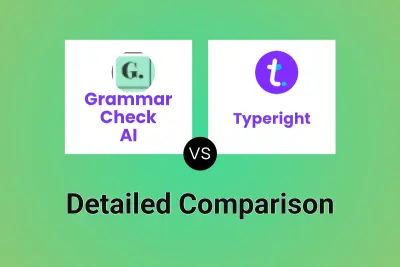
Grammar Check AI vs Typeright Detailed comparison features, price
ComparisonView details → -
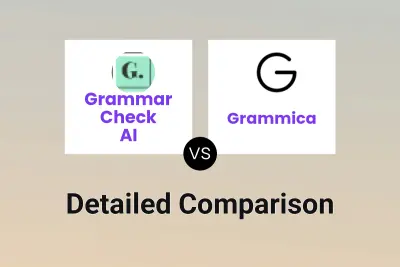
Grammar Check AI vs Grammica Detailed comparison features, price
ComparisonView details → -
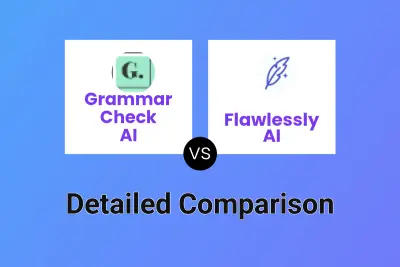
Grammar Check AI vs Flawlessly AI Detailed comparison features, price
ComparisonView details → -
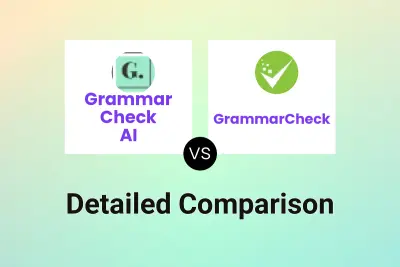
Grammar Check AI vs GrammarCheck Detailed comparison features, price
ComparisonView details → -
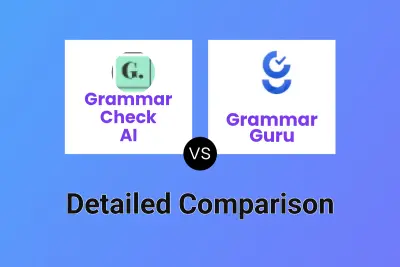
Grammar Check AI vs Grammar Guru Detailed comparison features, price
ComparisonView details → -
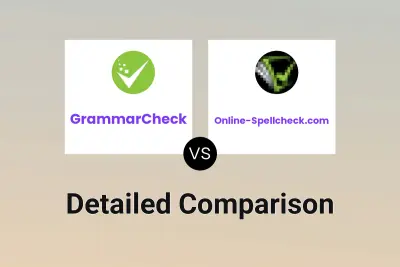
GrammarCheck vs Online-Spellcheck.com Detailed comparison features, price
ComparisonView details → -
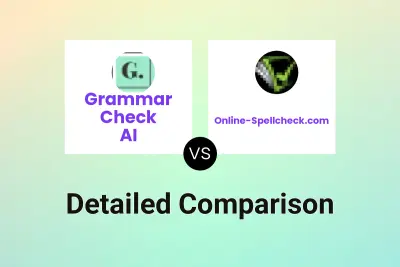
Grammar Check AI vs Online-Spellcheck.com Detailed comparison features, price
ComparisonView details → -
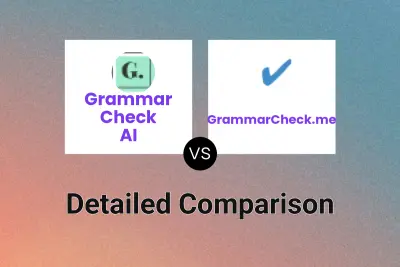
Grammar Check AI vs GrammarCheck.me Detailed comparison features, price
ComparisonView details →
Didn't find tool you were looking for?