 Granola
VS
Granola
VS
 Hyprnote
Hyprnote
Granola
Granola is an AI notepad designed to streamline note-taking and enhance meeting productivity. It transcribes meeting audio directly from your Mac, without requiring meeting bots. The platform then uses AI to improve your raw notes, making them more comprehensive and useful.
Granola provides customizable templates for various meeting types, ensuring notes are consistently formatted. It integrates with GPT-4, enabling users to perform post-meeting tasks like writing follow-up emails, listing action items, and summarizing key discussion points. The tool also facilitates easy sharing of notes on commonly used platforms.
Hyprnote
Hyprnote is an intelligent notepad application specifically developed to assist professionals who frequently attend back-to-back meetings. It leverages artificial intelligence to efficiently convert disorganized notes and keywords captured during discussions into comprehensive, well-structured summaries. By combining user-taken notes with meeting transcripts generated through real-time captions, Hyprnote ensures that crucial details and decisions are accurately documented, saving users significant time and effort in post-meeting processing.
The tool is designed for seamless integration into workflows, offering both offline functionality and real-time transcription capabilities using the computer's audio and microphone, eliminating the need for external bots or browser extensions. Users can take notes, record audio, and transcribe meetings even without an internet connection, with automatic syncing once connectivity is restored. Hyprnote aims to replace traditional note-taking methods by providing a smarter, faster, and more organized way to manage meeting information.
Pricing
Granola Pricing
Granola offers Free Trial pricing with plans starting from $14 per month .
Hyprnote Pricing
Hyprnote offers Freemium pricing .
Features
Granola
- Transcription: Transcribes your Mac's audio directly, with no meeting bots joining your call.
- AI Enhancement: Enhances the notes you've written after the meeting.
- Customizable Templates: Provides templates for common meeting types (e.g., 1-on-1, User Interview, Pitch, Standup).
- GPT-4 Integration: Helps with post-meeting action items (e.g., writing follow-up emails, listing action items).
- Easy Sharing: Allows one-click sharing of notes on platforms you already use.
Hyprnote
- AI-Powered Summarization: Automatically converts raw meeting notes and keywords into structured summaries.
- Real-time Transcription: Generates live captions using the computer's microphone and audio feed during meetings.
- Offline Functionality: Allows note-taking, audio recording, and transcription without an internet connection, syncing automatically when online.
- Combined Note & Transcript Processing: Merges user notes with meeting transcripts for comprehensive summary generation.
- Distraction-Free Editor: Provides a clean interface for focused note-taking.
- Extension Support: Enables users to add functionality through extensions.
- Speaker Detection (Pro): Identifies different speakers in the meeting audio (Available in Pro plan).
- Team Collaboration (Pro): Facilitates note sharing and collaboration within teams (Available in Pro plan).
Use Cases
Granola Use Cases
- Taking detailed notes during meetings.
- Creating structured summaries of meetings.
- Generating action item lists from meetings.
- Writing follow-up emails based on meeting content.
- Sharing meeting notes with team members.
- Maintaining consistent note formatting across different meeting types.
Hyprnote Use Cases
- Taking efficient notes during live meetings (in-person or remote).
- Generating concise summaries of lengthy meeting discussions.
- Documenting key decisions, action items, and insights from meetings.
- Improving productivity for individuals with heavy meeting schedules.
- Collaborating on meeting notes within product and engineering teams.
- Reviewing past meeting details quickly without re-listening to recordings.
Granola
Hyprnote
More Comparisons:
-
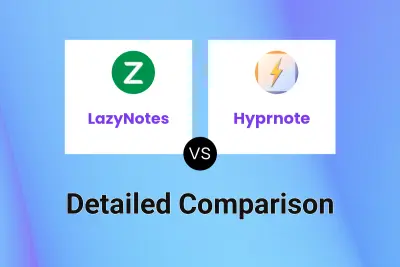
LazyNotes vs Hyprnote Detailed comparison features, price
ComparisonView details → -
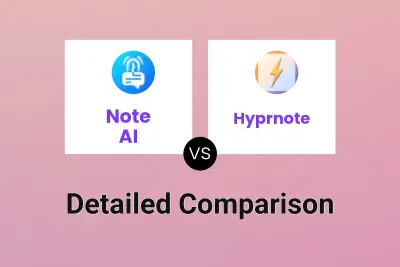
Note AI vs Hyprnote Detailed comparison features, price
ComparisonView details → -

Scribbl vs Hyprnote Detailed comparison features, price
ComparisonView details → -

NoteX AI vs Hyprnote Detailed comparison features, price
ComparisonView details → -

MeetSummary vs Hyprnote Detailed comparison features, price
ComparisonView details → -

MeetMinutes vs Hyprnote Detailed comparison features, price
ComparisonView details → -

Eric.ai vs Hyprnote Detailed comparison features, price
ComparisonView details → -
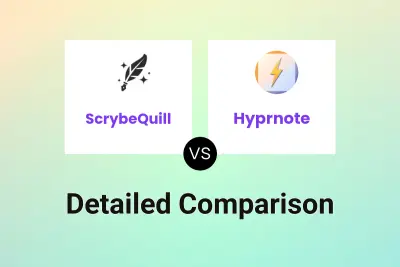
ScrybeQuill vs Hyprnote Detailed comparison features, price
ComparisonView details →
Didn't find tool you were looking for?