 ScrybeQuill
VS
ScrybeQuill
VS
 Hyprnote
Hyprnote
ScrybeQuill
ScrybeQuill functions as an intelligent meeting assistant, designed to enhance productivity by automating the process of note-taking during virtual meetings. It leverages artificial intelligence to provide accurate transcriptions of audio and video recordings from popular platforms such as Zoom, Google Meet, and Microsoft Teams. The service supports multiple languages and ensures precise speaker identification within the transcripts.
Beyond simple transcription, ScrybeQuill offers advanced AI-driven features like generating concise summaries, creating chapter breakdowns, and identifying key discussion topics. Users can interact directly with their meeting transcripts through a chat interface, asking specific questions to retrieve information or clarify decisions made during the conversation. The tool also automatically detects and lists action items assigned during the meeting, facilitating better follow-up and accountability.
Hyprnote
Hyprnote is an intelligent notepad application specifically developed to assist professionals who frequently attend back-to-back meetings. It leverages artificial intelligence to efficiently convert disorganized notes and keywords captured during discussions into comprehensive, well-structured summaries. By combining user-taken notes with meeting transcripts generated through real-time captions, Hyprnote ensures that crucial details and decisions are accurately documented, saving users significant time and effort in post-meeting processing.
The tool is designed for seamless integration into workflows, offering both offline functionality and real-time transcription capabilities using the computer's audio and microphone, eliminating the need for external bots or browser extensions. Users can take notes, record audio, and transcribe meetings even without an internet connection, with automatic syncing once connectivity is restored. Hyprnote aims to replace traditional note-taking methods by providing a smarter, faster, and more organized way to manage meeting information.
Pricing
ScrybeQuill Pricing
ScrybeQuill offers Freemium pricing with plans starting from $20 per month .
Hyprnote Pricing
Hyprnote offers Freemium pricing .
Features
ScrybeQuill
- Accurate Transcription: Provides highly accurate meeting transcripts with multi-language support.
- AI Summarization: Generates summaries, chapter breakdowns, and identifies key topics automatically.
- Meeting Chat: Allows users to ask questions directly to the meeting transcript for instant answers.
- Action Item Detection: Automatically identifies tasks and deadlines discussed in meetings.
- Speaker Identification: Clearly distinguishes between different speakers in the transcript.
- Video Conferencing Integrations: Connects with Zoom, Google Meet, and Microsoft Teams.
- Cross-Meeting Search: Enables searching for information across all recorded meetings.
Hyprnote
- AI-Powered Summarization: Automatically converts raw meeting notes and keywords into structured summaries.
- Real-time Transcription: Generates live captions using the computer's microphone and audio feed during meetings.
- Offline Functionality: Allows note-taking, audio recording, and transcription without an internet connection, syncing automatically when online.
- Combined Note & Transcript Processing: Merges user notes with meeting transcripts for comprehensive summary generation.
- Distraction-Free Editor: Provides a clean interface for focused note-taking.
- Extension Support: Enables users to add functionality through extensions.
- Speaker Detection (Pro): Identifies different speakers in the meeting audio (Available in Pro plan).
- Team Collaboration (Pro): Facilitates note sharing and collaboration within teams (Available in Pro plan).
Use Cases
ScrybeQuill Use Cases
- Capturing customer feedback and tracking commitments for sales teams.
- Analyzing brainstorming sessions and extracting campaign ideas for marketing teams.
- Documenting user interviews and roadmap discussions for product teams.
- Maintaining accurate records of interviews and training for HR and recruitment.
- Transcribing lectures and study group discussions for students and educators.
- Improving meeting recall and follow-up for project managers.
- Generating meeting minutes automatically.
Hyprnote Use Cases
- Taking efficient notes during live meetings (in-person or remote).
- Generating concise summaries of lengthy meeting discussions.
- Documenting key decisions, action items, and insights from meetings.
- Improving productivity for individuals with heavy meeting schedules.
- Collaborating on meeting notes within product and engineering teams.
- Reviewing past meeting details quickly without re-listening to recordings.
Uptime Monitor
Uptime Monitor
Average Uptime
99.79%
Average Response Time
98.37 ms
Last 30 Days
Uptime Monitor
Average Uptime
100%
Average Response Time
155.3 ms
Last 30 Days
ScrybeQuill
Hyprnote
More Comparisons:
-
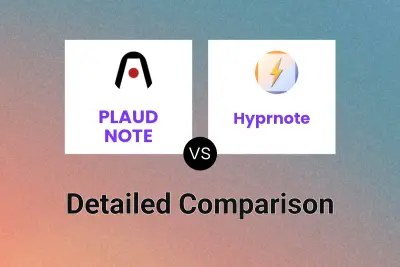
PLAUD NOTE vs Hyprnote Detailed comparison features, price
ComparisonView details → -
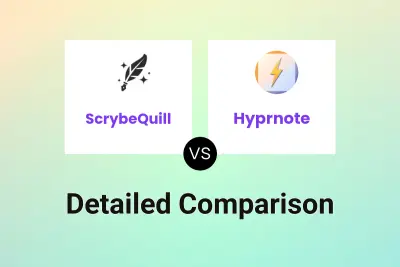
ScrybeQuill vs Hyprnote Detailed comparison features, price
ComparisonView details → -

MinutesLink vs Hyprnote Detailed comparison features, price
ComparisonView details → -

Notsly vs Hyprnote Detailed comparison features, price
ComparisonView details → -

Flownote vs Hyprnote Detailed comparison features, price
ComparisonView details → -
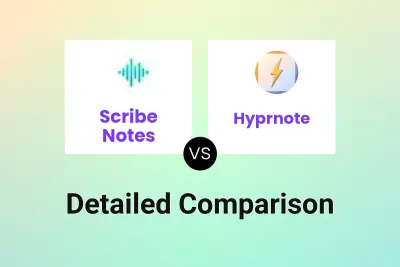
Scribe Notes vs Hyprnote Detailed comparison features, price
ComparisonView details → -

ScrybeQuill vs Echo Detailed comparison features, price
ComparisonView details → -
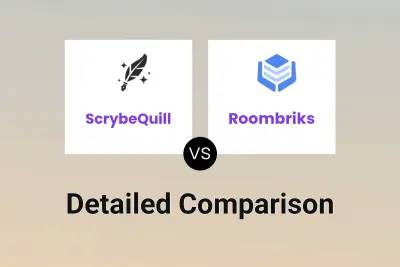
ScrybeQuill vs Roombriks Detailed comparison features, price
ComparisonView details →
Didn't find tool you were looking for?