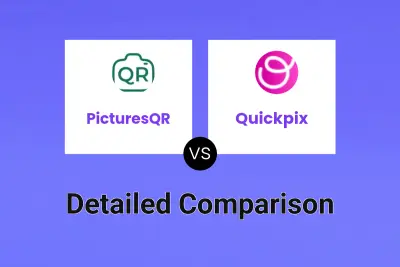GuestCam
VS
GuestCam
VS
 Quickpix
Quickpix
GuestCam
GuestCam provides a streamlined solution for collecting and managing photos and videos from any event. The platform allows hosts to create personalized albums and easily gather content from guests through unique QR codes or shareable links, eliminating the need for app downloads.
GuestCam simplifies event photo management, ensuring all memories are captured and easily accessible. Event hosts maintain full control over their content with features like co-host collaboration, customizable permissions and real time slideshows.
Quickpix
Quickpix is designed for event organizers seeking a seamless way to collect and manage guest photos without the need for any app installs. Its platform allows hosts to quickly set up a digital photo album for their event, where guests can easily contribute photos by scanning a QR code or clicking a shared link. This approach removes technological barriers, enhancing the guest experience and ensuring that all precious moments are preserved.
The tool emphasizes privacy and security with customizable sharing settings and allows both hosts and guests to download all photos in original quality with a single click. Quickpix works across any device with an internet connection and provides flexible, hassle-free access for event photo collection and sharing.
Pricing
GuestCam Pricing
GuestCam offers Paid pricing .
Quickpix Pricing
Quickpix offers Freemium pricing .
Features
GuestCam
- Galleries: Organized Photo & Video Sharing For Multi Day Events, with up to 30 galleries.
- Audio Guestbook: Digital Audio Guestbook to capture voicemails from the guests.
- MagicFind™: AI Photo-Finding, guests can find photos by taking a selfie.
- 14 Months Access: 14 months of secure storage for event photos, videos, and audio messages.
- Live Slideshows: Showcase guest photos and videos in real time.
- One-Click Download: Download all event photos, videos, and voicemails in one ZIP folder.
- Co-Host Collaboration: Invite others to help manage the event with customizable permissions.
- Guest Upload Reminders: Set reminders for guests to upload their photos after the event.
- Canva Templates: Customize and create QR code signs using editable Canva templates.
Quickpix
- Digital Album: Automatically collect guest photos into a digital album.
- Private & Secure: Customizable privacy and download settings.
- Easy Sharing: Share albums via QR code or direct link.
- No App Required: No download or registration needed for guests.
- One Click Download: Download all event photos instantly in a ZIP file.
- Works On Any Device: Full compatibility with smartphones and computers.
Use Cases
GuestCam Use Cases
- Weddings
- Corporate Events
- Parties
- Multi-day events
Quickpix Use Cases
- Collecting wedding guest photos swiftly and securely.
- Building collaborative photo albums for birthday parties.
- Gathering team-building event images in the workplace.
- Compiling graduation or school celebration memories.
- Collecting travel group or reunion photos effortlessly.
- Curating images from fundraising galas or charity events.
FAQs
GuestCam FAQs
-
Can I buy GuestCam months before my event?
Yes, you can purchase GuestCam well in advance of your event. When setting up your GuestCam event, you choose the start date for the photo upload window and storage period, ensuring that the service is active only when you need it, regardless of how early you make the purchase. There’s no restriction on how early you can order, whether it's months or even years ahead of event or party. -
My event already happened, can I still use GuestCam?
Yes! If your event has already passed, you can still use GuestCam. After purchasing a package, set the start date to today, then share the Guest Access Link with your guests. They can upload their event photos retroactively, allowing you to gather memories even after the event. -
How do I create a QR Code for Event Photos?
Creating a QR Code with GuestCam is simple and fast. After signing up for GuestCam, you’ll be able to generate a unique QR Code for your event’s photo album. Guests can scan the code with their smartphones to upload photos directly, without needing to download any app. The entire setup process takes less than three minutes. -
Is GuestCam suitable for large events like weddings or corporate functions?
Absolutely. GuestCam is designed to handle events of all sizes, from intimate gatherings to large weddings and corporate events. The platform can manage thousands of photo uploads and ensures original-quality photo storage, making it perfect for capturing every moment, no matter the scale of your event. We've seen individual events collect over 20,000 photos & videos, each. -
What happens if a guest takes a lot of photos? Is there a limit?
GuestCam doesn’t impose a strict limit on the number of photos your guests can upload. Whether a guest captures a few pictures or hundreds, GuestCam allows uploads throughout the active photo collection period, ensuring you capture every memory from your party or event without missing a moment.
Quickpix FAQs
-
How do I get started?
You can get started by signing up on the Quickpix website, creating a digital album by choosing the event name and date, and then sharing the unique QR code or link with your guests. -
Is it really free?
Quickpix offers a free plan for events with up to 7 guests and provides premium packages for larger events. -
Are my photos secure?
Yes, Quickpix includes customizable privacy options that let you control who can view or download event photos. -
Do I need an app?
No, neither hosts nor guests need to download an app to use Quickpix; all functionality is accessible through a web browser. -
Can guests download event photos?
Yes, both hosts and guests can download all event photos as a zipped folder with one click.
Uptime Monitor
Uptime Monitor
Average Uptime
100%
Average Response Time
292.69 ms
Last 30 Days
Uptime Monitor
Average Uptime
99.09%
Average Response Time
770.6 ms
Last 30 Days
GuestCam
Quickpix
More Comparisons:
Didn't find tool you were looking for?