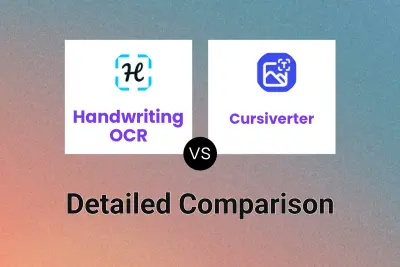Handwriting OCR
VS
Handwriting OCR
VS
 Cursiverter
Cursiverter
Handwriting OCR
Handwriting OCR is an advanced, AI-powered Optical Character Recognition (OCR) platform designed to convert handwritten documents into digital text with exceptional accuracy. The service supports more than 300 languages and offers word error rates of less than 1%, ensuring reliable transcriptions.
The platform prioritizes data security, using bank-grade encryption to protect documents. Handwriting OCR never trains its AI models on user content and does not share data with third parties. Processed documents are available for export in various formats like Microsoft Word and Excel, and table extractions can be sent to Excel.
Cursiverter
Cursiverter offers an efficient solution for converting handwritten documents into digital text using Artificial Intelligence and Optical Character Recognition (OCR). It is designed to handle various types of documents, including personal notes and historical papers, as well as typewritten and printed materials. The platform boasts over 90% accuracy and processes documents quickly, making digitization tasks less time-consuming.
This online converter supports multiple file formats such as JPG, PNG, WEBP, and PDF, ensuring flexibility for users. Cursiverter is also capable of processing large volumes of documents, handling thousands of pages within minutes. It features an intuitive interface accessible on various devices, including mobiles and tablets, and supports all Latin and Slavic languages for broad usability.
Pricing
Handwriting OCR Pricing
Handwriting OCR offers Usage Based pricing with plans starting from $16 per month .
Cursiverter Pricing
Cursiverter offers Usage Based pricing .
Features
Handwriting OCR
- Unparalleled Accuracy: Word error rates of less than 1%.
- Multi-lingual Support: Supports more than 300 languages.
- Privacy and Security: Bank-grade encryption protects documents; data is never shared or used for training.
- Easy Exports: Transcripts can be exported to Microsoft Word; table data to Excel.
- API Access: Comprehensive API for integration with other applications.
- AI-Enhanced Formatting: Maintains the original formatting of handwritten documents.
- Custom Extractors: Available for Business and Enterprise plans.
- HIPAA Compliant: Protect Personal Health Information (PHI) in accordance with HIPAA regulations.
Cursiverter
- High Accuracy Conversion: Achieves over 90% accuracy in text transcription.
- Fast Processing: Converts documents within seconds.
- Multilingual Support: Compatible with all Latin and Slavic languages.
- Versatile File Format Support: Accepts JPG, PNG, WEBP, PDF, TIFF, BMP formats.
- Batch Processing: Capable of converting thousands of documents efficiently.
- Integrated Text Editor: Allows simultaneous viewing of the document and editing of the transcribed text with formatting options.
- Cross-Device Accessibility: Usable on desktops, mobiles, and tablets.
Use Cases
Handwriting OCR Use Cases
- Digitizing employee paperwork.
- Converting historical documents into searchable records.
- Transforming personal writings and journals into digital text.
- Processing handwritten forms, timesheets, and invoices for business operations.
- Grading papers and assignments for teachers and professors.
Cursiverter Use Cases
- Digitizing handwritten notes for students or professionals.
- Converting historical handwritten documents for researchers or archivists.
- Transforming scanned typewritten documents into editable formats.
- Processing large quantities of paper documents for businesses.
- Making handwritten content searchable and editable.
FAQs
Handwriting OCR FAQs
-
What file formats do you support?
We support a variety of file formats including PDF, JPG, PNG, GIF, HEIC, and TIFF. For multi-page documents, we recommend using PDF format for the best results and most efficient processing. Multiple page TIFF files can also be processed. -
Do you train your AI models on my data?
No, we do not train our AI models on customer data. Our models are pre-trained on a diverse set of public domain and licensed datasets. Your documents are processed using these pre-trained models but are not used to further train or improve the models. This ensures the privacy and confidentiality of your data. -
Do you offer bulk pricing for large projects?
Yes, we offer bulk pricing for large projects or high-volume usage. If you have a significant number of documents to process, whether as a one-time project or ongoing need, we can provide custom pricing that offers substantial savings compared to our standard rates. Contact our team for a quote tailored to your project size. -
Are my files secure and private?
Absolutely. We take data security very seriously. All files are encrypted both in transit and at rest. We use industry-standard security protocols and regularly undergo security audits. Access to your documents is strictly limited to you. We will access your documents for support purposes only with your prior authorization. -
What is your document deletion policy?
We prioritize your data privacy and control. By default, we automatically delete documents after a default period of 7 days after processing to minimize data retention while giving you the time you need to access your results. Users can set the automatic deletion period to a shorter period if they prefer. You can also manually delete any stored documents at any time through our dashboard or through the API. Once you delete a document, it is permanently deleted.
Cursiverter FAQs
-
How to convert hand written to text?
Scan or photograph your handwritten document, import it to the Cursiverter platform, let the AI technology analyze and convert the text, and then retrieve the digital text. -
How to convert a handwritten image to text with OCR?
Upload your image to the Cursiverter platform. The OCR system analyzes characters, and the AI interprets the text contextually to produce an editable digital document. -
Which file formats are accepted?
Cursiverter supports images in JPG, PNG, TIFF, and BMP formats, as well as PDF documents. Batch processing of multiple files is also possible. -
Which languages does Cursiverter support?
Cursiverter supports Latin languages (like French, English, Spanish, Portuguese, Italian) and Slavic languages (like Russian, Ukrainian, Bulgarian). -
Why might Cursiverter not recognize text correctly?
Incorrect recognition can be due to poor scan quality (low resolution, bad lighting, blurriness), layout issues (crooked pages, misaligned text), or using unsupported languages or special characters. Ensure good lighting, clear scans, straight pages, and supported languages for best results.
Uptime Monitor
Uptime Monitor
Average Uptime
100%
Average Response Time
466.73 ms
Last 30 Days
Uptime Monitor
Average Uptime
100%
Average Response Time
959.13 ms
Last 30 Days
Handwriting OCR
Cursiverter
More Comparisons:
Didn't find tool you were looking for?