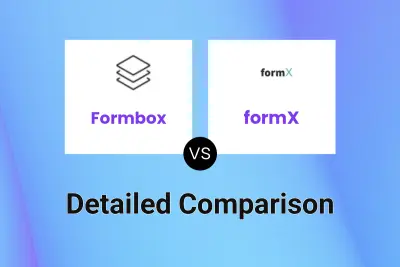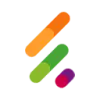 Headlessforms
VS
Headlessforms
VS
 formX
formX
Headlessforms
Headlessforms offers a robust backend solution designed for developers and non-developers to manage HTML form submissions efficiently without needing server-side code. Users simply integrate a custom Headlessforms endpoint into their existing static HTML form's action attribute. This allows for real-time collection of form data directly into a user-friendly dashboard.
The platform enhances form functionality with features like automated, customizable email notifications and auto-responses, advanced spam filtering leveraging server-side validation and machine learning, and seamless integrations with numerous third-party applications via direct connections or Zapier. Headlessforms streamlines data management with options for entry viewing, team collaboration, and data export, including Excel format. It also provides a dedicated WordPress plugin for no-code implementation on WordPress sites.
formX
formX is a comprehensive backend platform designed to handle form submissions securely and efficiently. Users can design their own forms while leveraging the automation, analytics, and management capabilities provided by formX. The software offers features such as instant notifications, auto responders, spam filtering using Google reCaptcha, and multi-user access for teams.
With a focus on streamlined data collection and productivity, formX provides an intuitive dashboard to organize and track responses, making it suitable for static sites, lead generation, marketing signups, surveys, and more. The platform also supports integration with popular apps and promises upcoming enhancements for an even more customized experience.
Pricing
Headlessforms Pricing
Headlessforms offers Freemium pricing with plans starting from $5 per month .
formX Pricing
formX offers Freemium pricing .
Features
Headlessforms
- Form Endpoint Integration: Easily connect any HTML form using a provided endpoint URL.
- Spam Filtering: Utilizes server-side validation, machine learning, and HoneyPot fields to prevent spam.
- Automated Emails: Send custom email notifications and auto-responses automatically upon submission.
- Third-Party Integrations: Connects with tools like Zapier, Salesforce, Mailchimp, HubSpot, and more.
- User-Friendly Dashboard: Centralized platform to view, manage, and export submissions.
- Conditional Logic: Automate submission processing based on user input criteria.
- Entry Management: Compile, view, and provide access to submission data for teams or clients.
- File Uploads Support: Allows forms to accept and store file uploads.
- WordPress Plugin: Offers a no-code solution for integrating forms on WordPress websites.
- Data Export: Download form submissions easily, including options for Excel format.
- Instant Notifications: Receive real-time alerts for new form submissions.
formX
- Automated Responses: Automatically send confirmation emails to users after form submission.
- Instant Notifications: Receive real-time alerts of new form responses through email, Slack, or other integrations.
- Spam Filtering: Block spam submissions with Google reCaptcha integration.
- Submission Analytics: Track submitter activity and analyze conversion rates.
- Dashboard Management: Organize, sort, and manage responses efficiently.
- Multi-User Access: Teams can collaborate and manage form data together.
- Flexibility & Security: Ensure safe and adaptable data collection for various use cases.
Use Cases
Headlessforms Use Cases
- Creating contact forms for static websites (WordPress, Netlify, Vercel, Github Pages).
- Building and managing newsletter subscription forms.
- Implementing lead generation forms with automated follow-ups.
- Setting up forms that require users to upload files.
- Automating email responses for inquiries or sign-ups.
- Integrating website form data directly into CRMs or marketing automation tools.
- Providing a simple form backend solution for client websites.
- Collecting feedback or survey responses through website forms.
formX Use Cases
- Streamlining data collection for websites and landing pages.
- Managing customer support inquiries through automated forms.
- Automating lead generation and newsletter signups.
- Gathering survey responses with secure storage.
- Providing marketing signup forms with analytics tracking.
- Enabling productive collaboration among remote teams.
Uptime Monitor
Uptime Monitor
Average Uptime
99.68%
Average Response Time
1007.93 ms
Last 30 Days
Uptime Monitor
Average Uptime
100%
Average Response Time
230 ms
Last 30 Days
Headlessforms
formX
More Comparisons:
Didn't find tool you were looking for?