 Hipclip
VS
Hipclip
VS
 Klap
Klap
Hipclip
Hipclip leverages artificial intelligence to streamline content repurposing for marketers and creators. Users can upload a single video or audio file, and the platform automatically generates numerous content assets suitable for various social media platforms, including short video clips, image carousels, text posts, and threads. The AI analyzes the source material to identify potentially viral moments, helping users select the most impactful segments for their campaigns.
The platform offers robust editing capabilities, allowing users to add dynamic captions, resize videos (e.g., from horizontal to vertical), trim content by editing the text transcript, and incorporate branding elements like logos. It supports transcription in over 35 languages and provides tools for generating headlines, keywords, descriptions, show notes, and even blog articles from the original content. Hipclip aims to significantly reduce the time and effort required for omnichannel content distribution, enabling users to maintain a consistent and engaging online presence.
Klap
Klap is an innovative AI-powered video editing platform that transforms long-form content into engaging short-form videos optimized for social media platforms. The tool utilizes advanced artificial intelligence to analyze video content, identify the most compelling segments, and automatically generate multiple viral-worthy clips with professional-quality formatting.
The platform features AI reframing technology that automatically adjusts video layouts for different platforms, incorporating features like split screen and screencast options. With capabilities for automatic captioning in 52 languages, customizable branding elements, and direct social media publishing, Klap streamlines the entire video repurposing workflow for content creators and businesses.
Pricing
Hipclip Pricing
Hipclip offers Freemium pricing with plans starting from $20 per month .
Klap Pricing
Klap offers Freemium pricing with plans starting from $23 per month .
Features
Hipclip
- AI Viral Moment Detection: Identifies potentially viral segments within uploaded video or audio content.
- Multi-Format Content Generation: Creates short video clips, image carousels, text posts, threads, and blog articles from a single source file.
- Dynamic Captions: Automatically adds captions to videos with one click.
- Video Resizing & Reframing: Easily converts video formats (e.g., horizontal to vertical) for different platforms.
- Text-Based Video Editing: Allows users to trim video footage by editing the corresponding text transcript.
- Multi-Language Transcription: Transcribes video and audio content in over 36 languages.
- Text Generation: Creates summaries, insights, headlines, keywords, descriptions, show notes, and newsletters.
- Image Editor: Built-in Canva-style editor for customizing generated images and carousels, including branding and stock footage integration.
- Brand Templates: Apply consistent branding across generated content.
Klap
- AI Editing: Automatically extracts best topics and creates viral-worthy clips
- Auto Reframing: Intelligently focuses on important subjects with adaptive layouts
- Multi-language Support: Supports 52 languages for transcription and editing
- Direct Publishing: Integration with TikTok, YouTube, Instagram, and LinkedIn
- Customization Options: Personalize fonts, colors, logos, and framing
- Viral Potential Scoring: AI-powered assessment of clip virality
- 4K Video Support: High-quality video export options
- AI Dubbing: Translation to 29 languages available in higher tiers
Use Cases
Hipclip Use Cases
- Repurposing long videos (lectures, podcasts, webinars) into short, engaging social media clips.
- Creating image carousels and quote posts from video or audio content.
- Generating accurate transcripts and show notes for podcasts or videos.
- Drafting social media posts, threads, and blog articles based on video content.
- Quickly adding dynamic captions to videos for increased accessibility and engagement.
- Resizing videos for optimal viewing on platforms like TikTok, Instagram Reels, and YouTube Shorts.
- Streamlining content creation workflows for marketing agencies managing multiple clients.
- Expanding reach for online educators, podcasters, faith leaders, and businesses by creating diverse content formats.
Klap Use Cases
- Converting podcasts into short social media clips
- Repurposing educational videos into bite-sized lessons
- Creating promotional content from product reviews
- Transforming interviews into shareable highlights
- Converting training videos into quick tutorials
- Generating social media content from live streams
FAQs
Hipclip FAQs
-
What languages does Hipclip support for transcription?
Hipclip supports transcription in 36 languages. -
What types of files can be uploaded?
You can upload audio or video files up to 2GB in size. Content must include sound. -
Can generated visuals be customized?
Yes, Hipclip includes a built-in editor similar to Canva for modifying generated images and videos. -
Is there an option for bulk processing or integration?
Yes, Hipclip offers solutions for volume and batching, including API and whitelabel options, available by contacting them directly.
Klap FAQs
-
How does Klap work?
Once you upload a video, Klap uses artificial intelligence (AI) to identify the most interesting topics. Using intelligent framing and facial recognition to create responsive subtitles, it then converts these topics into shorter clips. In just one click, you can convert a 3-minute YouTube video into 5 ready-to-publish videos. -
What kind of videos are supported?
Klap works for all different kinds of videos, but it works best for videos that incorporate speaking: like podcasts, interviews, educational videos, product reviews, trainings, and more. This is because the algorithm relies heavily on speech detection. -
What languages are supported?
Klap edits and transcribes videos in 52 languages including English, Spanish, French, German, Chinese, Japanese, and many more.
Uptime Monitor
Uptime Monitor
Average Uptime
99.85%
Average Response Time
251.17 ms
Last 30 Days
Uptime Monitor
Average Uptime
99.86%
Average Response Time
194.6 ms
Last 30 Days
Hipclip
Klap
More Comparisons:
-
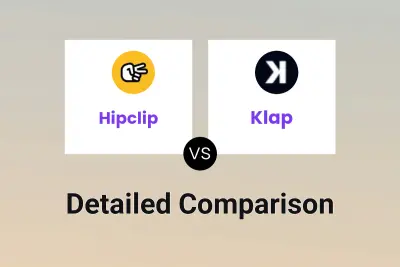
Hipclip vs Klap Detailed comparison features, price
ComparisonView details → -

Klipify vs Klap Detailed comparison features, price
ComparisonView details → -

Clipral vs Klap Detailed comparison features, price
ComparisonView details → -

Clip Studio vs Klap Detailed comparison features, price
ComparisonView details → -

SendShort vs Klap Detailed comparison features, price
ComparisonView details → -
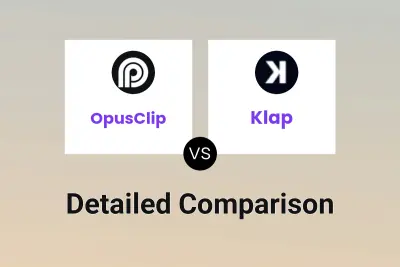
OpusClip vs Klap Detailed comparison features, price
ComparisonView details → -
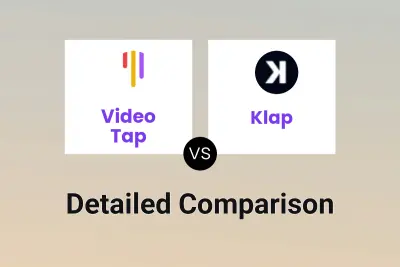
Video Tap vs Klap Detailed comparison features, price
ComparisonView details → -
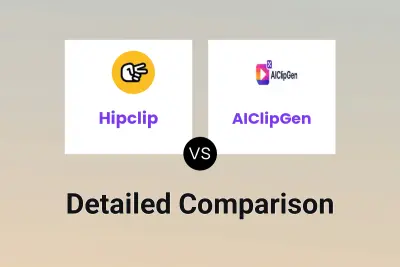
Hipclip vs AIClipGen Detailed comparison features, price
ComparisonView details →
Didn't find tool you were looking for?