 i2PDF
VS
i2PDF
VS
 PDF GPT
PDF GPT
i2PDF
i2PDF delivers advanced AI-driven solutions for PDF management, including text translation across 50+ languages and optical character recognition (OCR) for scanned documents. The platform supports batch processing of complex workflows like format conversion, metadata editing, and document security enhancements while maintaining strict data privacy standards.
Specialized tools enable color space adjustments, CAD file conversions, and medical imaging format support. Built-in AI optimizes scanned document readability and automates table extraction for data analysis, serving both individual users and enterprise-level document processing needs.
PDF GPT
PDF GPT is a powerful tool designed to enhance your interaction with PDF documents. It leverages artificial intelligence to facilitate a range of functionalities, from summarizing lengthy files to providing detailed answers with specific page citations. The platform supports over 90 languages, making it a versatile resource for users worldwide.
With PDF GPT, users can upload multiple documents and perform searches across them, streamlining the information retrieval process. It also incorporates organizational capabilities, allowing users to tag documents for more efficient management and group chats based on those tags.
Pricing
i2PDF Pricing
i2PDF offers Free pricing .
PDF GPT Pricing
PDF GPT offers Free pricing .
Features
i2PDF
- AI Translation: Convert PDF text to 50+ languages automatically
- PDF OCR: Extract text from scans with 100+ language recognition
- Document Conversion: Transform between 40+ file formats including CAD/DICOM
- Batch Processing: Execute multi-step workflows for large document sets
- Security Tools: Password protection, redaction, and permission management
PDF GPT
- Summarize PDFs: Save hours with instant summaries of lengthy PDFs.
- Citations With Answers: Every answer comes with a clickable page reference.
- Search Across PDFs: Upload multiple documents and search for specific information across all of them.
- Tag & Organize: Tag your documents and chat with groups based on those tags.
Use Cases
i2PDF Use Cases
- Converting technical drawings to PDF for architectural reviews
- Localizing multilingual legal documents
- Digitizing scanned medical records with OCR
- Optimizing eBook formats for digital publishing
- Securing sensitive financial reports
PDF GPT Use Cases
- Rapidly understanding the key points of long documents.
- Quickly finding specific information within one or multiple PDFs.
- Translating text within PDF documents.
- Referencing specific sections of a PDF with accurate citations.
FAQs
i2PDF FAQs
-
How does i2PDF ensure document security?
All files are automatically deleted after 30 minutes and never shared with third parties, with optional password protection and encryption. -
What image formats can be converted to PDF?
Supports JPG, PNG, TIFF, GIF, WEBP, SVG, BMP, PS, EPS, and DICOM formats for conversion.
PDF GPT FAQs
-
How can I use this?
You can use PDF GPT to search, summarize, and understand all of your PDFs. Ask questions, get citations, find information, and more in seconds. -
Can I chat with multiple PDFs at the same time?
Yes, you can upload multiple documents and search for specific information across all of them. -
Does PDF GPT work in other languages?
Yes, PDF GPT supports 90+ languages.
Uptime Monitor
Uptime Monitor
Average Uptime
99.7%
Average Response Time
529.63 ms
Last 30 Days
Uptime Monitor
Average Uptime
99.86%
Average Response Time
202.67 ms
Last 30 Days
i2PDF
PDF GPT
More Comparisons:
-

i2PDF vs aiPDF Detailed comparison features, price
ComparisonView details → -

i2PDF vs PDF2Quiz Detailed comparison features, price
ComparisonView details → -
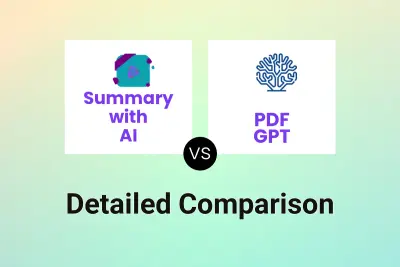
Summary with AI vs PDF GPT Detailed comparison features, price
ComparisonView details → -
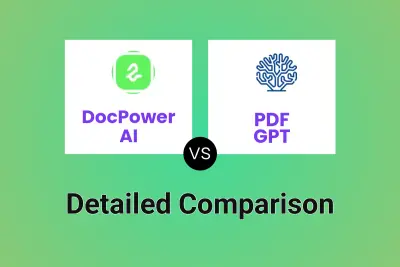
DocPower AI vs PDF GPT Detailed comparison features, price
ComparisonView details → -
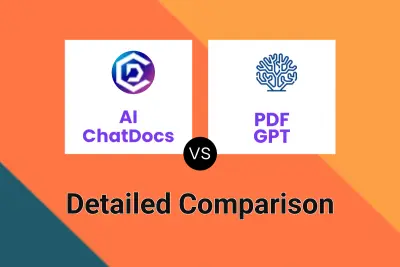
AI ChatDocs vs PDF GPT Detailed comparison features, price
ComparisonView details → -
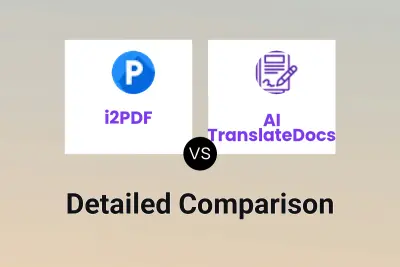
i2PDF vs AI TranslateDocs Detailed comparison features, price
ComparisonView details → -

i2PDF vs BrainyPDF Detailed comparison features, price
ComparisonView details → -
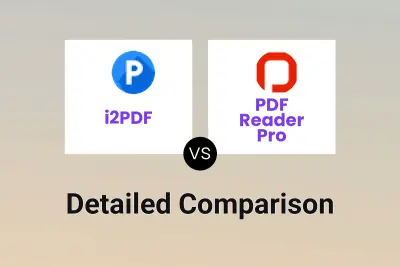
i2PDF vs PDF Reader Pro Detailed comparison features, price
ComparisonView details →
Didn't find tool you were looking for?