 i2PDF
VS
i2PDF
VS
 VancePDF
VancePDF
i2PDF
i2PDF delivers advanced AI-driven solutions for PDF management, including text translation across 50+ languages and optical character recognition (OCR) for scanned documents. The platform supports batch processing of complex workflows like format conversion, metadata editing, and document security enhancements while maintaining strict data privacy standards.
Specialized tools enable color space adjustments, CAD file conversions, and medical imaging format support. Built-in AI optimizes scanned document readability and automates table extraction for data analysis, serving both individual users and enterprise-level document processing needs.
VancePDF
VancePDF provides a comprehensive range of online tools designed for efficient PDF document management and conversion. Leveraging AI technology, particularly Optical Character Recognition (OCR) for its PDF to Word converter, the platform aims to deliver accurate results quickly. It offers a user-friendly interface accessible directly through web browsers, eliminating the need for software installations.
The toolset includes functionalities to merge, split, compress, protect, and unlock PDF files. VancePDF also supports conversions between PDF and various other formats such as Word, JPG, Excel, PPT, HTML, TXT, GIF, and PNG. Emphasizing security, the platform uses 256-bit SSL encryption to protect user data and ensures cross-platform compatibility, working seamlessly on Windows, Linux, and macOS operating systems via popular browsers.
Pricing
i2PDF Pricing
i2PDF offers Free pricing .
VancePDF Pricing
VancePDF offers Freemium pricing .
Features
i2PDF
- AI Translation: Convert PDF text to 50+ languages automatically
- PDF OCR: Extract text from scans with 100+ language recognition
- Document Conversion: Transform between 40+ file formats including CAD/DICOM
- Batch Processing: Execute multi-step workflows for large document sets
- Security Tools: Password protection, redaction, and permission management
VancePDF
- AI OCR Conversion: Utilizes Artificial Intelligence Optical Character Recognition for high-accuracy PDF to Word conversion.
- Comprehensive PDF Toolset: Offers tools to merge, split, compress, protect, unlock, edit (insert/delete/rotate pages, watermark, resize, number pages), and view PDFs.
- Multi-Format Conversion: Supports conversion between PDF and various formats like Word, JPG, Excel, PPT, HTML, TXT, GIF, and PNG.
- Cross-Platform Compatibility: Accessible online via web browsers (Chrome, Safari, Firefox) on Windows, Linux, and macOS.
- File Security: Employs 256-bit SSL encryption to protect user files and ensure privacy.
- Cloud-Based Processing: Allows users to perform PDF tasks online without software installation.
Use Cases
i2PDF Use Cases
- Converting technical drawings to PDF for architectural reviews
- Localizing multilingual legal documents
- Digitizing scanned medical records with OCR
- Optimizing eBook formats for digital publishing
- Securing sensitive financial reports
VancePDF Use Cases
- Converting scanned PDF documents into editable Word files using AI OCR.
- Merging multiple PDF files into a single document.
- Splitting large PDF files into smaller, manageable parts.
- Compressing PDF files to reduce size for emailing or storage.
- Converting images (JPG, PNG, GIF) or other documents (Word, PPT, Excel, HTML, TXT) into PDF format.
- Extracting images or text from PDF files by converting them to JPG or Word.
- Securing PDF documents with password protection.
- Removing password protection from unlocked PDF files.
- Editing PDF documents by adding watermarks, page numbers, or rotating pages.
FAQs
i2PDF FAQs
-
How does i2PDF ensure document security?
All files are automatically deleted after 30 minutes and never shared with third parties, with optional password protection and encryption. -
What image formats can be converted to PDF?
Supports JPG, PNG, TIFF, GIF, WEBP, SVG, BMP, PS, EPS, and DICOM formats for conversion.
VancePDF FAQs
-
How do I convert PDF to Word using VancePDF?
Drag and drop your PDF file into the VancePDF PDF to Word converter, select the 'PDF to Word' option, and save the converted file once the process is complete. -
Is VancePDF secure?
Yes, VancePDF uses strong 256-bit SSL encryption technology to ensure file security and privacy. Only the user has access to their files. -
Do I need to install any software to use VancePDF?
No, VancePDF is an online tool accessible through web browsers on various operating systems (Windows, Linux, macOS) without needing installation. -
How accurate is the PDF to Word conversion with VancePDF?
The converter uses AI OCR technology for precise and high-quality conversions, aiming to keep the original styles and formatting intact.
Uptime Monitor
Uptime Monitor
Average Uptime
99.7%
Average Response Time
525.3 ms
Last 30 Days
Uptime Monitor
Average Uptime
99.86%
Average Response Time
499 ms
Last 30 Days
i2PDF
VancePDF
More Comparisons:
-
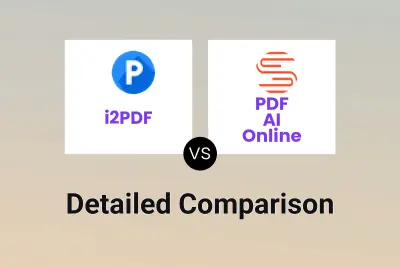
i2PDF vs PDF AI Online Detailed comparison features, price
ComparisonView details → -

i2PDF vs Searchable PDF Detailed comparison features, price
ComparisonView details → -
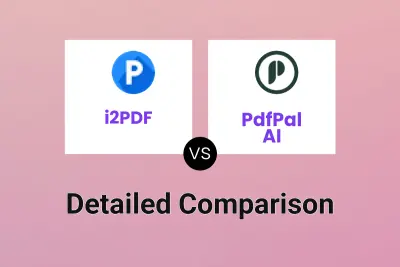
i2PDF vs PdfPal AI Detailed comparison features, price
ComparisonView details → -

i2PDF vs PDF GPT Detailed comparison features, price
ComparisonView details → -

i2PDF vs usePDFai Detailed comparison features, price
ComparisonView details → -

SwifDoo PDF vs VancePDF Detailed comparison features, price
ComparisonView details → -

i2PDF vs xpdf.ai Detailed comparison features, price
ComparisonView details → -
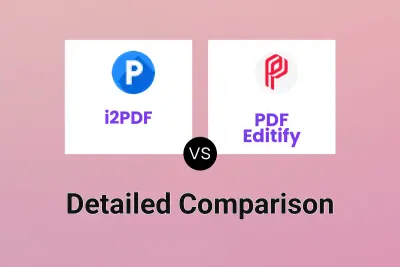
i2PDF vs PDF Editify Detailed comparison features, price
ComparisonView details →
Didn't find tool you were looking for?