 Img2Go
VS
Img2Go
VS
 Try AI Image
Try AI Image
Img2Go
A comprehensive online image editing and conversion platform that combines traditional image manipulation tools with advanced AI-powered features. The suite includes capabilities for image upscaling, background removal, face blurring, colorization, and artistic creation through AI.
The platform operates entirely through web browsers, eliminating the need for software downloads or installations. It supports a wide range of image formats, including common raster formats like JPG, PNG, and GIF, as well as vector formats such as SVG and EPS.
Try AI Image
Try AI Image is a comprehensive platform providing access to a wide array of cutting-edge AI imaging tools. It allows users to seamlessly explore, compare, and utilize various AI models for image generation, editing, and transformation.
The platform prioritizes user experience by offering one-stop access, continuous updates, and flexible subscription plans. Try AI Image ensures data security and privacy with state-of-the-art security measures, making AI image creation simple and secure.
Pricing
Img2Go Pricing
Img2Go offers Freemium pricing with plans starting from $23 per month .
Try AI Image Pricing
Try AI Image offers Paid pricing with plans starting from $10 per month .
Features
Img2Go
- AI Art Generation: Transform text into AI-generated artwork
- Background Removal: AI-powered automatic background elimination
- Face Blurring: Automated facial recognition and privacy protection
- Image Upscaling: AI-based image enhancement and enlargement
- Image Colorization: Convert black and white photos to color
- Batch Processing: Handle multiple images simultaneously
- Format Conversion: Support for 250+ file formats
- Cloud Integration: Direct processing of cloud-stored files
Try AI Image
- Effortless Creation: Access the world's leading AI image tools in one place.
- Leading Technology: Stay ahead with instant access to the latest AI imaging technology.
- Cost-Effective: Flexible plans and exclusive pricing, eliminating multiple platform payments.
- Comprehensive Image Tools: Wide range of AI image tools, from editing to creation.
- User-Friendly Interface: Intuitive platform, designed for both beginners and professionals.
- Secure and Private: Protected data and creative activities with state-of-the-art security.
Use Cases
Img2Go Use Cases
- Creating AI-generated artwork from text descriptions
- Protecting privacy in photos by blurring faces
- Enhancing old or low-quality images
- Converting between different image formats
- Restoring vintage photographs
- Creating professional product photos with background removal
- Compressing images for web optimization
- Generating similar images for copyright-free content
Try AI Image Use Cases
- Creating marketing materials
- Designing visuals for events
- Adding creative twists to illustrations
- Exploring image transformation technologies
- Editing personal photos
- Creating product images for online stores
- Enhancing blog visuals
- Generating assets for app development
- Touching up old production stills
- Inspiring students in a classroom setting
FAQs
Img2Go FAQs
-
What is the difference between subscription plans and Pay As You Go packages?
Subscription plans renew Credits monthly but don't roll over unused Credits, while being up to 50% cheaper. Pay As You Go packages are one-time payments where Credits roll over and expire after one year. -
What image formats are supported?
The platform supports common raster formats (BMP, GIF, JPG, PNG, TIFF, WebP) and vector formats (EPS, SVG) among others. -
Is there a file size limit?
Yes, free users have limited file size capacity while premium users can process files up to 64GB per task.
Try AI Image FAQs
-
How long does it take to finish a task?
Depending on the AI model and image complexity, the generation time is usually between 10-60 seconds. If you close the page during the task execution, you can view the task status in the dashboard. -
Can I carry over unused credits to next month?
No, you cannot carry over unused credits to the next month. -
What types of images can I create?
You can create a wide variety of images, including landscapes, portraits, abstract art, and more. The possibilities are limited only by your imagination.In addition, we also provide a wide range of functions such as image editing. Please check the background for more functions. -
Is there a free trial available?
No, we do not offer a free trial temporarily.
Uptime Monitor
Uptime Monitor
Average Uptime
100%
Average Response Time
185.33 ms
Last 30 Days
Uptime Monitor
Average Uptime
99.93%
Average Response Time
442.23 ms
Last 30 Days
Img2Go
Try AI Image
More Comparisons:
-

Img2Go vs Deep Image Detailed comparison features, price
ComparisonView details → -

Img2Go vs Try AI Image Detailed comparison features, price
ComparisonView details → -
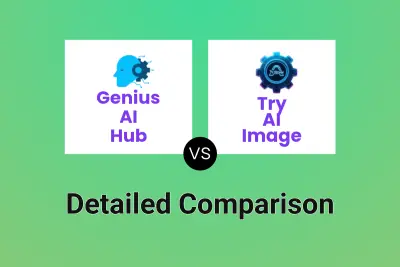
Genius AI Hub vs Try AI Image Detailed comparison features, price
ComparisonView details → -
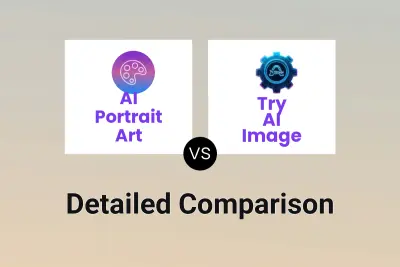
AI Portrait Art vs Try AI Image Detailed comparison features, price
ComparisonView details → -

Img2Go vs Aiarty Image Enhancer Detailed comparison features, price
ComparisonView details → -

Img2Go vs Image AI Detailed comparison features, price
ComparisonView details → -

Img2Go vs Aiarty Detailed comparison features, price
ComparisonView details → -

Img2Go vs Ai Image BG Detailed comparison features, price
ComparisonView details →
Didn't find tool you were looking for?