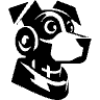 inbox.dog
VS
inbox.dog
VS
 EmailTriager
EmailTriager
inbox.dog
Inbox.dog offers intelligent automation for your Gmail accounts. It provides AI-powered rules, multi-account support, and smart actions to streamline your email workflow.
The service automatically archives, replies, forwards, or sends SMS messages based on configured rules. It's designed to operate continuously, ensuring you save time and stay on top of important communications.
EmailTriager
EmailTriager is an AI-powered email assistant designed to streamline your email management. It integrates directly with Gmail and works in the background to organize incoming emails and draft replies.
The tool leverages its "True Voice" technology, learning from your past emails to generate responses that accurately reflect your writing style and tone. EmailTriager prioritizes security and privacy, holding a CASA Tier 2 accreditation, emails are never used to train a general AI model and you will always have access to the private AI model.
Pricing
inbox.dog Pricing
inbox.dog offers Free Trial pricing with plans starting from $20 per month .
EmailTriager Pricing
EmailTriager offers Usage Based pricing .
Features
inbox.dog
- AI-Powered Rules: Intelligent email rules that adapt to your needs.
- Multi-Account Support: Connect all your Gmail accounts in one unified dashboard.
- Smart Actions: Automatically archive, reply, forward, or send SMS based on your rules.
- Set & Forget: Configure once and save hours every single week.
EmailTriager
- True Voice: Drafts email replies in your unique writing style.
- Gmail Integration: Plugs directly into Gmail without needing a Chrome extension.
- Automated Drafts: Generates ready-to-send email replies in the background.
- Privacy Focused: CASA Tier 2 accredited. Emails are not used for general AI model training.
- Background Operation: Works seamlessly without disrupting your workflow.
Use Cases
inbox.dog Use Cases
- Automatically reply to out-of-office emails.
- Receive SMS alerts for urgent client emails.
- Forward team emails to Slack.
- Maintain a clean inbox while on vacation.
EmailTriager Use Cases
- Managing high volumes of email.
- Automating responses to frequently asked questions.
- Reducing time spent on email correspondence.
- Maintaining a consistent tone and voice in email replies.
- Improving email productivity.
FAQs
inbox.dog FAQs
-
How does inbox.dog access my emails?
This information is not provided on the website. -
What happens to my email content?
This information is not provided on the website. -
Can I use multiple Gmail accounts?
Yes, inbox.dog supports multiple Gmail accounts. -
What kinds of automations can I create?
You can create automations like smart-reply to out-of-office emails, get SMS alerts for urgent client emails, forward team emails to your Slack, and keep your inbox clean while you're away. -
Is there a limit to how many automations I can create?
The website does not explicitly state a limit, but different plans offer varying numbers of AI-powered email replies per month.
EmailTriager FAQs
-
What is an Accepted Draft?
An Accepted Draft is a draft that EmailTriager creates for you that you send with less than 20% of the words changed. You only pay for Accepted Drafts. -
Does EmailTriager send emails on my behalf?
No. EmailTriager will never send emails on your behalf. It only drafts responses for you to review and send. -
How does EmailTriager train on my emails?
To train on your emails, EmailTriager reads your past emails once and creates a Knowledge Base that contains everything it needs to draft responses to new emails. -
If EmailTriager doesn't work for me how do I remove it?
You can remove EmailTriager at any time. Your Gmail account will go back to normal and no more drafts will be created for you. -
What should I see when EmailTriager is live?
Once EmailTriager is live, you should start to see drafts for any new email that needs a response. These drafts will show up directly in Gmail and take a little over a minute to appear.
Uptime Monitor
Uptime Monitor
Average Uptime
99.84%
Average Response Time
311.54 ms
Last 30 Days
Uptime Monitor
Average Uptime
99.53%
Average Response Time
143.68 ms
Last 30 Days
inbox.dog
EmailTriager
More Comparisons:
-

Mail Magic AI vs EmailTriager Detailed comparison features, price
ComparisonView details → -
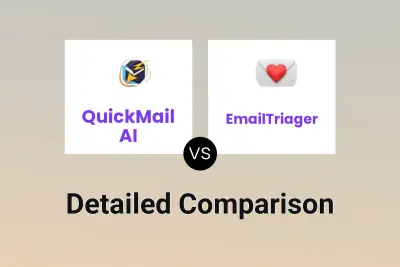
QuickMail AI vs EmailTriager Detailed comparison features, price
ComparisonView details → -
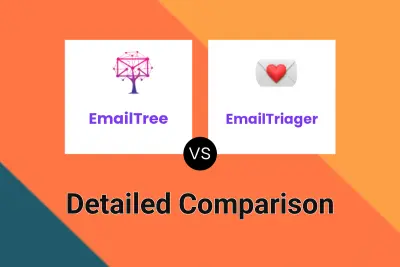
EmailTree vs EmailTriager Detailed comparison features, price
ComparisonView details → -
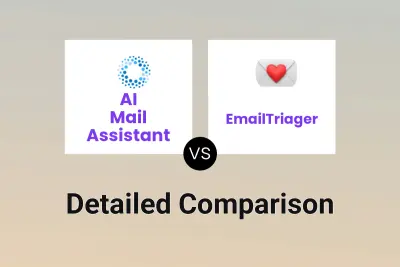
AI Mail Assistant vs EmailTriager Detailed comparison features, price
ComparisonView details → -
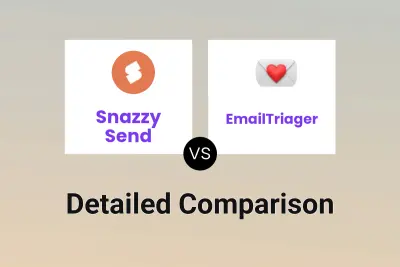
Snazzy Send vs EmailTriager Detailed comparison features, price
ComparisonView details → -
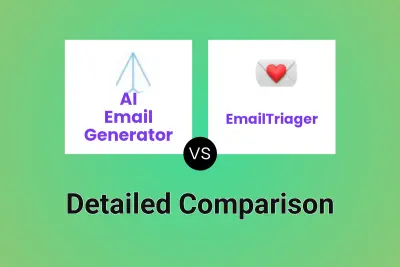
AI Email Generator vs EmailTriager Detailed comparison features, price
ComparisonView details → -
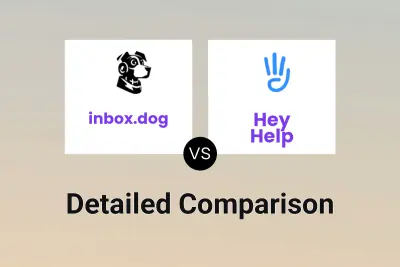
inbox.dog vs Hey Help Detailed comparison features, price
ComparisonView details → -
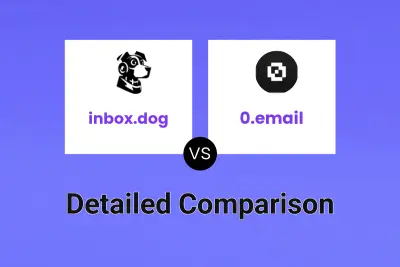
inbox.dog vs 0.email Detailed comparison features, price
ComparisonView details →
Didn't find tool you were looking for?