 InboxGPT
VS
InboxGPT
VS
 Re:GPT
Re:GPT
InboxGPT
InboxGPT is an advanced AI tool designed to automate and optimize your customer service email communications. By integrating ChatGPT technology, it provides intelligent suggestions tailored to your previous correspondence and website content. Users can connect multiple Gmail accounts to create a unified inbox, improving team collaboration and response times.
This tool aids in crafting effective replies in various languages, with AI models continuously learning from each email sent. This ensures accurate, context-aware message proposals over time, enhancing customer satisfaction and support efficiency.
Re:GPT
Re:GPT is an AI-powered Chrome Extension designed to enhance email communication within Gmail and Outlook. It leverages ChatGPT integration to assist users in composing emails more effectively and quickly. The tool allows users to rephrase simple inputs into eloquent messages, generate context-aware responses based on the current email thread, and polish communications for various purposes, including customer support.
This extension offers customization options such as selecting the tone (cheeky, casual, formal), adjusting the response length via a slider, and choosing the voice ('I' or 'We'). Re:GPT integrates directly into the email platforms, eliminating the need for a separate application. It emphasizes user privacy, stating that email content is used solely for generating replies and is not stored on its servers, adhering to strict security protocols.
Pricing
InboxGPT Pricing
InboxGPT offers Contact for Pricing pricing .
Re:GPT Pricing
Re:GPT offers Freemium pricing with plans starting from $8 per month .
Features
InboxGPT
- Unified Inbox: Connect multiple Gmail accounts into one.
- AI-Assisted Writing: Generate tailored email responses.
- Continuous Learning: AI models learn from each email.
- Team Collaboration: Invite colleagues to manage messages.
Re:GPT
- ChatGPT Integration: Utilizes ChatGPT for advanced email generation.
- Gmail & Outlook Integration: Works seamlessly within Gmail and Outlook interfaces.
- Email Rephrasing: Transforms brief inputs into well-written email content.
- Contextual Response Generation: Uses the existing email thread to draft relevant replies.
- Tone Adjustment: Offers options for cheeky, casual, or formal tones.
- Voice Customization: Allows switching between 'I' and 'We' perspectives.
- Length Control: Features a slider to adjust the length of the generated email.
- Privacy Focused: Does not store user emails or messages on its servers.
Use Cases
InboxGPT Use Cases
- Enhancing customer support email efficiency
- Automating email responses for businesses
Re:GPT Use Cases
- Drafting professional emails for clients and colleagues.
- Quickly composing eloquent replies to emails.
- Improving the quality and consistency of customer support messages.
- Saving time on routine email writing tasks.
- Adapting email tone and voice for different audiences and contexts.
- Enhancing overall email productivity and communication clarity.
Uptime Monitor
Uptime Monitor
Average Uptime
99.84%
Average Response Time
435.47 ms
Last 30 Days
Uptime Monitor
Average Uptime
99.86%
Average Response Time
120.67 ms
Last 30 Days
InboxGPT
Re:GPT
More Comparisons:
-
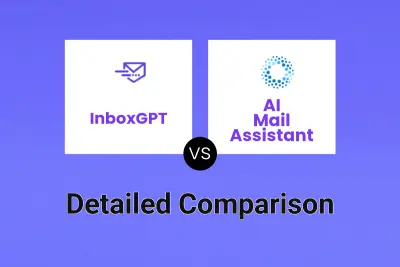
InboxGPT vs AI Mail Assistant Detailed comparison features, price
ComparisonView details → -
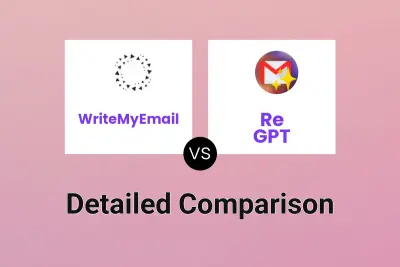
WriteMyEmail vs Re:GPT Detailed comparison features, price
ComparisonView details → -

Email Whisperer vs Re:GPT Detailed comparison features, price
ComparisonView details → -
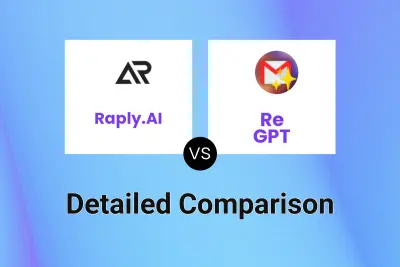
Raply.AI vs Re:GPT Detailed comparison features, price
ComparisonView details → -

Reply AI vs Re:GPT Detailed comparison features, price
ComparisonView details → -

Clippit.ai vs Re:GPT Detailed comparison features, price
ComparisonView details → -

MailBuddy vs Re:GPT Detailed comparison features, price
ComparisonView details → -

ChatGPT Writer vs Re:GPT Detailed comparison features, price
ComparisonView details →
Didn't find tool you were looking for?