 inPixio
VS
inPixio
VS
 PxBee
PxBee
inPixio
inPixio is a versatile photo editing solution powered by Artificial Intelligence. It offers a range of tools designed to simplify and enhance the photo editing process, making it accessible to both beginners and professionals. The software leverages AI to perform complex edits quickly and effectively.
inPixio is available across multiple platforms to suit different user preferences. Users can choose from an online editor for instant editing without installation, Windows software for offline work, and an iOS app for editing on the go.
PxBee
PxBee provides users with advanced AI tools to effortlessly edit photos and create professional visuals. Its platform delivers precise automatic background removal, background replacement, and high-definition photo enhancements, making it ideal for a wide range of photography and branding needs. The tool's intelligent algorithms ensure quick, high-quality results with minimal manual effort required from users at any skill level.
By leveraging state-of-the-art artificial intelligence, PxBee streamlines the entire photo editing workflow, from removing unwanted objects and backgrounds to generating new backgrounds and improving overall image clarity. Users can instantly turn ideas into stunning visuals in just a few clicks, optimizing their content for both print and digital display.
Pricing
inPixio Pricing
inPixio offers Freemium pricing .
PxBee Pricing
PxBee offers Free pricing .
Features
inPixio
- Remove Background: Instantly remove backgrounds with a single click, even with intricate details.
- AI-Generated Backgrounds: Create captivating backgrounds using AI.
- Effortless Object Removal: Seamlessly remove unwanted elements from photos.
- Photo Editor: Modify brightness, contrast, add image filters, enhance colors, and sharpen details.
PxBee
- Background Remover: Instantly removes backgrounds from images using AI.
- Background Changer: Easily changes background color or adds new backgrounds.
- AI Photo Enhancer: Improves image quality, sharpness, and resolution automatically.
- AI Background Generator: Creates diverse, realistic backgrounds with AI.
- Magic Eraser: Effortlessly removes unwanted objects from photos.
- AI Clothes Remover: Removes clothing elements from images.
- Logo Background Remover: Extracts logos by eliminating backgrounds precisely.
- Signature Background Remover: Isolates signatures by removing paper or background.
- AI Image Extender: Expands image canvas while maintaining visual consistency.
- Watermark Remover: Removes watermarks using intelligent detection.
Use Cases
inPixio Use Cases
- Creating product photos with transparent backgrounds for e-commerce.
- Enhancing photos for print and television.
- Creating marketing materials.
- Removing unwanted objects from personal photos.
- Creating composite images with custom backgrounds.
PxBee Use Cases
- Editing product images for e-commerce platforms
- Enhancing and upscaling social media photos
- Removing backgrounds for marketing material
- Creating professional headshots and portfolio images
- Generating new and realistic backgrounds for creative projects
- Cleaning up images for presentations and publications
- Isolating logos or signatures from digital documents
Uptime Monitor
Uptime Monitor
Average Uptime
99.57%
Average Response Time
170.43 ms
Last 30 Days
Uptime Monitor
Average Uptime
100%
Average Response Time
544.87 ms
Last 30 Days
inPixio
PxBee
More Comparisons:
-

inPixio vs Photio Detailed comparison features, price
ComparisonView details → -
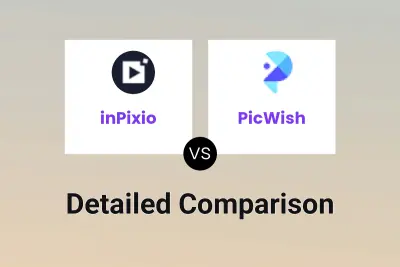
inPixio vs PicWish Detailed comparison features, price
ComparisonView details → -

inPixio vs PhotoKit Detailed comparison features, price
ComparisonView details → -

inPixio vs Background Removal AI Detailed comparison features, price
ComparisonView details → -
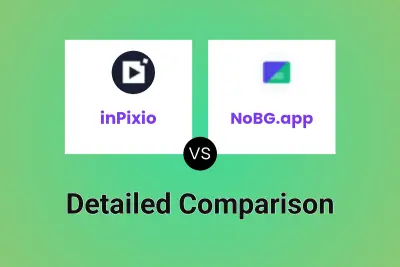
inPixio vs NoBG.app Detailed comparison features, price
ComparisonView details → -

inPixio vs Clear Background Detailed comparison features, price
ComparisonView details → -

inPixio vs PxBee Detailed comparison features, price
ComparisonView details → -
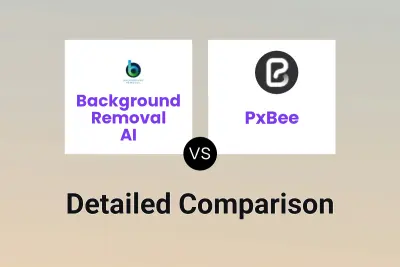
Background Removal AI vs PxBee Detailed comparison features, price
ComparisonView details →
Didn't find tool you were looking for?