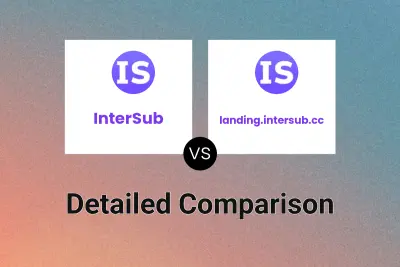InterSub
VS
InterSub
VS
 landing.intersub.cc
landing.intersub.cc
InterSub
InterSub is an innovative language learning browser extension that transforms regular video watching into an effective learning experience. The tool seamlessly integrates with major streaming platforms and educational websites, providing real-time dual subtitles and AI-powered translations.
The extension works across multiple platforms including YouTube, Netflix, Prime Video, Crunchyroll, TED, Coursera, Udemy, and LinkedIn Learning. With advanced AI capabilities, InterSub recognizes English phrasal verbs, idioms, and compound nouns, while automatically saving translated words to a personal vocabulary list for future review.
landing.intersub.cc
InterSub is a browser extension designed to assist users in learning languages while watching videos online. It integrates with various streaming and educational platforms like YouTube, Netflix, Prime Video, Crunchyroll, TED, Coursera, Udemy, and LinkedIn Learning. The tool displays dual subtitles simultaneously – one in the user's target language and another in their native language. If subtitles in a specific language are unavailable, InterSub can translate existing ones on the fly.
The core functionality includes AI-powered features such as instant word definitions and context translations, activated by hovering over words in the subtitles. It also utilizes AI to detect and translate English phrasal verbs, idioms, and compound nouns. Translated words are automatically saved to a personal vocabulary list (wordbook) for later review and can be synced with mobile apps like Anki or Telegram bots to facilitate on-the-go learning.
Pricing
InterSub Pricing
InterSub offers Freemium pricing .
landing.intersub.cc Pricing
landing.intersub.cc offers Freemium pricing .
Features
InterSub
- Dual Subtitles: Side-by-side display of native and target language subtitles
- Instant Translations: AI-powered hover translations with context
- Personal Wordbook: Automatic saving of translated words for review
- Multi-Platform Support: Works across major streaming and educational platforms
- Collocation Detection: AI recognition of phrasal verbs, idioms, and compound nouns
- Mobile Integration: Sync capability with mobile apps and Telegram bots
- Remote Control: Phone-based word lookup for big screen viewing
- Custom Subtitle Display: Show subtitles only during pause
landing.intersub.cc
- AI-assisted Dual Subtitles: Watch videos with side-by-side subtitles in target and native languages, with on-the-fly translation if needed.
- Instant Translations: Hover over subtitle words for AI-generated definitions and context translations.
- Personal Wordbook: Automatically saves translated words to a personal vocabulary list for review.
- Mobile Integration: Sync saved words with Anki, mobile apps, or Telegram bots for practice.
- Multi-Platform Support: Works on YouTube, Netflix, Prime Video, Crunchyroll, TED, Coursera, Udemy, and LinkedIn Learning.
- Collocation Detection: AI recognizes and translates English phrasal verbs, idioms, and compound nouns.
- Remote Control: Use a smartphone to look up words while watching on a larger screen.
- Show Subtitles on Pause: Option to display subtitles only when the video is paused.
Use Cases
InterSub Use Cases
- Language learning while watching entertainment content
- Educational video comprehension
- Vocabulary building through streaming content
- Self-paced language study
- Cross-platform learning on streaming services
- Mobile-based vocabulary review
landing.intersub.cc Use Cases
- Learning a new language by watching favorite shows and movies.
- Improving vocabulary comprehension through contextual translations.
- Building and reviewing a personalized vocabulary list from watched content.
- Understanding educational content on platforms like Coursera and Udemy in a non-native language.
- Practicing language skills passively during entertainment time.
- Identifying and learning idioms and phrasal verbs in context.
FAQs
InterSub FAQs
-
Which browsers are compatible with InterSub?
InterSub is compatible with major browsers including Google Chrome, Microsoft Edge, and Firefox. -
Is InterSub suitable for beginners?
Yes, InterSub is designed for learners at all levels, including beginners. The dual subtitle feature and instant translations make it easier for newcomers to understand content in their target language. -
Can I use InterSub offline?
InterSub requires an internet connection to function properly, as it provides real-time translations and subtitle synchronization.
landing.intersub.cc FAQs
-
Is InterSub suitable for beginners?
Yes, InterSub is designed for learners at all levels, including beginners. The dual subtitle feature and instant translations make it easier for newcomers to understand content in their target language. -
Can I use InterSub offline?
InterSub requires an internet connection to function properly, as it provides real-time translations and subtitle synchronization. -
How does InterSub's AI-powered phrase translation work?
Our AI-powered phrase detection and translations recognize English phrasal verbs, idioms, and compound nouns in the subtitles of videos you watch. -
How does InterSub differ from other language learning tools?
InterSub stands out with its simplicity, multi-platform integration, and full-cycle learning approach. It's designed to seamlessly integrate into your existing entertainment and learning habits. -
Can I customize the appearance of the subtitles?
Yes, InterSub offers various customization options. You can adjust the size, position, and toggle shadowing (pause after each subtitle) using hotkeys. You can also choose your subtitle background to be “wide” or “narrow”.
InterSub
landing.intersub.cc
More Comparisons:
Didn't find tool you were looking for?