 InvoiceJet
VS
InvoiceJet
VS
 InvoicePDF
InvoicePDF
InvoiceJet
InvoiceJet is an invoicing platform designed to help businesses streamline their billing processes. Currently in its beta phase, the platform allows users to create and manage unlimited invoices, clients, and business profiles.
With InvoiceJet, generating invoices takes seconds, and users can easily export them in PDF format. The platform is built with affordability in mind, aiming to be the most cost-effective invoicing solution available.
InvoicePDF
InvoicePDF enables users to quickly create professional PDF invoices with ease, catering to freelancers, small businesses, and anyone needing fast, reliable invoicing. With a wide range of pre-made templates, multi-currency support, and instant PDF generation, this tool streamlines the entire invoicing process.
Users benefit from unlimited invoice creation, the ability to save templates and client information for future use, and comprehensive invoice history management. Featuring a simple, one-time pricing model with lifetime access, InvoicePDF eliminates monthly subscription worries and offers ongoing free updates for continued improvement.
Pricing
InvoiceJet Pricing
InvoiceJet offers Freemium pricing with plans starting from $4 per month .
InvoicePDF Pricing
InvoicePDF offers Pay Once pricing .
Features
InvoiceJet
- Unlimited Invoices: Create as many invoices as needed.
- Unlimited Clients: Manage an unlimited number of clients.
- Unlimited Business Profiles: Maintain multiple business profiles.
- PDF Export: Export invoices in PDF format.
InvoicePDF
- Instant Invoice Generation: Create and download professional PDF invoices within seconds
- Multi-Currency Support: Generate invoices in multiple currencies for global use
- Unlimited Invoices: No monthly limits or restrictions on invoice creation
- Reusable Templates: Save pre-made templates and client information for efficiency
- Invoice History Management: Access and manage all previously generated invoices
- One-Time Payment: Lifetime access with no recurring fees
- Tax & Discount Support: Easily add taxes and discounts to invoices
- Free Updates: Receive ongoing features and improvements at no additional cost
Use Cases
InvoiceJet Use Cases
- Creating invoices for clients
- Managing client billing information
- Tracking invoice payments
- Generating financial reports
- Managing multiple businesses' invoicing
InvoicePDF Use Cases
- Freelancers generating invoices for clients
- Small businesses sending professional invoices
- Independent contractors tracking invoicing history
- Organizations needing multi-currency invoicing
- Consultants requiring quick PDF invoices
- Businesses managing recurring client billing
FAQs
InvoiceJet FAQs
-
How can I try InvoiceJet Beta?
Currently InvoiceJet is in early Beta stage. If you want to join our Beta, please register an account and we'll enable it as soon as possible. If you are too impatient, you can also send us an email at [email protected] and we'll enable your account even faster. -
How InvoiceJet Beta works?
InvoiceJet Beta is currently free to use and will include all Pro features. When the Pro plan is released, you will be able to upgrade your account or continue using the basic version for free. -
Do I need a credit card to use InvoiceJet?
No, you don't need a credit card to use InvoiceJet. You can use the free version forever. If you want to upgrade to the Pro plan, you will need a credit card. -
Do you store credit card information securely?
Yes, we use Stripe to process payments. Stripe is a PCI Level 1 Service Provider, which is the most stringent level of certification available in the payments industry. All data is encrypted and stored on Stripe's servers.
InvoicePDF FAQs
-
How quickly can I generate an invoice?
You can generate a professional PDF invoice in seconds using the intuitive interface. -
Is this a subscription or one-time payment?
InvoicePDF offers a one-time payment model for lifetime access with no recurring fees. -
Can I save pre-made templates?
Yes, you can save invoice templates and client information for future invoicing needs. -
Is there a limit to how many invoices I can create?
There are no limits—you can create unlimited invoices with InvoicePDF. -
Can I use InvoicePDF for my business?
Yes, InvoicePDF is designed for businesses of all sizes, including freelancers and small businesses.
Uptime Monitor
Uptime Monitor
Average Uptime
100%
Average Response Time
909.6 ms
Last 30 Days
Uptime Monitor
Average Uptime
100%
Average Response Time
264.43 ms
Last 30 Days
InvoiceJet
InvoicePDF
More Comparisons:
-

InvoiceJet vs AI Invoicer Detailed comparison features, price
ComparisonView details → -

InvoiceJet vs InvoicePDF Detailed comparison features, price
ComparisonView details → -

InvoiceJet vs InvoicePages Detailed comparison features, price
ComparisonView details → -

InvoiceJet vs UniqInvoice Detailed comparison features, price
ComparisonView details → -
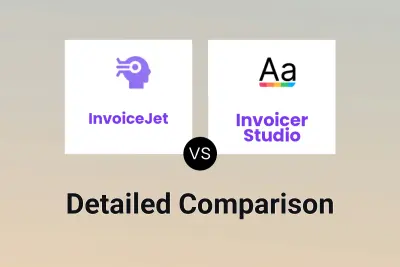
InvoiceJet vs Invoicer Studio Detailed comparison features, price
ComparisonView details → -

InvoiceJet vs PlainInvoice Detailed comparison features, price
ComparisonView details → -

InvoiceJet vs Invomaker Detailed comparison features, price
ComparisonView details → -

InvoiceJet vs Invoroo Detailed comparison features, price
ComparisonView details →
Didn't find tool you were looking for?